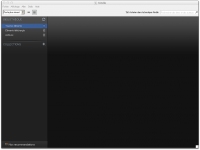Amazon Kindle
Informations
| Créateur | Messages |
|---|---|
fekir

|
InformationCet installateur a été accepté par l'équipe. InformationsPlate-formes : Retours d'expérience3 15 DescriptionKnown problems (2014):
Captures d'écranCode source#!/bin/bash
# Date : (2012-06-20 16-56)
# Last revision : (see changelog)
# Distribution used to test : Ubuntu 18.04
# Author: Fekir (first script)
# Wine version used: 2.22
# CHANGELOG
# [Fekir] (2019)
# First script.
# [SuperPlumus] (2013-05-14 20-22)
# Clean code
# [mstern.pds] (2014)
# Wine 1.4 -> 1.6.2 (fix for Linux Mint 17). Edited wine version and downloaded installer.
# [petch] (2015)
# Update download hash
# [Ronin Dusette] (2015-06)
# Updating to newer Wine version, as 1.7.39 has a platium rating for this app on appdb.winehq.org
# Apparently Core Fonts needs to be explicitly installed to stop the crash. Not sure why.
# [Dadu042] (2019-07-17 17:30)
# Changelog updated.
# Add warning about the (old) version the script can download.
# [Dadu042] (2019-07-17 18:00)
# Wine 1.7.39 -> 2.22
# Kindle 1.11 (2009) -> 1.17 (2017) according this report: https://www.playonlinux.com/en/topic-16611-Kindle_for_PC.html
# [Dadu042] (2020-10-06 16:00)
# Wine 2.22 (outdated) -> 3.0.3
[ "$PLAYONLINUX" = "" ] && exit 0
source "$PLAYONLINUX/lib/sources"
TITLE="Amazon Kindle"
PREFIX="amazon-kindle"
WORKING_WINE_VERSION="3.0.3"
POL_SetupWindow_Init
POL_Debug_Init
POL_SetupWindow_presentation "$TITLE for PC" "Amazon" "http://www.amazon.com" "Fekir" "$PREFIX"
POL_RequiredVersion "4.3.0" || POL_Debug_Fatal "$APPLICATION_TITLE $VERSION is required to install $TITLE"
POL_SetupWindow_InstallMethod "LOCAL,DOWNLOAD"
POL_Wine_SelectPrefix "$PREFIX"
POL_Wine_PrefixCreate "$WORKING_WINE_VERSION"
POL_Call POL_Install_corefonts
POL_System_TmpCreate "$PREFIX"
if [ "$INSTALL_METHOD" == "LOCAL" ]; then
cd "$HOME"
POL_SetupWindow_browse "$(eval_gettext 'Please select the setup file to run')" "$TITLE"
POL_Wine_WaitBefore "$TITLE"
POL_Wine start /unix "$APP_ANSWER"
rm "$WINEPREFIX/drive_c/windows/winsxs/manifests/x86_microsoft.vc90.crt_1fc8b3b9a1e18e3b_9.0.30729.4148_none_deadbeef.manifest"
POL_Wine_WaitExit "$TITLE"
elif [ "$INSTALL_METHOD" == "DOWNLOAD" ]; then
POL_SetupWindow_message "Warning: this script will download Kindle v1.17 (2017)\n\n 'Kindle for PC 1.17 was the last version that kept all the books in one MASS folder before splitting each book into it's own folder. It's also the last version before they changed the azw format slightly so that Calibre no longer recognized it'\n(ref: https://www.amazonforum.com/forums/devices/kindle-e-readers/473842-solved-where-can-i-download-older-versions-of-the )."
cd "$POL_System_TmpDir"
POL_Download "https://web.archive.org/web/20170111115226/https://s3.amazonaws.com/kindleforpc/44183/KindleForPC-installer-1.17.44183.exe" "4af89dcb9c6a6323ecd792d8dcf57330"
mv KindleForPC-installer-1.17.44183.exe KindleForPC-installer.exe
POL_Wine_WaitBefore "$TITLE"
POL_Wine start /unix "KindleForPC-installer.exe"
rm "$WINEPREFIX/drive_c/windows/winsxs/manifests/x86_microsoft.vc90.crt_1fc8b3b9a1e18e3b_9.0.30729.4148_none_deadbeef.manifest"
POL_Wine_WaitExit "$TITLE"
fi
POL_System_TmpDelete
POL_Shortcut "Kindle.exe" "$TITLE"
POL_Wine_reboot
POL_SetupWindow_Close
exit 0 |
Contributions
Filters:
Contribuer| Membre | Messages |
| brashley46y | Lundi 13 Mars 2023 à 8:38 |
brashley46y

|
MessagesCannot install it. The message reads Error. Files mismatch Trying to run on xubuntu 20.04 on an old<inspiron 1520. The numbers on teh file in the archive do not match the numbers on the file downloaded. Réponses |
| promeneur | Dimanche 9 Octobre 2022 à 13:11 |
promeneur

|
MessagesopenSUSE Tumbleweed Kindleforpc 1.17.44183
I used this app for many years without any problem. Last purchase and use 2022 29 01.
Today I buy a book. I launch kindle. The new book is not in the list. I click on the button to refresh the list of books, then I get an error message saying there is no internet connection. Later, I click on the same button. I see it is animated, but the list is the same old list without the book I have just bought. I go to the amazon site to watch if the book is well delivered to my kindle app. It is no more delivered to my kindle app or kindle cloud !
Réponses |
| workonlinux | Mercredi 10 Février 2021 à 8:32 |
workonlinux

|
MessagesKindle For PC on PlayOnLinux has been working well for many months. It stopped working this week, when I opened up the program because I have some Kindle ebooks that I want to access.
Now, when I open the program, I get a box that says:
I have no internet problems. It's only this Kindle For PC program that is "unable to connect". debug log: https://pastebin.com/HH6f78xy
Feb 23 2021 Update: Just wanted to say I'm on Linux Mint Cinnamon 20.1 RéponsesMardi 23 Février 2021 à 8:44
Mardi 23 Février 2021 à 8:45
Mercredi 28 Avril 2021 à 2:26
Vendredi 11 Février 2022 à 4:40
Edité par workonlinux |
| leopru | Lundi 28 Décembre 2020 à 6:36 |
leopru

|
Messageshere i have the same problem that Bernd_Schmitt said and i cant connect the app to internet in debian buster using Kindle app version 1.17.44183. This was the debbuger log: [12/28/20 02:21:53] - Running wine-3.0.3 Kindle.exe (Working directory : /home/leonardo/.PlayOnLinux/wineprefix/amazon_kindle/drive_c/Program Files/Amazon/Kindle) 0009:fixme:msvcp:_Mtx_init_in_situ unknown flags ignored: 2 0009:fixme:file:FindFirstFileExW flags not implemented 0x00000002 0009:fixme:file:FindFirstFileExW flags not implemented 0x00000002 0009:fixme:file:FindFirstFileExW flags not implemented 0x00000002 0009:fixme:file:FindFirstFileExW flags not implemented 0x00000002 0009:fixme:file:FindFirstFileExW flags not implemented 0x00000002 0009:fixme:file:FindFirstFileExW flags not implemented 0x00000002 0009:fixme:file:FindFirstFileExW flags not implemented 0x00000002 0009:fixme:file:FindFirstFileExW flags not implemented 0x00000002 0009:fixme:toolhelp:CreateToolhelp32Snapshot Unimplemented: heap list snapshot 0009:fixme:toolhelp:Heap32ListFirst : stub 0009:fixme:font:RemoveFontMemResourceEx (0x8f24c111) stub 0009:fixme:font:RemoveFontMemResourceEx (0x8f294311) stub 0009:fixme:font:RemoveFontMemResourceEx (0x8f358451) stub 0009:fixme:font:RemoveFontMemResourceEx (0x8f30d779) stub 0009:fixme:font:get_outline_text_metrics failed to read full_nameW for font L"Ani"! 0009:fixme:file:FindFirstFileExW flags not implemented 0x00000002 0009:fixme:msvcp:_Locinfo__Locinfo_ctor_cat_cstr (0x32f71c 1 C) semi-stub 0009:fixme:file:FindFirstFileExW flags not implemented 0x00000002 0009:fixme:msvcp:_Locinfo__Locinfo_ctor_cat_cstr (0x32f6cc 1 C) semi-stub 0009:fixme:msvcp:_Locinfo__Locinfo_ctor_cat_cstr (0x32f4dc 1 C) semi-stub 0009:fixme:winhttp:get_system_proxy_autoconfig_url no support on this platform 0009:fixme:winhttp:WinHttpDetectAutoProxyConfigUrl discovery via DHCP not supported 0009:fixme:file:FindFirstFileExW flags not implemented 0x00000002 0009:fixme:ntdll:NtLockFile I/O completion on lock not implemented yet 0009:fixme:wbemprox:client_security_SetBlanket 0x7b98782c, 0x83e9178, 10, 0, (null), 3, 3, (nil), 0x00000000 0009:fixme:wbemprox:client_security_Release 0x7b98782c 0009:fixme:file:FindFirstFileExW flags not implemented 0x00000002 0009:fixme:font:RemoveFontMemResourceEx (0x8f0474e1) stub 0009:fixme:font:RemoveFontMemResourceEx (0x8f034909) stub 0009:fixme:font:RemoveFontMemResourceEx (0x8f0f9249) stub 0009:fixme:font:RemoveFontMemResourceEx (0x8f0add71) stub 0009:fixme:font:RemoveFontMemResourceEx (0x8f1eb229) stub 0009:fixme:font:RemoveFontMemResourceEx (0x8f18c499) stub 0009:fixme:font:RemoveFontMemResourceEx (0x8f1a5e21) stub 0038:fixme:win:EnumDisplayDevicesW ((null),0,0x33f858,0x00000000), stub! 0038:fixme:d3d9:d3d9_device_CreateTexture Resource sharing not implemented, *shared_handle (nil). 0038:fixme:msvcp:_Locinfo__Locinfo_ctor_cat_cstr (0x33fcfc 1 C) semi-stub 003d:fixme:d3d9:d3d9_device_CreateTexture Resource sharing not implemented, *shared_handle (nil).
Réponses |
| Dadu042 | Mardi 6 Octobre 2020 à 15:23 |
|
Dadu042
|
InformationCette mise à jour a été acceptée par l'équipe Differences@@ -4,7 +4,7 @@ # Distribution used to test : Ubuntu 18.04 # Author: Fekir (first script) # Wine version used: 2.22 - + # CHANGELOG # [Fekir] (2019) # First script. @@ -13,62 +13,65 @@ # [mstern.pds] (2014) # Wine 1.4 -> 1.6.2 (fix for Linux Mint 17). Edited wine version and downloaded installer. # [petch] (2015) -# Update download hash +# Update download hash # [Ronin Dusette] (2015-06) -# Updating to newer Wine version, as 1.7.39 has a platium rating for this app on appdb.winehq.org -# Apparently Core Fonts needs to be explicitly installed to stop the crash. Not sure why. +# Updating to newer Wine version, as 1.7.39 has a platium rating for this app on appdb.winehq.org +# Apparently Core Fonts needs to be explicitly installed to stop the crash. Not sure why. # [Dadu042] (2019-07-17 17:30) -# Changelog updated. -# Add warning about the (old) version the script can download. +# Changelog updated. +# Add warning about the (old) version the script can download. # [Dadu042] (2019-07-17 18:00) -# Wine 1.7.39 -> 2.22 -# Kindle 1.11 (2009) -> 1.17 (2017) according this report: https://www.playonlinux.com/en/topic-16611-Kindle_for_PC.html - +# Wine 1.7.39 -> 2.22 +# Kindle 1.11 (2009) -> 1.17 (2017) according this report: https://www.playonlinux.com/en/topic-16611-Kindle_for_PC.html +# [Dadu042] (2020-10-06 16:00) +# Wine 2.22 (outdated) -> 3.0.3 [ "$PLAYONLINUX" = "" ] && exit 0 source "$PLAYONLINUX/lib/sources" - + TITLE="Amazon Kindle" PREFIX="amazon-kindle" -WORKING_WINE_VERSION="2.22" - +WORKING_WINE_VERSION="3.0.3" + POL_SetupWindow_Init POL_Debug_Init - + POL_SetupWindow_presentation "$TITLE for PC" "Amazon" "http://www.amazon.com" "Fekir" "$PREFIX" - + +POL_RequiredVersion "4.3.0" || POL_Debug_Fatal "$APPLICATION_TITLE $VERSION is required to install $TITLE" + POL_SetupWindow_InstallMethod "LOCAL,DOWNLOAD" - + POL_Wine_SelectPrefix "$PREFIX" POL_Wine_PrefixCreate "$WORKING_WINE_VERSION" - + POL_Call POL_Install_corefonts - + POL_System_TmpCreate "$PREFIX" - + if [ "$INSTALL_METHOD" == "LOCAL" ]; then - cd "$HOME" - POL_SetupWindow_browse "$(eval_gettext 'Please select the setup file to run')" "$TITLE" - POL_Wine_WaitBefore "$TITLE" - POL_Wine start /unix "$APP_ANSWER" - rm "$WINEPREFIX/drive_c/windows/winsxs/manifests/x86_microsoft.vc90.crt_1fc8b3b9a1e18e3b_9.0.30729.4148_none_deadbeef.manifest" - POL_Wine_WaitExit "$TITLE" - + cd "$HOME" + POL_SetupWindow_browse "$(eval_gettext 'Please select the setup file to run')" "$TITLE" + POL_Wine_WaitBefore "$TITLE" + POL_Wine start /unix "$APP_ANSWER" + rm "$WINEPREFIX/drive_c/windows/winsxs/manifests/x86_microsoft.vc90.crt_1fc8b3b9a1e18e3b_9.0.30729.4148_none_deadbeef.manifest" + POL_Wine_WaitExit "$TITLE" + elif [ "$INSTALL_METHOD" == "DOWNLOAD" ]; then - POL_SetupWindow_message "Warning: this script will download Kindle v1.17 (2017)\n\n 'Kindle for PC 1.17 was the last version that kept all the books in one MASS folder before splitting each book into it's own folder. It's also the last version before they changed the azw format slightly so that Calibre no longer recognized it'\n(ref: https://www.amazonforum.com/forums/devices/kindle-e-readers/473842-solved-where-can-i-download-older-versions-of-the )." - - cd "$POL_System_TmpDir" - POL_Download "https://web.archive.org/web/20170111115226/https://s3.amazonaws.com/kindleforpc/44183/KindleForPC-installer-1.17.44183.exe" "4af89dcb9c6a6323ecd792d8dcf57330" - mv KindleForPC-installer-1.17.44183.exe KindleForPC-installer.exe - - POL_Wine_WaitBefore "$TITLE" - POL_Wine start /unix "KindleForPC-installer.exe" - - rm "$WINEPREFIX/drive_c/windows/winsxs/manifests/x86_microsoft.vc90.crt_1fc8b3b9a1e18e3b_9.0.30729.4148_none_deadbeef.manifest" - - POL_Wine_WaitExit "$TITLE" -fi + POL_SetupWindow_message "Warning: this script will download Kindle v1.17 (2017)\n\n 'Kindle for PC 1.17 was the last version that kept all the books in one MASS folder before splitting each book into it's own folder. It's also the last version before they changed the azw format slightly so that Calibre no longer recognized it'\n(ref: https://www.amazonforum.com/forums/devices/kindle-e-readers/473842-solved-where-can-i-download-older-versions-of-the )." + + cd "$POL_System_TmpDir" + POL_Download "https://web.archive.org/web/20170111115226/https://s3.amazonaws.com/kindleforpc/44183/KindleForPC-installer-1.17.44183.exe" "4af89dcb9c6a6323ecd792d8dcf57330" + mv KindleForPC-installer-1.17.44183.exe KindleForPC-installer.exe + + POL_Wine_WaitBefore "$TITLE" + POL_Wine start /unix "KindleForPC-installer.exe" + rm "$WINEPREFIX/drive_c/windows/winsxs/manifests/x86_microsoft.vc90.crt_1fc8b3b9a1e18e3b_9.0.30729.4148_none_deadbeef.manifest" + + POL_Wine_WaitExit "$TITLE" +fi + POL_System_TmpDelete POL_Shortcut "Kindle.exe" "$TITLE" POL_Wine_reboot Nouveau code source#!/bin/bash
# Date : (2012-06-20 16-56)
# Last revision : (see changelog)
# Distribution used to test : Ubuntu 18.04
# Author: Fekir (first script)
# Wine version used: 2.22
# CHANGELOG
# [Fekir] (2019)
# First script.
# [SuperPlumus] (2013-05-14 20-22)
# Clean code
# [mstern.pds] (2014)
# Wine 1.4 -> 1.6.2 (fix for Linux Mint 17). Edited wine version and downloaded installer.
# [petch] (2015)
# Update download hash
# [Ronin Dusette] (2015-06)
# Updating to newer Wine version, as 1.7.39 has a platium rating for this app on appdb.winehq.org
# Apparently Core Fonts needs to be explicitly installed to stop the crash. Not sure why.
# [Dadu042] (2019-07-17 17:30)
# Changelog updated.
# Add warning about the (old) version the script can download.
# [Dadu042] (2019-07-17 18:00)
# Wine 1.7.39 -> 2.22
# Kindle 1.11 (2009) -> 1.17 (2017) according this report: https://www.playonlinux.com/en/topic-16611-Kindle_for_PC.html
# [Dadu042] (2020-10-06 16:00)
# Wine 2.22 (outdated) -> 3.0.3
[ "$PLAYONLINUX" = "" ] && exit 0
source "$PLAYONLINUX/lib/sources"
TITLE="Amazon Kindle"
PREFIX="amazon-kindle"
WORKING_WINE_VERSION="3.0.3"
POL_SetupWindow_Init
POL_Debug_Init
POL_SetupWindow_presentation "$TITLE for PC" "Amazon" "http://www.amazon.com" "Fekir" "$PREFIX"
POL_RequiredVersion "4.3.0" || POL_Debug_Fatal "$APPLICATION_TITLE $VERSION is required to install $TITLE"
POL_SetupWindow_InstallMethod "LOCAL,DOWNLOAD"
POL_Wine_SelectPrefix "$PREFIX"
POL_Wine_PrefixCreate "$WORKING_WINE_VERSION"
POL_Call POL_Install_corefonts
POL_System_TmpCreate "$PREFIX"
if [ "$INSTALL_METHOD" == "LOCAL" ]; then
cd "$HOME"
POL_SetupWindow_browse "$(eval_gettext 'Please select the setup file to run')" "$TITLE"
POL_Wine_WaitBefore "$TITLE"
POL_Wine start /unix "$APP_ANSWER"
rm "$WINEPREFIX/drive_c/windows/winsxs/manifests/x86_microsoft.vc90.crt_1fc8b3b9a1e18e3b_9.0.30729.4148_none_deadbeef.manifest"
POL_Wine_WaitExit "$TITLE"
elif [ "$INSTALL_METHOD" == "DOWNLOAD" ]; then
POL_SetupWindow_message "Warning: this script will download Kindle v1.17 (2017)\n\n 'Kindle for PC 1.17 was the last version that kept all the books in one MASS folder before splitting each book into it's own folder. It's also the last version before they changed the azw format slightly so that Calibre no longer recognized it'\n(ref: https://www.amazonforum.com/forums/devices/kindle-e-readers/473842-solved-where-can-i-download-older-versions-of-the )."
cd "$POL_System_TmpDir"
POL_Download "https://web.archive.org/web/20170111115226/https://s3.amazonaws.com/kindleforpc/44183/KindleForPC-installer-1.17.44183.exe" "4af89dcb9c6a6323ecd792d8dcf57330"
mv KindleForPC-installer-1.17.44183.exe KindleForPC-installer.exe
POL_Wine_WaitBefore "$TITLE"
POL_Wine start /unix "KindleForPC-installer.exe"
rm "$WINEPREFIX/drive_c/windows/winsxs/manifests/x86_microsoft.vc90.crt_1fc8b3b9a1e18e3b_9.0.30729.4148_none_deadbeef.manifest"
POL_Wine_WaitExit "$TITLE"
fi
POL_System_TmpDelete
POL_Shortcut "Kindle.exe" "$TITLE"
POL_Wine_reboot
POL_SetupWindow_Close
exit 0 RéponsesMardi 16 Février 2021 à 14:05
Mardi 23 Février 2021 à 15:45
Mardi 23 Février 2021 à 15:57
|
| Bernd_Schmitt | Mardi 6 Octobre 2020 à 12:53 |
Bernd_Schmitt

|
Messagesinstalled on debian10 via playonlinux (using wine 2.22) starts fine, but does not work (no login possible, due to "missing internet connection") problem: kindle.exe displays warning about missing internet-connection. all changes in apps network-configuration do not have any efffect on this. without internet-connection, no login is possible. Réponses |
| Gurran | Mardi 23 Juillet 2019 à 11:30 |
Gurran

|
WarningCette mise à jour n'a pas été approuvée par l'équipe. MessagesInstaller did not work on my version of Bash (5.0.7) and the modifications I made corrected the error. Differences@@ -46,7 +46,7 @@ POL_System_TmpCreate "$PREFIX" -if [ "$INSTALL_METHOD" = "LOCAL" ] then +if [ "$INSTALL_METHOD" == "LOCAL" ]; then cd "$HOME" POL_SetupWindow_browse "$(eval_gettext 'Please select the setup file to run')" "$TITLE" POL_Wine_WaitBefore "$TITLE" @@ -54,7 +54,7 @@ rm "$WINEPREFIX/drive_c/windows/winsxs/manifests/x86_microsoft.vc90.crt_1fc8b3b9a1e18e3b_9.0.30729.4148_none_deadbeef.manifest" POL_Wine_WaitExit "$TITLE" -elif [ "$INSTALL_METHOD" = "DOWNLOAD" ] then +elif [ "$INSTALL_METHOD" == "DOWNLOAD" ]; then POL_SetupWindow_message "Warning: this script will download Kindle v1.17 (2017)\n\n 'Kindle for PC 1.17 was the last version that kept all the books in one MASS folder before splitting each book into it's own folder. It's also the last version before they changed the azw format slightly so that Calibre no longer recognized it'\n(ref: https://www.amazonforum.com/forums/devices/kindle-e-readers/473842-solved-where-can-i-download-older-versions-of-the )." cd "$POL_System_TmpDir" Nouveau code source#!/bin/bash
# Date : (2012-06-20 16-56)
# Last revision : (see changelog)
# Distribution used to test : Ubuntu 18.04
# Author: Fekir (first script)
# Wine version used: 2.22
# CHANGELOG
# [Fekir] (2019)
# First script.
# [SuperPlumus] (2013-05-14 20-22)
# Clean code
# [mstern.pds] (2014)
# Wine 1.4 -> 1.6.2 (fix for Linux Mint 17). Edited wine version and downloaded installer.
# [petch] (2015)
# Update download hash
# [Ronin Dusette] (2015-06)
# Updating to newer Wine version, as 1.7.39 has a platium rating for this app on appdb.winehq.org
# Apparently Core Fonts needs to be explicitly installed to stop the crash. Not sure why.
# [Dadu042] (2019-07-17 17:30)
# Changelog updated.
# Add warning about the (old) version the script can download.
# [Dadu042] (2019-07-17 18:00)
# Wine 1.7.39 -> 2.22
# Kindle 1.11 (2009) -> 1.17 (2017) according this report: https://www.playonlinux.com/en/topic-16611-Kindle_for_PC.html
[ "$PLAYONLINUX" = "" ] && exit 0
source "$PLAYONLINUX/lib/sources"
TITLE="Amazon Kindle"
PREFIX="amazon-kindle"
WORKING_WINE_VERSION="2.22"
POL_SetupWindow_Init
POL_Debug_Init
POL_SetupWindow_presentation "$TITLE for PC" "Amazon" "http://www.amazon.com" "Fekir" "$PREFIX"
POL_SetupWindow_InstallMethod "LOCAL,DOWNLOAD"
POL_Wine_SelectPrefix "$PREFIX"
POL_Wine_PrefixCreate "$WORKING_WINE_VERSION"
POL_Call POL_Install_corefonts
POL_System_TmpCreate "$PREFIX"
if [ "$INSTALL_METHOD" == "LOCAL" ]; then
cd "$HOME"
POL_SetupWindow_browse "$(eval_gettext 'Please select the setup file to run')" "$TITLE"
POL_Wine_WaitBefore "$TITLE"
POL_Wine start /unix "$APP_ANSWER"
rm "$WINEPREFIX/drive_c/windows/winsxs/manifests/x86_microsoft.vc90.crt_1fc8b3b9a1e18e3b_9.0.30729.4148_none_deadbeef.manifest"
POL_Wine_WaitExit "$TITLE"
elif [ "$INSTALL_METHOD" == "DOWNLOAD" ]; then
POL_SetupWindow_message "Warning: this script will download Kindle v1.17 (2017)\n\n 'Kindle for PC 1.17 was the last version that kept all the books in one MASS folder before splitting each book into it's own folder. It's also the last version before they changed the azw format slightly so that Calibre no longer recognized it'\n(ref: https://www.amazonforum.com/forums/devices/kindle-e-readers/473842-solved-where-can-i-download-older-versions-of-the )."
cd "$POL_System_TmpDir"
POL_Download "https://web.archive.org/web/20170111115226/https://s3.amazonaws.com/kindleforpc/44183/KindleForPC-installer-1.17.44183.exe" "4af89dcb9c6a6323ecd792d8dcf57330"
mv KindleForPC-installer-1.17.44183.exe KindleForPC-installer.exe
POL_Wine_WaitBefore "$TITLE"
POL_Wine start /unix "KindleForPC-installer.exe"
rm "$WINEPREFIX/drive_c/windows/winsxs/manifests/x86_microsoft.vc90.crt_1fc8b3b9a1e18e3b_9.0.30729.4148_none_deadbeef.manifest"
POL_Wine_WaitExit "$TITLE"
fi
POL_System_TmpDelete
POL_Shortcut "Kindle.exe" "$TITLE"
POL_Wine_reboot
POL_SetupWindow_Close
exit 0 RéponsesMercredi 24 Juillet 2019 à 17:06
|
| Dadu042 | Mercredi 17 Juillet 2019 à 18:01 |
|
Dadu042
|
WarningCette mise à jour n'a pas été approuvée par l'équipe. MessagesSee changelog. Differences@@ -1,6 +1,6 @@ #!/bin/bash # Date : (2012-06-20 16-56) -# Last revision : (2019-07-17 17-27) +# Last revision : (see changelog) # Distribution used to test : Ubuntu 18.04 # Author: Fekir (first script) # Wine version used: 2.22 @@ -17,16 +17,20 @@ # [Ronin Dusette] (2015-06) # Updating to newer Wine version, as 1.7.39 has a platium rating for this app on appdb.winehq.org # Apparently Core Fonts needs to be explicitly installed to stop the crash. Not sure why. -# [Dadu042] (2019-07-17) +# [Dadu042] (2019-07-17 17:30) # Changelog updated. # Add warning about the (old) version the script can download. +# [Dadu042] (2019-07-17 18:00) +# Wine 1.7.39 -> 2.22 +# Kindle 1.11 (2009) -> 1.17 (2017) according this report: https://www.playonlinux.com/en/topic-16611-Kindle_for_PC.html + [ "$PLAYONLINUX" = "" ] && exit 0 source "$PLAYONLINUX/lib/sources" TITLE="Amazon Kindle" -PREFIX="amazonkindle" -WORKING_WINE_VERSION="1.7.39" +PREFIX="amazon-kindle" +WORKING_WINE_VERSION="2.22" POL_SetupWindow_Init POL_Debug_Init @@ -42,36 +46,31 @@ POL_System_TmpCreate "$PREFIX" -if [ "$INSTALL_METHOD" = "LOCAL" ] -then - -cd "$HOME" -POL_SetupWindow_browse "$(eval_gettext 'Please select the setup file to run')" "$TITLE" -POL_Wine_WaitBefore "$TITLE" -POL_Wine start /unix "$APP_ANSWER" -rm "$WINEPREFIX/drive_c/windows/winsxs/manifests/x86_microsoft.vc90.crt_1fc8b3b9a1e18e3b_9.0.30729.4148_none_deadbeef.manifest" -POL_Wine_WaitExit "$TITLE" - -elif [ "$INSTALL_METHOD" = "DOWNLOAD" ] -then - -POL_SetupWindow_message "Warning: this script will download Kindle v1.11 (2009)." - -cd "$POL_System_TmpDir" -POL_Download "http://kindleforpc.amazon.com/40514/KindleForPC-installer.exe" "ddceaa6ca4b8c31a9d225ecf5752e742" -POL_Wine_WaitBefore "$TITLE" -POL_Wine start /unix "KindleForPC-installer.exe" -rm "$WINEPREFIX/drive_c/windows/winsxs/manifests/x86_microsoft.vc90.crt_1fc8b3b9a1e18e3b_9.0.30729.4148_none_deadbeef.manifest" -POL_Wine_WaitExit "$TITLE" +if [ "$INSTALL_METHOD" = "LOCAL" ] then + cd "$HOME" + POL_SetupWindow_browse "$(eval_gettext 'Please select the setup file to run')" "$TITLE" + POL_Wine_WaitBefore "$TITLE" + POL_Wine start /unix "$APP_ANSWER" + rm "$WINEPREFIX/drive_c/windows/winsxs/manifests/x86_microsoft.vc90.crt_1fc8b3b9a1e18e3b_9.0.30729.4148_none_deadbeef.manifest" + POL_Wine_WaitExit "$TITLE" +elif [ "$INSTALL_METHOD" = "DOWNLOAD" ] then + POL_SetupWindow_message "Warning: this script will download Kindle v1.17 (2017)\n\n 'Kindle for PC 1.17 was the last version that kept all the books in one MASS folder before splitting each book into it's own folder. It's also the last version before they changed the azw format slightly so that Calibre no longer recognized it'\n(ref: https://www.amazonforum.com/forums/devices/kindle-e-readers/473842-solved-where-can-i-download-older-versions-of-the )." + + cd "$POL_System_TmpDir" + POL_Download "https://web.archive.org/web/20170111115226/https://s3.amazonaws.com/kindleforpc/44183/KindleForPC-installer-1.17.44183.exe" "4af89dcb9c6a6323ecd792d8dcf57330" + mv KindleForPC-installer-1.17.44183.exe KindleForPC-installer.exe + + POL_Wine_WaitBefore "$TITLE" + POL_Wine start /unix "KindleForPC-installer.exe" + + rm "$WINEPREFIX/drive_c/windows/winsxs/manifests/x86_microsoft.vc90.crt_1fc8b3b9a1e18e3b_9.0.30729.4148_none_deadbeef.manifest" + + POL_Wine_WaitExit "$TITLE" fi POL_System_TmpDelete - POL_Shortcut "Kindle.exe" "$TITLE" - POL_Wine_reboot - POL_SetupWindow_Close - exit 0 \ No newline at end of file Nouveau code source#!/bin/bash
# Date : (2012-06-20 16-56)
# Last revision : (see changelog)
# Distribution used to test : Ubuntu 18.04
# Author: Fekir (first script)
# Wine version used: 2.22
# CHANGELOG
# [Fekir] (2019)
# First script.
# [SuperPlumus] (2013-05-14 20-22)
# Clean code
# [mstern.pds] (2014)
# Wine 1.4 -> 1.6.2 (fix for Linux Mint 17). Edited wine version and downloaded installer.
# [petch] (2015)
# Update download hash
# [Ronin Dusette] (2015-06)
# Updating to newer Wine version, as 1.7.39 has a platium rating for this app on appdb.winehq.org
# Apparently Core Fonts needs to be explicitly installed to stop the crash. Not sure why.
# [Dadu042] (2019-07-17 17:30)
# Changelog updated.
# Add warning about the (old) version the script can download.
# [Dadu042] (2019-07-17 18:00)
# Wine 1.7.39 -> 2.22
# Kindle 1.11 (2009) -> 1.17 (2017) according this report: https://www.playonlinux.com/en/topic-16611-Kindle_for_PC.html
[ "$PLAYONLINUX" = "" ] && exit 0
source "$PLAYONLINUX/lib/sources"
TITLE="Amazon Kindle"
PREFIX="amazon-kindle"
WORKING_WINE_VERSION="2.22"
POL_SetupWindow_Init
POL_Debug_Init
POL_SetupWindow_presentation "$TITLE for PC" "Amazon" "http://www.amazon.com" "Fekir" "$PREFIX"
POL_SetupWindow_InstallMethod "LOCAL,DOWNLOAD"
POL_Wine_SelectPrefix "$PREFIX"
POL_Wine_PrefixCreate "$WORKING_WINE_VERSION"
POL_Call POL_Install_corefonts
POL_System_TmpCreate "$PREFIX"
if [ "$INSTALL_METHOD" = "LOCAL" ] then
cd "$HOME"
POL_SetupWindow_browse "$(eval_gettext 'Please select the setup file to run')" "$TITLE"
POL_Wine_WaitBefore "$TITLE"
POL_Wine start /unix "$APP_ANSWER"
rm "$WINEPREFIX/drive_c/windows/winsxs/manifests/x86_microsoft.vc90.crt_1fc8b3b9a1e18e3b_9.0.30729.4148_none_deadbeef.manifest"
POL_Wine_WaitExit "$TITLE"
elif [ "$INSTALL_METHOD" = "DOWNLOAD" ] then
POL_SetupWindow_message "Warning: this script will download Kindle v1.17 (2017)\n\n 'Kindle for PC 1.17 was the last version that kept all the books in one MASS folder before splitting each book into it's own folder. It's also the last version before they changed the azw format slightly so that Calibre no longer recognized it'\n(ref: https://www.amazonforum.com/forums/devices/kindle-e-readers/473842-solved-where-can-i-download-older-versions-of-the )."
cd "$POL_System_TmpDir"
POL_Download "https://web.archive.org/web/20170111115226/https://s3.amazonaws.com/kindleforpc/44183/KindleForPC-installer-1.17.44183.exe" "4af89dcb9c6a6323ecd792d8dcf57330"
mv KindleForPC-installer-1.17.44183.exe KindleForPC-installer.exe
POL_Wine_WaitBefore "$TITLE"
POL_Wine start /unix "KindleForPC-installer.exe"
rm "$WINEPREFIX/drive_c/windows/winsxs/manifests/x86_microsoft.vc90.crt_1fc8b3b9a1e18e3b_9.0.30729.4148_none_deadbeef.manifest"
POL_Wine_WaitExit "$TITLE"
fi
POL_System_TmpDelete
POL_Shortcut "Kindle.exe" "$TITLE"
POL_Wine_reboot
POL_SetupWindow_Close
exit 0 RéponsesSamedi 20 Juillet 2019 à 14:00
|
| Dadu042 | Mercredi 17 Juillet 2019 à 17:30 |
|
Dadu042
|
WarningCette mise à jour n'a pas été approuvée par l'équipe. MessagesJust added a warning. Differences@@ -1,66 +1,77 @@ #!/bin/bash # Date : (2012-06-20 16-56) -# Last revision : (2014-44-44 20-22) -# Distribution used to test : Linux Mint 17 -# Author: Fekir (edits: mstern) -# Wine version used: 1.6.2 - -# -# Edited wine version and downloaded installer [mstern dot pds at gmail dot com] - +# Last revision : (2019-07-17 17-27) +# Distribution used to test : Ubuntu 18.04 +# Author: Fekir (first script) +# Wine version used: 2.22 + # CHANGELOG +# [Fekir] (2019) +# First script. # [SuperPlumus] (2013-05-14 20-22) # Clean code +# [mstern.pds] (2014) +# Wine 1.4 -> 1.6.2 (fix for Linux Mint 17). Edited wine version and downloaded installer. +# [petch] (2015) +# Update download hash +# [Ronin Dusette] (2015-06) +# Updating to newer Wine version, as 1.7.39 has a platium rating for this app on appdb.winehq.org +# Apparently Core Fonts needs to be explicitly installed to stop the crash. Not sure why. +# [Dadu042] (2019-07-17) +# Changelog updated. +# Add warning about the (old) version the script can download. [ "$PLAYONLINUX" = "" ] && exit 0 source "$PLAYONLINUX/lib/sources" - + TITLE="Amazon Kindle" PREFIX="amazonkindle" WORKING_WINE_VERSION="1.7.39" - + POL_SetupWindow_Init POL_Debug_Init - + POL_SetupWindow_presentation "$TITLE for PC" "Amazon" "http://www.amazon.com" "Fekir" "$PREFIX" - + POL_SetupWindow_InstallMethod "LOCAL,DOWNLOAD" - + POL_Wine_SelectPrefix "$PREFIX" POL_Wine_PrefixCreate "$WORKING_WINE_VERSION" - + POL_Call POL_Install_corefonts - + POL_System_TmpCreate "$PREFIX" - + if [ "$INSTALL_METHOD" = "LOCAL" ] then - + cd "$HOME" POL_SetupWindow_browse "$(eval_gettext 'Please select the setup file to run')" "$TITLE" POL_Wine_WaitBefore "$TITLE" POL_Wine start /unix "$APP_ANSWER" rm "$WINEPREFIX/drive_c/windows/winsxs/manifests/x86_microsoft.vc90.crt_1fc8b3b9a1e18e3b_9.0.30729.4148_none_deadbeef.manifest" POL_Wine_WaitExit "$TITLE" - + elif [ "$INSTALL_METHOD" = "DOWNLOAD" ] then +POL_SetupWindow_message "Warning: this script will download Kindle v1.11 (2009)." + cd "$POL_System_TmpDir" POL_Download "http://kindleforpc.amazon.com/40514/KindleForPC-installer.exe" "ddceaa6ca4b8c31a9d225ecf5752e742" POL_Wine_WaitBefore "$TITLE" POL_Wine start /unix "KindleForPC-installer.exe" rm "$WINEPREFIX/drive_c/windows/winsxs/manifests/x86_microsoft.vc90.crt_1fc8b3b9a1e18e3b_9.0.30729.4148_none_deadbeef.manifest" POL_Wine_WaitExit "$TITLE" - + fi - + POL_System_TmpDelete - + POL_Shortcut "Kindle.exe" "$TITLE" - + POL_Wine_reboot - + POL_SetupWindow_Close - + exit 0 \ No newline at end of file Nouveau code source#!/bin/bash # Date : (2012-06-20 16-56) # Last revision : (2019-07-17 17-27) # Distribution used to test : Ubuntu 18.04 # Author: Fekir (first script) # Wine version used: 2.22 # CHANGELOG # [Fekir] (2019) # First script. # [SuperPlumus] (2013-05-14 20-22) # Clean code # [mstern.pds] (2014) # Wine 1.4 -> 1.6.2 (fix for Linux Mint 17). Edited wine version and downloaded installer. # [petch] (2015) # Update download hash # [Ronin Dusette] (2015-06) # Updating to newer Wine version, as 1.7.39 has a platium rating for this app on appdb.winehq.org # Apparently Core Fonts needs to be explicitly installed to stop the crash. Not sure why. # [Dadu042] (2019-07-17) # Changelog updated. # Add warning about the (old) version the script can download. [ "$PLAYONLINUX" = "" ] && exit 0 source "$PLAYONLINUX/lib/sources" TITLE="Amazon Kindle" PREFIX="amazonkindle" WORKING_WINE_VERSION="1.7.39" POL_SetupWindow_Init POL_Debug_Init POL_SetupWindow_presentation "$TITLE for PC" "Amazon" "http://www.amazon.com" "Fekir" "$PREFIX" POL_SetupWindow_InstallMethod "LOCAL,DOWNLOAD" POL_Wine_SelectPrefix "$PREFIX" POL_Wine_PrefixCreate "$WORKING_WINE_VERSION" POL_Call POL_Install_corefonts POL_System_TmpCreate "$PREFIX" if [ "$INSTALL_METHOD" = "LOCAL" ] then cd "$HOME" POL_SetupWindow_browse "$(eval_gettext 'Please select the setup file to run')" "$TITLE" POL_Wine_WaitBefore "$TITLE" POL_Wine start /unix "$APP_ANSWER" rm "$WINEPREFIX/drive_c/windows/winsxs/manifests/x86_microsoft.vc90.crt_1fc8b3b9a1e18e3b_9.0.30729.4148_none_deadbeef.manifest" POL_Wine_WaitExit "$TITLE" elif [ "$INSTALL_METHOD" = "DOWNLOAD" ] then POL_SetupWindow_message "Warning: this script will download Kindle v1.11 (2009)." cd "$POL_System_TmpDir" POL_Download "http://kindleforpc.amazon.com/40514/KindleForPC-installer.exe" "ddceaa6ca4b8c31a9d225ecf5752e742" POL_Wine_WaitBefore "$TITLE" POL_Wine start /unix "KindleForPC-installer.exe" rm "$WINEPREFIX/drive_c/windows/winsxs/manifests/x86_microsoft.vc90.crt_1fc8b3b9a1e18e3b_9.0.30729.4148_none_deadbeef.manifest" POL_Wine_WaitExit "$TITLE" fi POL_System_TmpDelete POL_Shortcut "Kindle.exe" "$TITLE" POL_Wine_reboot POL_SetupWindow_Close exit 0 Réponses |
| SirElismyer | Jeudi 1 Février 2018 à 2:26 |
SirElismyer

|
MessagesThe program crashed either right before it finished installing or right after. I was not ever able to open a book. Réponses |
| williambondj | Mardi 7 Novembre 2017 à 3:34 |
williambondj

|
MessagesI am also a newbie with Ubuntu 17.10. Just installed Amazon Kindle, but when it opened the font was just blocks. I tried to install core fonts but it will not download for this install. Any help will be appreciated. Réponses |
| Sasoriza | Mardi 2 Mai 2017 à 2:19 |
Sasoriza

|
WarningCette mise à jour n'a pas été approuvée par l'équipe. MessagesInstalled with no issue, downloaded all of my library i wanted with no issue but when i go to open a book it crashes. Running Fedora 25 on a dell inspiron 7347 only modification beaing a 2tb 128mb 5400 rpm seagate HDD with a stable multiboot wich should not be negatively affecting things. Pasting log in the improvement section. Differences@@ -1,66 +1,735 @@
-#!/bin/bash
-# Date : (2012-06-20 16-56)
-# Last revision : (2014-44-44 20-22)
-# Distribution used to test : Linux Mint 17
-# Author: Fekir (edits: mstern)
-# Wine version used: 1.6.2
+[05/01/17 19:02:42] - Running wine-1.7.39 --version (Working directory : /home/stsugare/.PlayOnLinux/shortcuts)
+wine-1.7.39
-#
-# Edited wine version and downloaded installer [mstern dot pds at gmail dot com]
-
-# CHANGELOG
-# [SuperPlumus] (2013-05-14 20-22)
-# Clean code
-
-[ "$PLAYONLINUX" = "" ] && exit 0
-source "$PLAYONLINUX/lib/sources"
-
-TITLE="Amazon Kindle"
-PREFIX="amazonkindle"
-WORKING_WINE_VERSION="1.7.39"
-
-POL_SetupWindow_Init
-POL_Debug_Init
-
-POL_SetupWindow_presentation "$TITLE for PC" "Amazon" "http://www.amazon.com" "Fekir" "$PREFIX"
-
-POL_SetupWindow_InstallMethod "LOCAL,DOWNLOAD"
-
-POL_Wine_SelectPrefix "$PREFIX"
-POL_Wine_PrefixCreate "$WORKING_WINE_VERSION"
-
-POL_Call POL_Install_corefonts
-
-POL_System_TmpCreate "$PREFIX"
-
-if [ "$INSTALL_METHOD" = "LOCAL" ]
-then
-
-cd "$HOME"
-POL_SetupWindow_browse "$(eval_gettext 'Please select the setup file to run')" "$TITLE"
-POL_Wine_WaitBefore "$TITLE"
-POL_Wine start /unix "$APP_ANSWER"
-rm "$WINEPREFIX/drive_c/windows/winsxs/manifests/x86_microsoft.vc90.crt_1fc8b3b9a1e18e3b_9.0.30729.4148_none_deadbeef.manifest"
-POL_Wine_WaitExit "$TITLE"
-
-elif [ "$INSTALL_METHOD" = "DOWNLOAD" ]
-then
-
-cd "$POL_System_TmpDir"
-POL_Download "http://kindleforpc.amazon.com/40514/KindleForPC-installer.exe" "ddceaa6ca4b8c31a9d225ecf5752e742"
-POL_Wine_WaitBefore "$TITLE"
-POL_Wine start /unix "KindleForPC-installer.exe"
-rm "$WINEPREFIX/drive_c/windows/winsxs/manifests/x86_microsoft.vc90.crt_1fc8b3b9a1e18e3b_9.0.30729.4148_none_deadbeef.manifest"
-POL_Wine_WaitExit "$TITLE"
-
-fi
-
-POL_System_TmpDelete
-
-POL_Shortcut "Kindle.exe" "$TITLE"
-
-POL_Wine_reboot
-
-POL_SetupWindow_Close
-
-exit 0
\ No newline at end of file
+PlayOnLinux logfile
+-------------------
+Date: 05/01/17 19:02:42
+
+> PlayOnLinux Version
+ 4.2.10
+> uname -a
+ Linux localhost.localdomain 4.8.6-300.fc25.x86_64 #1 SMP Tue Nov 1 12:36:38 UTC 2016 x86_64 x86_64 x86_64 GNU/Linux
+> lsb_release -a
+
+> wine --version
+ wine-1.7.39
+> POL_WINEVERSION
+ 1.7.39
+> WINEPREFIX
+ /home/stsugare/.PlayOnLinux//wineprefix/amazonkindle
+> Distribution
+
+> glxinfo \| grep rendering
+ direct rendering: Yes
+> glxinfo \| grep renderer
+ GLX_MESA_multithread_makecurrent, GLX_MESA_query_renderer,
+ GLX_MESA_multithread_makecurrent, GLX_MESA_query_renderer,
+Extended renderer info (GLX_MESA_query_renderer):
+OpenGL renderer string: Mesa DRI Intel(R) Haswell Mobile
+> OpenGL libs (Direct rendering testing)
+ 64bits direct rendering is enabled
+ 64bits direct rendering is enabled
+
+[05/01/17 19:02:52] - Running wine-1.7.39 cmd /c echo %ProgramFiles% (Working directory : /home/stsugare/.PlayOnLinux/shortcuts)
+C:\Program Files
+[05/01/17 19:02:56] - ----- Starting function POL_Install_corefonts -----
+[05/01/17 19:02:56] - ----- Starting function POL_Internal_InstallFonts -----
+[05/01/17 19:03:05] - ----- Ending function POL_Internal_InstallFonts -----
+[05/01/17 19:03:05] - ----- Ending function POL_Install_corefonts -----
+[05/01/17 19:03:09] - Running wine-1.7.39 start /unix KindleForPC-installer.exe (Working directory : /home/stsugare/.PlayOnLinux/tmp/amazonkindle)
+fixme:system:SetProcessDPIAware stub!
+fixme:toolhelp:CreateToolhelp32Snapshot Unimplemented: heap list snapshot
+fixme:toolhelp:Heap32ListFirst : stub
+fixme:win:FlashWindowEx 0x33f164
+fixme:msvcp:_Locinfo__Locinfo_ctor_cat_cstr (0x33ebe0 1 C) semi-stub
+fixme:msvcp:_Locinfo__Locinfo_ctor_cat_cstr (0x33ea20 1 C) semi-stub
+fixme:winhttp:get_system_proxy_autoconfig_url no support on this platform
+fixme:winhttp:WinHttpDetectAutoProxyConfigUrl discovery via DHCP not supported
+fixme:ntdll:NtLockFile I/O completion on lock not implemented yet
+fixme:ole:RemUnknown_QueryInterface No interface for iid {00000019-0000-0000-c000-000000000046}
+fixme:win:RegisterTouchWindow (0x2007e 00000000): stub
+fixme:win:RegisterTouchWindow (0x2007e 00000000): stub
+fixme:win:RegisterTouchWindow (0x2007e 00000000): stub
+fixme:win:FlashWindowEx 0x33f274
+fixme:imm:NotifyIME IMC_SETCANDIDATEPOS
+fixme:imm:ImmReleaseContext (0x2003a, 0x18c0e0): stub
+fixme:win:RegisterTouchWindow (0x100e8 00000000): stub
+fixme:win:FlashWindowEx 0x33f254
+fixme:win:FlashWindowEx 0x33cba4
+fixme:toolhelp:CreateToolhelp32Snapshot Unimplemented: heap list snapshot
+fixme:toolhelp:Heap32ListFirst : stub
+fixme:imm:NotifyIME IMC_SETCANDIDATEPOS
+fixme:msvcp:_Locinfo__Locinfo_ctor_cat_cstr (0x33cbb4 1 C) semi-stub
+fixme:msvcp:_Locinfo__Locinfo_ctor_cat_cstr (0x33cc64 1 C) semi-stub
+fixme:iphlpapi:NotifyAddrChange (Handle 0x33c160, overlapped 0x7fec434c): stub
+wine: Unhandled page fault on read access to 0x00000000 at address 0x7112a5 (thread 002e), starting debugger...
+[05/01/17 19:06:01] - Running wine-1.7.39 winepath -u C:\\users\\stsugare\\Desktop (Working directory : /home/stsugare/.PlayOnLinux/wine/linux-x86)
+/home/stsugare/.PlayOnLinux//wineprefix/amazonkindle/dosdevices/c:/users/stsugare/Desktop
+[05/01/17 19:06:04] - Running wine-1.7.39 wineboot (Working directory : /home/stsugare/Desktop)
+[05/01/17 19:06:10] - Running wine-1.7.39 Kindle.exe (Working directory : /home/stsugare/.PlayOnLinux/wineprefix/amazonkindle/drive_c/Program Files/Amazon/Kindle)
+wine: Unhandled page fault on read access to 0x00000000 at address 0x7112a5 (thread 0009), starting debugger...
+Unhandled exception: page fault on read access to 0x00000000 in 32-bit code (0x007112a5).
+Register dump:
+ CS:0023 SS:002b DS:002b ES:002b FS:0063 GS:006b
+ EIP:007112a5 ESP:0032cd1c EBP:0032cd60 EFLAGS:00210206( R- -- I - -P- )
+ EAX:04f82c28 EBX:03abf100 ECX:24eff77b EDX:00000001
+ ESI:03a1f5e0 EDI:00000000
+Stack dump:
+0x0032cd1c: 24eff683 05ac7958 03abf198 03b352d0
+0x0032cd2c: 24eff693 05ac7958 03abf198 03abf100
+0x0032cd3c: 00b4c1d8 00000001 0032cdc4 00b12e80
+0x0032cd4c: ffffffff 006b050a 05ac7970 0032cd60
+0x0032cd5c: 006b36be 00000000 24eff6cb 03a74168
+0x0032cd6c: 03abf198 0032cdd4 03abf100 24eff6df
+Backtrace:
+=>0 0x007112a5 in kindle (+0x3112a5) (0x0032cd60)
+0x007112a5: movl 0x0(%edi),%edx
+Modules:
+Module Address Debug info Name (158 modules)
+PE 330000- 36d000 Deferred ssleay32
+PE 370000- 3aa000 Deferred webcoreviewer
+PE 3b0000- 3c0000 Deferred pthreadvc2
+PE 3c0000- 3fd000 Deferred libjpeg
+PE 400000- 271e000 Export kindle
+PE 2720000- 283c000 Deferred libeay32
+PE 2840000- 2980000 Deferred qtscript4
+PE 2980000- 2a75000 Deferred libxml2
+PE 2a80000- 2ba7000 Deferred javascriptcore
+PE 2bb0000- 2c54000 Deferred cflite
+PE 2c60000- 337b000 Deferred libwebcore
+PE 3e40000- 3e4a000 Deferred qgif4
+PE 3e50000- 3e84000 Deferred qjpeg4
+PE 10000000-10c2f000 Deferred qtwebkit4
+PE 4a800000-4a8eb000 Deferred icuuc46
+PE 4a900000-4aa36000 Deferred icuin46
+PE 4ad00000-4bb80000 Deferred icudt46
+PE 5a4c0000-5a4d4000 Deferred zlib1
+PE 61000000-61058000 Deferred qtxml4
+PE 62000000-6209a000 Deferred qtsql4
+PE 64000000-640f9000 Deferred qtnetwork4
+PE 65000000-657da000 Deferred qtgui4
+PE 67000000-67269000 Deferred qtcore4
+ELF 7b800000-7ba63000 Deferred kernel32<elf>
+ \-PE 7b820000-7ba63000 \ kernel32
+ELF 7bc00000-7bce3000 Deferred ntdll<elf>
+ \-PE 7bc10000-7bce3000 \ ntdll
+ELF 7bf00000-7bf03000 Deferred <wine-loader>
+ELF 7c6c2000-7c700000 Deferred winhttp<elf>
+ \-PE 7c6d0000-7c700000 \ winhttp
+ELF 7cc22000-7cc29000 Deferred libnss_dns.so.2
+ELF 7cc2a000-7cc46000 Deferred jsproxy<elf>
+ \-PE 7cc30000-7cc46000 \ jsproxy
+ELF 7cc46000-7ccd4000 Deferred gdiplus<elf>
+ \-PE 7cc60000-7ccd4000 \ gdiplus
+ELF 7cd3b000-7cd4e000 Deferred libnss_myhostname.so.2
+ELF 7cd7f000-7cd99000 Deferred cryptnet<elf>
+ \-PE 7cd80000-7cd99000 \ cryptnet
+ELF 7cd99000-7cddb000 Deferred rsaenh<elf>
+ \-PE 7cda0000-7cddb000 \ rsaenh
+ELF 7ce83000-7cea1000 Deferred wintab32<elf>
+ \-PE 7ce90000-7cea1000 \ wintab32
+ELF 7cee7000-7cf05000 Deferred libgcc_s.so.1
+ELF 7cf05000-7cf1b000 Deferred libgpg-error.so.0
+ELF 7cf1b000-7cfcb000 Deferred libgcrypt.so.20
+ELF 7cfcb000-7cfe0000 Deferred liblz4.so.1
+ELF 7cfe0000-7d00b000 Deferred liblzma.so.5
+ELF 7d00b000-7d011000 Deferred libcap.so.2
+ELF 7d011000-7d088000 Deferred libpcre.so.1
+ELF 7d088000-7d117000 Deferred libsystemd.so.0
+ELF 7d117000-7d120000 Deferred libffi.so.6
+ELF 7d120000-7d147000 Deferred libselinux.so.1
+ELF 7d147000-7d14b000 Deferred libfreebl3.so
+ELF 7d14b000-7d19f000 Deferred libdbus-1.so.3
+ELF 7d19f000-7d228000 Deferred libgmp.so.10
+ELF 7d228000-7d254000 Deferred libhogweed.so.4
+ELF 7d254000-7d293000 Deferred libnettle.so.6
+ELF 7d293000-7d2a7000 Deferred libtasn1.so.6
+ELF 7d2a7000-7d2db000 Deferred libidn.so.11
+ELF 7d2db000-7d336000 Deferred libp11-kit.so.0
+ELF 7d336000-7d345000 Deferred libkrb5support.so.0
+ELF 7d345000-7d375000 Deferred libcrypt.so.1
+ELF 7d375000-7d387000 Deferred libavahi-client.so.3
+ELF 7d387000-7d4ee000 Deferred libgnutls.so.30
+ELF 7d4ee000-7d521000 Deferred libk5crypto.so.3
+ELF 7d521000-7d5f7000 Deferred libkrb5.so.3
+ELF 7d5f7000-7d645000 Deferred libgssapi_krb5.so.2
+ELF 7d645000-7d6ca000 Deferred libcups.so.2
+ELF 7d6ca000-7d6ce000 Deferred libnss_mdns4_minimal.so.2
+ELF 7d6ce000-7d6e7000 Deferred imagehlp<elf>
+ \-PE 7d6d0000-7d6e7000 \ imagehlp
+ELF 7d6e7000-7d71d000 Deferred uxtheme<elf>
+ \-PE 7d6f0000-7d71d000 \ uxtheme
+ELF 7d71d000-7d724000 Deferred libxfixes.so.3
+ELF 7d724000-7d730000 Deferred libxcursor.so.1
+ELF 7d730000-7d742000 Deferred libxi.so.6
+ELF 7d742000-7d746000 Deferred libxcomposite.so.1
+ELF 7d746000-7d752000 Deferred libxrandr.so.2
+ELF 7d752000-7d75e000 Deferred libxrender.so.1
+ELF 7d75e000-7d765000 Deferred libxxf86vm.so.1
+ELF 7d765000-7d769000 Deferred libxinerama.so.1
+ELF 7d769000-7d76d000 Deferred libxau.so.6
+ELF 7d76d000-7d799000 Deferred libxcb.so.1
+ELF 7d799000-7d8d9000 Deferred libx11.so.6
+ELF 7d8d9000-7d8ed000 Deferred libxext.so.6
+ELF 7d8f0000-7d8f5000 Deferred libkeyutils.so.1
+ELF 7d8f5000-7d903000 Deferred libavahi-common.so.3
+ELF 7d903000-7d908000 Deferred libcom_err.so.2
+ELF 7d90a000-7d99d000 Deferred winex11<elf>
+ \-PE 7d910000-7d99d000 \ winex11
+ELF 7d9d1000-7d9fa000 Deferred libexpat.so.1
+ELF 7d9fa000-7da3e000 Deferred libfontconfig.so.1
+ELF 7da3e000-7da75000 Deferred libpng16.so.16
+ELF 7da75000-7da87000 Deferred libbz2.so.1
+ELF 7da87000-7db31000 Deferred libfreetype.so.6
+ELF 7db31000-7dc43000 Deferred msvcp100<elf>
+ \-PE 7db70000-7dc43000 \ msvcp100
+ELF 7dc43000-7dd0c000 Deferred msvcr100<elf>
+ \-PE 7dc60000-7dd0c000 \ msvcr100
+ELF 7dd0c000-7dd28000 Deferred libresolv.so.2
+ELF 7dd45000-7dd6b000 Deferred iphlpapi<elf>
+ \-PE 7dd50000-7dd6b000 \ iphlpapi
+ELF 7dd6b000-7dd86000 Deferred wsock32<elf>
+ \-PE 7dd70000-7dd86000 \ wsock32
+ELF 7dd86000-7ddbb000 Deferred wintrust<elf>
+ \-PE 7dd90000-7ddbb000 \ wintrust
+ELF 7ddbb000-7de8c000 Deferred crypt32<elf>
+ \-PE 7ddd0000-7de8c000 \ crypt32
+ELF 7de8c000-7df4a000 Deferred msvcr90<elf>
+ \-PE 7dea0000-7df4a000 \ msvcr90
+ELF 7df4a000-7e09a000 Deferred msvcp90<elf>
+ \-PE 7df90000-7e09a000 \ msvcp90
+ELF 7e09a000-7e0be000 Deferred imm32<elf>
+ \-PE 7e0a0000-7e0be000 \ imm32
+ELF 7e0be000-7e200000 Deferred oleaut32<elf>
+ \-PE 7e0e0000-7e200000 \ oleaut32
+ELF 7e200000-7e242000 Deferred winspool<elf>
+ \-PE 7e210000-7e242000 \ winspool
+ELF 7e242000-7e34c000 Deferred comctl32<elf>
+ \-PE 7e250000-7e34c000 \ comctl32
+ELF 7e34c000-7e439000 Deferred comdlg32<elf>
+ \-PE 7e350000-7e439000 \ comdlg32
+ELF 7e439000-7e463000 Deferred msacm32<elf>
+ \-PE 7e440000-7e463000 \ msacm32
+ELF 7e463000-7e51b000 Deferred winmm<elf>
+ \-PE 7e470000-7e51b000 \ winmm
+ELF 7e51b000-7e5a0000 Deferred rpcrt4<elf>
+ \-PE 7e530000-7e5a0000 \ rpcrt4
+ELF 7e5a0000-7e6e2000 Deferred ole32<elf>
+ \-PE 7e5c0000-7e6e2000 \ ole32
+ELF 7e6e2000-7e91c000 Deferred shell32<elf>
+ \-PE 7e6f0000-7e91c000 \ shell32
+ELF 7e91c000-7e996000 Deferred shlwapi<elf>
+ \-PE 7e930000-7e996000 \ shlwapi
+ELF 7e996000-7e9af000 Deferred version<elf>
+ \-PE 7e9a0000-7e9af000 \ version
+ELF 7e9af000-7ea27000 Deferred advapi32<elf>
+ \-PE 7e9c0000-7ea27000 \ advapi32
+ELF 7ea27000-7eb40000 Deferred gdi32<elf>
+ \-PE 7ea30000-7eb40000 \ gdi32
+ELF 7eb40000-7ec9d000 Deferred user32<elf>
+ \-PE 7eb50000-7ec9d000 \ user32
+ELF 7ec9d000-7ecc4000 Deferred mpr<elf>
+ \-PE 7eca0000-7ecc4000 \ mpr
+ELF 7ecc4000-7ed41000 Deferred wininet<elf>
+ \-PE 7ecd0000-7ed41000 \ wininet
+ELF 7ed41000-7ed79000 Deferred ws2_32<elf>
+ \-PE 7ed50000-7ed79000 \ ws2_32
+ELF 7ef79000-7ef8c000 Deferred libnss_files.so.2
+ELF 7ef8c000-7efe3000 Deferred libm.so.6
+ELF 7efe7000-7f000000 Deferred libz.so.1
+ELF f73e0000-f73e5000 Deferred libdl.so.2
+ELF f73e5000-f75c0000 Deferred libc.so.6
+ELF f75c0000-f75dd000 Deferred libpthread.so.0
+ELF f75f0000-f75fa000 Deferred librt.so.1
+ELF f75fa000-f77b0000 Dwarf libwine.so.1
+ELF f77b2000-f77d9000 Deferred ld-linux.so.2
+ELF f77db000-f77dc000 Deferred [vdso].so
+Threads:
+process tid prio (all id:s are in hex)
+00000008 (D) C:\Program Files\Amazon\Kindle\Kindle.exe
+ 00000030 0
+ 0000002c 0
+ 0000002b 0
+ 0000002a 0
+ 00000029 0
+ 00000026 0
+ 00000024 0
+ 00000023 0
+ 00000022 0
+ 00000009 0 <==
+0000000e services.exe
+ 00000028 0
+ 0000001c 0
+ 00000014 0
+ 00000010 0
+ 0000000f 0
+00000012 winedevice.exe
+ 0000001b 0
+ 00000018 0
+ 00000017 0
+ 00000013 0
+00000019 plugplay.exe
+ 0000001f 0
+ 0000001e 0
+ 0000001a 0
+00000020 explorer.exe
+ 00000021 0
+[05/01/17 19:08:14] - Running wine-1.7.39 Kindle.exe (Working directory : /home/stsugare/.PlayOnLinux/wineprefix/amazonkindle/drive_c/Program Files/Amazon/Kindle)
+wine: Unhandled page fault on read access to 0x00000000 at address 0x557ef2 (thread 002f), starting debugger...
+[05/01/17 19:11:56] - Running wine-1.7.39 Kindle.exe (Working directory : /home/stsugare/.PlayOnLinux/wineprefix/amazonkindle/drive_c/Program Files/Amazon/Kindle)
+wine: Unhandled page fault on read access to 0x00000000 at address 0x557ef2 (thread 0028), starting debugger...
+Unhandled exception: page fault on read access to 0x00000000 in 32-bit code (0x00557ef2).
+Register dump:
+ CS:0023 SS:002b DS:002b ES:002b FS:0063 GS:006b
+ EIP:00557ef2 ESP:0032d80c EBP:040fb844 EFLAGS:00210202( R- -- I - - - )
+ EAX:0032d81c EBX:05a7c060 ECX:00000000 EDX:0032d81c
+ ESI:040fb828 EDI:ffffffff
+Stack dump:
+0x0032d80c: 24f7c1ac ffffffff 040fb828 05a7c060
+0x0032d81c: 00000000 00000000 00b7c49b ffffffff
+0x0032d82c: 0055b1b0 05a7c000 04201528 05d73750
+0x0032d83c: 24f7c100 0032d874 00b7ab80 ffffffff
+0x0032d84c: 0055b1d9 24f7c1e8 042adc90 05a7c060
+0x0032d85c: 05845258 00000001 65505b00 ffffff00
+Backtrace:
+=>0 0x00557ef2 in kindle (+0x157ef2) (0x040fb844)
+ 1 0x05d73750 (0x04201528)
+ 2 0x0445fb10 (0x0271adc4)
+ 3 0x0079d530 in kindle (+0x39d52f) (0x0079d670)
+ 4 0xc0851840 (0x8b04418b)
+0x00557ef2: movl 0x0(%ecx),%edx
+Modules:
+Module Address Debug info Name (162 modules)
+PE 330000- 36d000 Deferred ssleay32
+PE 370000- 3aa000 Deferred webcoreviewer
+PE 3b0000- 3c0000 Deferred pthreadvc2
+PE 3c0000- 3fd000 Deferred libjpeg
+PE 400000- 2c48000 Export kindle
+PE 2c50000- 2d6c000 Deferred libeay32
+PE 2d70000- 2eb0000 Deferred qtscript4
+PE 2eb0000- 2fa5000 Deferred libxml2
+PE 2fb0000- 30d7000 Deferred javascriptcore
+PE 30e0000- 3184000 Deferred cflite
+PE 3190000- 38ab000 Deferred libwebcore
+PE 49e0000- 49ea000 Deferred qgif4
+PE 49f0000- 4a24000 Deferred qjpeg4
+PE 61f0000- 62b2000 Deferred flashcardsplugin
+PE 62c0000- 6626000 Deferred keduftueplugin
+PE 6630000- 667a000 Deferred kloplugin
+PE 6680000- 66af000 Deferred notebookexportplugin
+PE 66b0000- 675e000 Deferred sqlcipherplugin
+PE 10000000-10c2f000 Deferred qtwebkit4
+PE 4a800000-4a8eb000 Deferred icuuc46
+PE 4a900000-4aa36000 Deferred icuin46
+PE 4ad00000-4bb80000 Deferred icudt46
+PE 5a4c0000-5a4d4000 Deferred zlib1
+PE 61000000-61058000 Deferred qtxml4
+PE 62000000-6209a000 Deferred qtsql4
+PE 64000000-640f9000 Deferred qtnetwork4
+PE 65000000-657da000 Deferred qtgui4
+PE 67000000-67269000 Deferred qtcore4
+ELF 7b800000-7ba63000 Deferred kernel32<elf>
+ \-PE 7b820000-7ba63000 \ kernel32
+ELF 7bc00000-7bce3000 Deferred ntdll<elf>
+ \-PE 7bc10000-7bce3000 \ ntdll
+ELF 7bf00000-7bf03000 Deferred <wine-loader>
+ELF 7cb6d000-7cb89000 Deferred jsproxy<elf>
+ \-PE 7cb70000-7cb89000 \ jsproxy
+ELF 7cb89000-7cbc7000 Deferred winhttp<elf>
+ \-PE 7cb90000-7cbc7000 \ winhttp
+ELF 7cbc7000-7cc55000 Deferred gdiplus<elf>
+ \-PE 7cbe0000-7cc55000 \ gdiplus
+ELF 7ce07000-7ce0e000 Deferred libnss_dns.so.2
+ELF 7ce28000-7ce42000 Deferred cryptnet<elf>
+ \-PE 7ce30000-7ce42000 \ cryptnet
+ELF 7ce42000-7ce84000 Deferred rsaenh<elf>
+ \-PE 7ce50000-7ce84000 \ rsaenh
+ELF 7ce84000-7cea2000 Deferred wintab32<elf>
+ \-PE 7ce90000-7cea2000 \ wintab32
+ELF 7cee8000-7cf06000 Deferred libgcc_s.so.1
+ELF 7cf06000-7cf1c000 Deferred libgpg-error.so.0
+ELF 7cf1c000-7cfcc000 Deferred libgcrypt.so.20
+ELF 7cfcc000-7cfe1000 Deferred liblz4.so.1
+ELF 7cfe1000-7d00c000 Deferred liblzma.so.5
+ELF 7d00c000-7d012000 Deferred libcap.so.2
+ELF 7d012000-7d089000 Deferred libpcre.so.1
+ELF 7d089000-7d118000 Deferred libsystemd.so.0
+ELF 7d118000-7d121000 Deferred libffi.so.6
+ELF 7d121000-7d148000 Deferred libselinux.so.1
+ELF 7d148000-7d14c000 Deferred libfreebl3.so
+ELF 7d14c000-7d1a0000 Deferred libdbus-1.so.3
+ELF 7d1a0000-7d229000 Deferred libgmp.so.10
+ELF 7d229000-7d255000 Deferred libhogweed.so.4
+ELF 7d255000-7d294000 Deferred libnettle.so.6
+ELF 7d294000-7d2a8000 Deferred libtasn1.so.6
+ELF 7d2a8000-7d2dc000 Deferred libidn.so.11
+ELF 7d2dc000-7d337000 Deferred libp11-kit.so.0
+ELF 7d337000-7d346000 Deferred libkrb5support.so.0
+ELF 7d346000-7d376000 Deferred libcrypt.so.1
+ELF 7d376000-7d388000 Deferred libavahi-client.so.3
+ELF 7d388000-7d4ef000 Deferred libgnutls.so.30
+ELF 7d4ef000-7d522000 Deferred libk5crypto.so.3
+ELF 7d522000-7d5f8000 Deferred libkrb5.so.3
+ELF 7d5f8000-7d646000 Deferred libgssapi_krb5.so.2
+ELF 7d646000-7d6cb000 Deferred libcups.so.2
+ELF 7d6cb000-7d6cf000 Deferred libnss_mdns4_minimal.so.2
+ELF 7d6cf000-7d6e8000 Deferred imagehlp<elf>
+ \-PE 7d6d0000-7d6e8000 \ imagehlp
+ELF 7d6e8000-7d71e000 Deferred uxtheme<elf>
+ \-PE 7d6f0000-7d71e000 \ uxtheme
+ELF 7d71e000-7d725000 Deferred libxfixes.so.3
+ELF 7d725000-7d731000 Deferred libxcursor.so.1
+ELF 7d731000-7d743000 Deferred libxi.so.6
+ELF 7d743000-7d747000 Deferred libxcomposite.so.1
+ELF 7d747000-7d753000 Deferred libxrandr.so.2
+ELF 7d753000-7d75f000 Deferred libxrender.so.1
+ELF 7d75f000-7d766000 Deferred libxxf86vm.so.1
+ELF 7d766000-7d76a000 Deferred libxinerama.so.1
+ELF 7d76a000-7d76e000 Deferred libxau.so.6
+ELF 7d76e000-7d79a000 Deferred libxcb.so.1
+ELF 7d79a000-7d8da000 Deferred libx11.so.6
+ELF 7d8da000-7d8ee000 Deferred libxext.so.6
+ELF 7d8f1000-7d8f6000 Deferred libkeyutils.so.1
+ELF 7d8f6000-7d904000 Deferred libavahi-common.so.3
+ELF 7d904000-7d909000 Deferred libcom_err.so.2
+ELF 7d90b000-7d99e000 Deferred winex11<elf>
+ \-PE 7d920000-7d99e000 \ winex11
+ELF 7d9d1000-7d9fa000 Deferred libexpat.so.1
+ELF 7d9fa000-7da3e000 Deferred libfontconfig.so.1
+ELF 7da3e000-7da75000 Deferred libpng16.so.16
+ELF 7da75000-7da87000 Deferred libbz2.so.1
+ELF 7da87000-7db31000 Deferred libfreetype.so.6
+ELF 7db31000-7dc43000 Deferred msvcp100<elf>
+ \-PE 7db70000-7dc43000 \ msvcp100
+ELF 7dc43000-7dd0c000 Deferred msvcr100<elf>
+ \-PE 7dc60000-7dd0c000 \ msvcr100
+ELF 7dd0c000-7dd28000 Deferred libresolv.so.2
+ELF 7dd45000-7dd6b000 Deferred iphlpapi<elf>
+ \-PE 7dd50000-7dd6b000 \ iphlpapi
+ELF 7dd6b000-7dd86000 Deferred wsock32<elf>
+ \-PE 7dd70000-7dd86000 \ wsock32
+ELF 7dd86000-7ddbb000 Deferred wintrust<elf>
+ \-PE 7dd90000-7ddbb000 \ wintrust
+ELF 7ddbb000-7de8c000 Deferred crypt32<elf>
+ \-PE 7ddd0000-7de8c000 \ crypt32
+ELF 7de8c000-7df4a000 Deferred msvcr90<elf>
+ \-PE 7dea0000-7df4a000 \ msvcr90
+ELF 7df4a000-7e09a000 Deferred msvcp90<elf>
+ \-PE 7df90000-7e09a000 \ msvcp90
+ELF 7e09a000-7e0be000 Deferred imm32<elf>
+ \-PE 7e0a0000-7e0be000 \ imm32
+ELF 7e0be000-7e200000 Deferred oleaut32<elf>
+ \-PE 7e0e0000-7e200000 \ oleaut32
+ELF 7e200000-7e242000 Deferred winspool<elf>
+ \-PE 7e210000-7e242000 \ winspool
+ELF 7e242000-7e34c000 Deferred comctl32<elf>
+ \-PE 7e250000-7e34c000 \ comctl32
+ELF 7e34c000-7e439000 Deferred comdlg32<elf>
+ \-PE 7e350000-7e439000 \ comdlg32
+ELF 7e439000-7e463000 Deferred msacm32<elf>
+ \-PE 7e440000-7e463000 \ msacm32
+ELF 7e463000-7e51b000 Deferred winmm<elf>
+ \-PE 7e470000-7e51b000 \ winmm
+ELF 7e51b000-7e5a0000 Deferred rpcrt4<elf>
+ \-PE 7e530000-7e5a0000 \ rpcrt4
+ELF 7e5a0000-7e6e2000 Deferred ole32<elf>
+ \-PE 7e5c0000-7e6e2000 \ ole32
+ELF 7e6e2000-7e91c000 Deferred shell32<elf>
+ \-PE 7e6f0000-7e91c000 \ shell32
+ELF 7e91c000-7e996000 Deferred shlwapi<elf>
+ \-PE 7e930000-7e996000 \ shlwapi
+ELF 7e996000-7e9af000 Deferred version<elf>
+ \-PE 7e9a0000-7e9af000 \ version
+ELF 7e9af000-7ea27000 Deferred advapi32<elf>
+ \-PE 7e9c0000-7ea27000 \ advapi32
+ELF 7ea27000-7eb40000 Deferred gdi32<elf>
+ \-PE 7ea30000-7eb40000 \ gdi32
+ELF 7eb40000-7ec9d000 Deferred user32<elf>
+ \-PE 7eb50000-7ec9d000 \ user32
+ELF 7ec9d000-7ecc4000 Deferred mpr<elf>
+ \-PE 7eca0000-7ecc4000 \ mpr
+ELF 7ecc4000-7ed41000 Deferred wininet<elf>
+ \-PE 7ecd0000-7ed41000 \ wininet
+ELF 7ed41000-7ed79000 Deferred ws2_32<elf>
+ \-PE 7ed50000-7ed79000 \ ws2_32
+ELF 7ef79000-7ef8c000 Deferred libnss_files.so.2
+ELF 7ef8c000-7efe3000 Deferred libm.so.6
+ELF 7efe7000-7f000000 Deferred libz.so.1
+ELF f7371000-f7376000 Deferred libdl.so.2
+ELF f7376000-f7551000 Deferred libc.so.6
+ELF f7551000-f756e000 Deferred libpthread.so.0
+ELF f7581000-f758b000 Deferred librt.so.1
+ELF f758b000-f7741000 Dwarf libwine.so.1
+ELF f7743000-f776a000 Deferred ld-linux.so.2
+ELF f776c000-f776d000 Deferred [vdso].so
+Threads:
+process tid prio (all id:s are in hex)
+0000000e services.exe
+ 00000034 0
+ 0000001d 0
+ 0000001c 0
+ 00000014 0
+ 00000010 0
+ 0000000f 0
+00000012 winedevice.exe
+ 0000001b 0
+ 00000018 0
+ 00000017 0
+ 00000013 0
+00000019 plugplay.exe
+ 0000001f 0
+ 0000001e 0
+ 0000001a 0
+00000027 (D) C:\Program Files\Amazon\Kindle\Kindle.exe
+ 00000041 0
+ 00000040 0
+ 0000003e 0
+ 0000003c 0
+ 00000039 0
+ 00000025 0
+ 0000002d 0
+ 0000002c 0
+ 0000002b 0
+ 00000028 0 <==
+00000029 explorer.exe
+ 0000002a 0
+[05/01/17 19:12:26] - Running wine-1.7.39 Kindle.exe (Working directory : /home/stsugare/.PlayOnLinux/wineprefix/amazonkindle/drive_c/Program Files/Amazon/Kindle)
+fixme:system:SetProcessDPIAware stub!
+fixme:win:FlashWindowEx 0x32f0a4
+fixme:win:FlashWindowEx 0x32ef84
+fixme:msvcp:_Locinfo__Locinfo_ctor_cat_cstr (0x32f81c 1 C) semi-stub
+fixme:msvcp:_Locinfo__Locinfo_ctor_cat_cstr (0x32f65c 1 C) semi-stub
+fixme:toolhelp:CreateToolhelp32Snapshot Unimplemented: heap list snapshot
+fixme:toolhelp:Heap32ListFirst : stub
+fixme:win:FlashWindowEx 0x32f114
+fixme:msvcp:_Locinfo__Locinfo_ctor_cat_cstr (0x32eddc 1 C) semi-stub
+fixme:msvcp:_Locinfo__Locinfo_ctor_cat_cstr (0x32ee8c 1 C) semi-stub
+fixme:winhttp:get_system_proxy_autoconfig_url no support on this platform
+fixme:winhttp:WinHttpDetectAutoProxyConfigUrl discovery via DHCP not supported
+fixme:ntdll:NtLockFile I/O completion on lock not implemented yet
+fixme:ole:RemUnknown_QueryInterface No interface for iid {00000019-0000-0000-c000-000000000046}
+fixme:toolhelp:CreateToolhelp32Snapshot Unimplemented: heap list snapshot
+fixme:toolhelp:Heap32ListFirst : stub
+fixme:win:RegisterTouchWindow (0x10066 00000000): stub
+fixme:win:FlashWindowEx 0x32f234
+fixme:imm:NotifyIME IMC_SETCANDIDATEPOS
+fixme:imm:ImmReleaseContext (0x100a0, 0x48199b8): stub
+fixme:win:RegisterTouchWindow (0x100aa 00000000): stub
+fixme:win:RegisterTouchWindow (0x100aa 00000000): stub
+fixme:win:RegisterTouchWindow (0x100aa 00000000): stub
+wine: Unhandled page fault on read access to 0x00000000 at address 0x557ef2 (thread 0009), starting debugger...
+Unhandled exception: page fault on read access to 0x00000000 in 32-bit code (0x00557ef2).
+Register dump:
+ CS:0023 SS:002b DS:002b ES:002b FS:0063 GS:006b
+ EIP:00557ef2 ESP:0032d80c EBP:043540ec EFLAGS:00210202( R- -- I - - - )
+ EAX:0032d81c EBX:05ae9610 ECX:00000000 EDX:0032d81c
+ ESI:043540d0 EDI:ffffffff
+Stack dump:
+0x0032d80c: 6b3c4dbb ffffffff 043540d0 05ae9610
+0x0032d81c: 00000000 00000000 00b7c49b ffffffff
+0x0032d82c: 0055b1b0 05ae9600 04242768 065cc420
+0x0032d83c: 6b3c4d00 0032d874 00b7ab80 ffffffff
+0x0032d84c: 0055b1d9 6b3c4dff 0426a2b8 05ae9610
+0x0032d85c: 05d15120 00000001 65505b00 ffffff00
+Backtrace:
+=>0 0x00557ef2 in kindle (+0x157ef2) (0x043540ec)
+ 1 0x065cc420 (0x04242768)
+ 2 0x065dd698 (0x0271adc4)
+ 3 0x0079d530 in kindle (+0x39d52f) (0x0079d670)
+ 4 0xc0851840 (0x8b04418b)
+0x00557ef2: movl 0x0(%ecx),%edx
+Modules:
+Module Address Debug info Name (162 modules)
+PE 330000- 36d000 Deferred ssleay32
+PE 370000- 3aa000 Deferred webcoreviewer
+PE 3b0000- 3c0000 Deferred pthreadvc2
+PE 3c0000- 3fd000 Deferred libjpeg
+PE 400000- 2c48000 Export kindle
+PE 2c50000- 2d6c000 Deferred libeay32
+PE 2d70000- 2eb0000 Deferred qtscript4
+PE 2eb0000- 2fa5000 Deferred libxml2
+PE 2fb0000- 30d7000 Deferred javascriptcore
+PE 30e0000- 3184000 Deferred cflite
+PE 3190000- 38ab000 Deferred libwebcore
+PE 49e0000- 49ea000 Deferred qgif4
+PE 49f0000- 4a24000 Deferred qjpeg4
+PE 6a70000- 6b32000 Deferred flashcardsplugin
+PE 6b40000- 6ea6000 Deferred keduftueplugin
+PE 6eb0000- 6efa000 Deferred kloplugin
+PE 6f00000- 6f2f000 Deferred notebookexportplugin
+PE 6f30000- 6fde000 Deferred sqlcipherplugin
+PE 10000000-10c2f000 Deferred qtwebkit4
+PE 4a800000-4a8eb000 Deferred icuuc46
+PE 4a900000-4aa36000 Deferred icuin46
+PE 4ad00000-4bb80000 Deferred icudt46
+PE 5a4c0000-5a4d4000 Deferred zlib1
+PE 61000000-61058000 Deferred qtxml4
+PE 62000000-6209a000 Deferred qtsql4
+PE 64000000-640f9000 Deferred qtnetwork4
+PE 65000000-657da000 Deferred qtgui4
+PE 67000000-67269000 Deferred qtcore4
+ELF 7b800000-7ba63000 Deferred kernel32<elf>
+ \-PE 7b820000-7ba63000 \ kernel32
+ELF 7bc00000-7bce3000 Deferred ntdll<elf>
+ \-PE 7bc10000-7bce3000 \ ntdll
+ELF 7bf00000-7bf03000 Deferred <wine-loader>
+ELF 7ca34000-7ca72000 Deferred winhttp<elf>
+ \-PE 7ca40000-7ca72000 \ winhttp
+ELF 7ca72000-7cb00000 Deferred gdiplus<elf>
+ \-PE 7ca80000-7cb00000 \ gdiplus
+ELF 7ccc4000-7cccb000 Deferred libnss_dns.so.2
+ELF 7cccc000-7cce8000 Deferred jsproxy<elf>
+ \-PE 7ccd0000-7cce8000 \ jsproxy
+ELF 7cd02000-7cd1c000 Deferred cryptnet<elf>
+ \-PE 7cd10000-7cd1c000 \ cryptnet
+ELF 7cd1c000-7cd5e000 Deferred rsaenh<elf>
+ \-PE 7cd20000-7cd5e000 \ rsaenh
+ELF 7cd5e000-7cd7c000 Deferred wintab32<elf>
+ \-PE 7cd60000-7cd7c000 \ wintab32
+ELF 7cdc2000-7cde0000 Deferred libgcc_s.so.1
+ELF 7cde0000-7cdf6000 Deferred libgpg-error.so.0
+ELF 7cdf6000-7cea6000 Deferred libgcrypt.so.20
+ELF 7cea6000-7cebb000 Deferred liblz4.so.1
+ELF 7cebb000-7cee6000 Deferred liblzma.so.5
+ELF 7cee6000-7ceec000 Deferred libcap.so.2
+ELF 7ceec000-7cf63000 Deferred libpcre.so.1
+ELF 7cf63000-7cff2000 Deferred libsystemd.so.0
+ELF 7cff2000-7cffb000 Deferred libffi.so.6
+ELF 7cffb000-7d022000 Deferred libselinux.so.1
+ELF 7d022000-7d026000 Deferred libfreebl3.so
+ELF 7d026000-7d07a000 Deferred libdbus-1.so.3
+ELF 7d07a000-7d103000 Deferred libgmp.so.10
+ELF 7d103000-7d12f000 Deferred libhogweed.so.4
+ELF 7d12f000-7d16e000 Deferred libnettle.so.6
+ELF 7d16e000-7d182000 Deferred libtasn1.so.6
+ELF 7d182000-7d1b6000 Deferred libidn.so.11
+ELF 7d1b6000-7d211000 Deferred libp11-kit.so.0
+ELF 7d211000-7d220000 Deferred libkrb5support.so.0
+ELF 7d220000-7d250000 Deferred libcrypt.so.1
+ELF 7d250000-7d262000 Deferred libavahi-client.so.3
+ELF 7d262000-7d3c9000 Deferred libgnutls.so.30
+ELF 7d3c9000-7d3fc000 Deferred libk5crypto.so.3
+ELF 7d3fc000-7d4d2000 Deferred libkrb5.so.3
+ELF 7d4d2000-7d520000 Deferred libgssapi_krb5.so.2
+ELF 7d520000-7d5a5000 Deferred libcups.so.2
+ELF 7d5a5000-7d5a9000 Deferred libnss_mdns4_minimal.so.2
+ELF 7d5a9000-7d5c2000 Deferred imagehlp<elf>
+ \-PE 7d5b0000-7d5c2000 \ imagehlp
+ELF 7d5c2000-7d5f8000 Deferred uxtheme<elf>
+ \-PE 7d5d0000-7d5f8000 \ uxtheme
+ELF 7d5f8000-7d5ff000 Deferred libxfixes.so.3
+ELF 7d5ff000-7d60b000 Deferred libxcursor.so.1
+ELF 7d60b000-7d61d000 Deferred libxi.so.6
+ELF 7d61d000-7d621000 Deferred libxcomposite.so.1
+ELF 7d621000-7d62d000 Deferred libxrandr.so.2
+ELF 7d62d000-7d639000 Deferred libxrender.so.1
+ELF 7d639000-7d640000 Deferred libxxf86vm.so.1
+ELF 7d640000-7d644000 Deferred libxinerama.so.1
+ELF 7d644000-7d648000 Deferred libxau.so.6
+ELF 7d648000-7d674000 Deferred libxcb.so.1
+ELF 7d674000-7d7b4000 Deferred libx11.so.6
+ELF 7d7b4000-7d7c8000 Deferred libxext.so.6
+ELF 7d7cb000-7d7d0000 Deferred libkeyutils.so.1
+ELF 7d7d0000-7d7de000 Deferred libavahi-common.so.3
+ELF 7d7de000-7d7e3000 Deferred libcom_err.so.2
+ELF 7d7e5000-7d878000 Deferred winex11<elf>
+ \-PE 7d7f0000-7d878000 \ winex11
+ELF 7d9a7000-7d9d0000 Deferred libexpat.so.1
+ELF 7d9d0000-7da14000 Deferred libfontconfig.so.1
+ELF 7da14000-7da4b000 Deferred libpng16.so.16
+ELF 7da4b000-7da5d000 Deferred libbz2.so.1
+ELF 7da5d000-7db07000 Deferred libfreetype.so.6
+ELF 7db07000-7dc19000 Deferred msvcp100<elf>
+ \-PE 7db40000-7dc19000 \ msvcp100
+ELF 7dc19000-7dce2000 Deferred msvcr100<elf>
+ \-PE 7dc30000-7dce2000 \ msvcr100
+ELF 7dce2000-7dcfe000 Deferred libresolv.so.2
+ELF 7dd1b000-7dd41000 Deferred iphlpapi<elf>
+ \-PE 7dd20000-7dd41000 \ iphlpapi
+ELF 7dd41000-7dd5c000 Deferred wsock32<elf>
+ \-PE 7dd50000-7dd5c000 \ wsock32
+ELF 7dd5c000-7de2d000 Deferred crypt32<elf>
+ \-PE 7dd70000-7de2d000 \ crypt32
+ELF 7de2d000-7deeb000 Deferred msvcr90<elf>
+ \-PE 7de50000-7deeb000 \ msvcr90
+ELF 7df15000-7df4a000 Deferred wintrust<elf>
+ \-PE 7df20000-7df4a000 \ wintrust
+ELF 7df4a000-7e09a000 Deferred msvcp90<elf>
+ \-PE 7df90000-7e09a000 \ msvcp90
+ELF 7e09a000-7e0be000 Deferred imm32<elf>
+ \-PE 7e0a0000-7e0be000 \ imm32
+ELF 7e0be000-7e200000 Deferred oleaut32<elf>
+ \-PE 7e0e0000-7e200000 \ oleaut32
+ELF 7e200000-7e242000 Deferred winspool<elf>
+ \-PE 7e210000-7e242000 \ winspool
+ELF 7e242000-7e34c000 Deferred comctl32<elf>
+ \-PE 7e250000-7e34c000 \ comctl32
+ELF 7e34c000-7e439000 Deferred comdlg32<elf>
+ \-PE 7e350000-7e439000 \ comdlg32
+ELF 7e439000-7e463000 Deferred msacm32<elf>
+ \-PE 7e440000-7e463000 \ msacm32
+ELF 7e463000-7e51b000 Deferred winmm<elf>
+ \-PE 7e470000-7e51b000 \ winmm
+ELF 7e51b000-7e5a0000 Deferred rpcrt4<elf>
+ \-PE 7e530000-7e5a0000 \ rpcrt4
+ELF 7e5a0000-7e6e2000 Deferred ole32<elf>
+ \-PE 7e5c0000-7e6e2000 \ ole32
+ELF 7e6e2000-7e91c000 Deferred shell32<elf>
+ \-PE 7e6f0000-7e91c000 \ shell32
+ELF 7e91c000-7e996000 Deferred shlwapi<elf>
+ \-PE 7e930000-7e996000 \ shlwapi
+ELF 7e996000-7e9af000 Deferred version<elf>
+ \-PE 7e9a0000-7e9af000 \ version
+ELF 7e9af000-7ea27000 Deferred advapi32<elf>
+ \-PE 7e9c0000-7ea27000 \ advapi32
+ELF 7ea27000-7eb40000 Deferred gdi32<elf>
+ \-PE 7ea30000-7eb40000 \ gdi32
+ELF 7eb40000-7ec9d000 Deferred user32<elf>
+ \-PE 7eb50000-7ec9d000 \ user32
+ELF 7ec9d000-7ecc4000 Deferred mpr<elf>
+ \-PE 7eca0000-7ecc4000 \ mpr
+ELF 7ecc4000-7ed41000 Deferred wininet<elf>
+ \-PE 7ecd0000-7ed41000 \ wininet
+ELF 7ed41000-7ed79000 Deferred ws2_32<elf>
+ \-PE 7ed50000-7ed79000 \ ws2_32
+ELF 7ef79000-7ef8c000 Deferred libnss_files.so.2
+ELF 7ef8c000-7efe3000 Deferred libm.so.6
+ELF 7efe7000-7f000000 Deferred libz.so.1
+ELF f7370000-f737a000 Deferred librt.so.1
+ELF f737c000-f7381000 Deferred libdl.so.2
+ELF f7381000-f755c000 Deferred libc.so.6
+ELF f755c000-f7579000 Deferred libpthread.so.0
+ELF f7596000-f774c000 Dwarf libwine.so.1
+ELF f774e000-f7775000 Deferred ld-linux.so.2
+ELF f7777000-f7778000 Deferred [vdso].so
+Threads:
+process tid prio (all id:s are in hex)
+00000008 (D) C:\Program Files\Amazon\Kindle\Kindle.exe
+ 0000002d 0
+ 0000002c 0
+ 0000002a 0
+ 00000029 0
+ 00000028 0
+ 00000025 0
+ 00000024 0
+ 00000023 0
+ 00000022 0
+ 00000009 0 <==
+0000000e services.exe
+ 00000027 0
+ 0000001c 0
+ 00000016 0
+ 00000014 0
+ 00000010 0
+ 0000000f 0
+00000012 winedevice.exe
+ 0000001b 0
+ 00000018 0
+ 00000017 0
+ 00000013 0
+00000019 plugplay.exe
+ 0000001f 0
+ 0000001e 0
+ 0000001a 0
+00000020 explorer.exe
+ 00000021 0
\ No newline at end of file
Nouveau code source[05/01/17 19:02:42] - Running wine-1.7.39 --version (Working directory : /home/stsugare/.PlayOnLinux/shortcuts)
wine-1.7.39
PlayOnLinux logfile
-------------------
Date: 05/01/17 19:02:42
> PlayOnLinux Version
4.2.10
> uname -a
Linux localhost.localdomain 4.8.6-300.fc25.x86_64 #1 SMP Tue Nov 1 12:36:38 UTC 2016 x86_64 x86_64 x86_64 GNU/Linux
> lsb_release -a
> wine --version
wine-1.7.39
> POL_WINEVERSION
1.7.39
> WINEPREFIX
/home/stsugare/.PlayOnLinux//wineprefix/amazonkindle
> Distribution
> glxinfo \| grep rendering
direct rendering: Yes
> glxinfo \| grep renderer
GLX_MESA_multithread_makecurrent, GLX_MESA_query_renderer,
GLX_MESA_multithread_makecurrent, GLX_MESA_query_renderer,
Extended renderer info (GLX_MESA_query_renderer):
OpenGL renderer string: Mesa DRI Intel(R) Haswell Mobile
> OpenGL libs (Direct rendering testing)
64bits direct rendering is enabled
64bits direct rendering is enabled
[05/01/17 19:02:52] - Running wine-1.7.39 cmd /c echo %ProgramFiles% (Working directory : /home/stsugare/.PlayOnLinux/shortcuts)
C:\Program Files
[05/01/17 19:02:56] - ----- Starting function POL_Install_corefonts -----
[05/01/17 19:02:56] - ----- Starting function POL_Internal_InstallFonts -----
[05/01/17 19:03:05] - ----- Ending function POL_Internal_InstallFonts -----
[05/01/17 19:03:05] - ----- Ending function POL_Install_corefonts -----
[05/01/17 19:03:09] - Running wine-1.7.39 start /unix KindleForPC-installer.exe (Working directory : /home/stsugare/.PlayOnLinux/tmp/amazonkindle)
fixme:system:SetProcessDPIAware stub!
fixme:toolhelp:CreateToolhelp32Snapshot Unimplemented: heap list snapshot
fixme:toolhelp:Heap32ListFirst : stub
fixme:win:FlashWindowEx 0x33f164
fixme:msvcp:_Locinfo__Locinfo_ctor_cat_cstr (0x33ebe0 1 C) semi-stub
fixme:msvcp:_Locinfo__Locinfo_ctor_cat_cstr (0x33ea20 1 C) semi-stub
fixme:winhttp:get_system_proxy_autoconfig_url no support on this platform
fixme:winhttp:WinHttpDetectAutoProxyConfigUrl discovery via DHCP not supported
fixme:ntdll:NtLockFile I/O completion on lock not implemented yet
fixme:ole:RemUnknown_QueryInterface No interface for iid {00000019-0000-0000-c000-000000000046}
fixme:win:RegisterTouchWindow (0x2007e 00000000): stub
fixme:win:RegisterTouchWindow (0x2007e 00000000): stub
fixme:win:RegisterTouchWindow (0x2007e 00000000): stub
fixme:win:FlashWindowEx 0x33f274
fixme:imm:NotifyIME IMC_SETCANDIDATEPOS
fixme:imm:ImmReleaseContext (0x2003a, 0x18c0e0): stub
fixme:win:RegisterTouchWindow (0x100e8 00000000): stub
fixme:win:FlashWindowEx 0x33f254
fixme:win:FlashWindowEx 0x33cba4
fixme:toolhelp:CreateToolhelp32Snapshot Unimplemented: heap list snapshot
fixme:toolhelp:Heap32ListFirst : stub
fixme:imm:NotifyIME IMC_SETCANDIDATEPOS
fixme:msvcp:_Locinfo__Locinfo_ctor_cat_cstr (0x33cbb4 1 C) semi-stub
fixme:msvcp:_Locinfo__Locinfo_ctor_cat_cstr (0x33cc64 1 C) semi-stub
fixme:iphlpapi:NotifyAddrChange (Handle 0x33c160, overlapped 0x7fec434c): stub
wine: Unhandled page fault on read access to 0x00000000 at address 0x7112a5 (thread 002e), starting debugger...
[05/01/17 19:06:01] - Running wine-1.7.39 winepath -u C:\\users\\stsugare\\Desktop (Working directory : /home/stsugare/.PlayOnLinux/wine/linux-x86)
/home/stsugare/.PlayOnLinux//wineprefix/amazonkindle/dosdevices/c:/users/stsugare/Desktop
[05/01/17 19:06:04] - Running wine-1.7.39 wineboot (Working directory : /home/stsugare/Desktop)
[05/01/17 19:06:10] - Running wine-1.7.39 Kindle.exe (Working directory : /home/stsugare/.PlayOnLinux/wineprefix/amazonkindle/drive_c/Program Files/Amazon/Kindle)
wine: Unhandled page fault on read access to 0x00000000 at address 0x7112a5 (thread 0009), starting debugger...
Unhandled exception: page fault on read access to 0x00000000 in 32-bit code (0x007112a5).
Register dump:
CS:0023 SS:002b DS:002b ES:002b FS:0063 GS:006b
EIP:007112a5 ESP:0032cd1c EBP:0032cd60 EFLAGS:00210206( R- -- I - -P- )
EAX:04f82c28 EBX:03abf100 ECX:24eff77b EDX:00000001
ESI:03a1f5e0 EDI:00000000
Stack dump:
0x0032cd1c: 24eff683 05ac7958 03abf198 03b352d0
0x0032cd2c: 24eff693 05ac7958 03abf198 03abf100
0x0032cd3c: 00b4c1d8 00000001 0032cdc4 00b12e80
0x0032cd4c: ffffffff 006b050a 05ac7970 0032cd60
0x0032cd5c: 006b36be 00000000 24eff6cb 03a74168
0x0032cd6c: 03abf198 0032cdd4 03abf100 24eff6df
Backtrace:
=>0 0x007112a5 in kindle (+0x3112a5) (0x0032cd60)
0x007112a5: movl 0x0(%edi),%edx
Modules:
Module Address Debug info Name (158 modules)
PE 330000- 36d000 Deferred ssleay32
PE 370000- 3aa000 Deferred webcoreviewer
PE 3b0000- 3c0000 Deferred pthreadvc2
PE 3c0000- 3fd000 Deferred libjpeg
PE 400000- 271e000 Export kindle
PE 2720000- 283c000 Deferred libeay32
PE 2840000- 2980000 Deferred qtscript4
PE 2980000- 2a75000 Deferred libxml2
PE 2a80000- 2ba7000 Deferred javascriptcore
PE 2bb0000- 2c54000 Deferred cflite
PE 2c60000- 337b000 Deferred libwebcore
PE 3e40000- 3e4a000 Deferred qgif4
PE 3e50000- 3e84000 Deferred qjpeg4
PE 10000000-10c2f000 Deferred qtwebkit4
PE 4a800000-4a8eb000 Deferred icuuc46
PE 4a900000-4aa36000 Deferred icuin46
PE 4ad00000-4bb80000 Deferred icudt46
PE 5a4c0000-5a4d4000 Deferred zlib1
PE 61000000-61058000 Deferred qtxml4
PE 62000000-6209a000 Deferred qtsql4
PE 64000000-640f9000 Deferred qtnetwork4
PE 65000000-657da000 Deferred qtgui4
PE 67000000-67269000 Deferred qtcore4
ELF 7b800000-7ba63000 Deferred kernel32<elf>
\-PE 7b820000-7ba63000 \ kernel32
ELF 7bc00000-7bce3000 Deferred ntdll<elf>
\-PE 7bc10000-7bce3000 \ ntdll
ELF 7bf00000-7bf03000 Deferred <wine-loader>
ELF 7c6c2000-7c700000 Deferred winhttp<elf>
\-PE 7c6d0000-7c700000 \ winhttp
ELF 7cc22000-7cc29000 Deferred libnss_dns.so.2
ELF 7cc2a000-7cc46000 Deferred jsproxy<elf>
\-PE 7cc30000-7cc46000 \ jsproxy
ELF 7cc46000-7ccd4000 Deferred gdiplus<elf>
\-PE 7cc60000-7ccd4000 \ gdiplus
ELF 7cd3b000-7cd4e000 Deferred libnss_myhostname.so.2
ELF 7cd7f000-7cd99000 Deferred cryptnet<elf>
\-PE 7cd80000-7cd99000 \ cryptnet
ELF 7cd99000-7cddb000 Deferred rsaenh<elf>
\-PE 7cda0000-7cddb000 \ rsaenh
ELF 7ce83000-7cea1000 Deferred wintab32<elf>
\-PE 7ce90000-7cea1000 \ wintab32
ELF 7cee7000-7cf05000 Deferred libgcc_s.so.1
ELF 7cf05000-7cf1b000 Deferred libgpg-error.so.0
ELF 7cf1b000-7cfcb000 Deferred libgcrypt.so.20
ELF 7cfcb000-7cfe0000 Deferred liblz4.so.1
ELF 7cfe0000-7d00b000 Deferred liblzma.so.5
ELF 7d00b000-7d011000 Deferred libcap.so.2
ELF 7d011000-7d088000 Deferred libpcre.so.1
ELF 7d088000-7d117000 Deferred libsystemd.so.0
ELF 7d117000-7d120000 Deferred libffi.so.6
ELF 7d120000-7d147000 Deferred libselinux.so.1
ELF 7d147000-7d14b000 Deferred libfreebl3.so
ELF 7d14b000-7d19f000 Deferred libdbus-1.so.3
ELF 7d19f000-7d228000 Deferred libgmp.so.10
ELF 7d228000-7d254000 Deferred libhogweed.so.4
ELF 7d254000-7d293000 Deferred libnettle.so.6
ELF 7d293000-7d2a7000 Deferred libtasn1.so.6
ELF 7d2a7000-7d2db000 Deferred libidn.so.11
ELF 7d2db000-7d336000 Deferred libp11-kit.so.0
ELF 7d336000-7d345000 Deferred libkrb5support.so.0
ELF 7d345000-7d375000 Deferred libcrypt.so.1
ELF 7d375000-7d387000 Deferred libavahi-client.so.3
ELF 7d387000-7d4ee000 Deferred libgnutls.so.30
ELF 7d4ee000-7d521000 Deferred libk5crypto.so.3
ELF 7d521000-7d5f7000 Deferred libkrb5.so.3
ELF 7d5f7000-7d645000 Deferred libgssapi_krb5.so.2
ELF 7d645000-7d6ca000 Deferred libcups.so.2
ELF 7d6ca000-7d6ce000 Deferred libnss_mdns4_minimal.so.2
ELF 7d6ce000-7d6e7000 Deferred imagehlp<elf>
\-PE 7d6d0000-7d6e7000 \ imagehlp
ELF 7d6e7000-7d71d000 Deferred uxtheme<elf>
\-PE 7d6f0000-7d71d000 \ uxtheme
ELF 7d71d000-7d724000 Deferred libxfixes.so.3
ELF 7d724000-7d730000 Deferred libxcursor.so.1
ELF 7d730000-7d742000 Deferred libxi.so.6
ELF 7d742000-7d746000 Deferred libxcomposite.so.1
ELF 7d746000-7d752000 Deferred libxrandr.so.2
ELF 7d752000-7d75e000 Deferred libxrender.so.1
ELF 7d75e000-7d765000 Deferred libxxf86vm.so.1
ELF 7d765000-7d769000 Deferred libxinerama.so.1
ELF 7d769000-7d76d000 Deferred libxau.so.6
ELF 7d76d000-7d799000 Deferred libxcb.so.1
ELF 7d799000-7d8d9000 Deferred libx11.so.6
ELF 7d8d9000-7d8ed000 Deferred libxext.so.6
ELF 7d8f0000-7d8f5000 Deferred libkeyutils.so.1
ELF 7d8f5000-7d903000 Deferred libavahi-common.so.3
ELF 7d903000-7d908000 Deferred libcom_err.so.2
ELF 7d90a000-7d99d000 Deferred winex11<elf>
\-PE 7d910000-7d99d000 \ winex11
ELF 7d9d1000-7d9fa000 Deferred libexpat.so.1
ELF 7d9fa000-7da3e000 Deferred libfontconfig.so.1
ELF 7da3e000-7da75000 Deferred libpng16.so.16
ELF 7da75000-7da87000 Deferred libbz2.so.1
ELF 7da87000-7db31000 Deferred libfreetype.so.6
ELF 7db31000-7dc43000 Deferred msvcp100<elf>
\-PE 7db70000-7dc43000 \ msvcp100
ELF 7dc43000-7dd0c000 Deferred msvcr100<elf>
\-PE 7dc60000-7dd0c000 \ msvcr100
ELF 7dd0c000-7dd28000 Deferred libresolv.so.2
ELF 7dd45000-7dd6b000 Deferred iphlpapi<elf>
\-PE 7dd50000-7dd6b000 \ iphlpapi
ELF 7dd6b000-7dd86000 Deferred wsock32<elf>
\-PE 7dd70000-7dd86000 \ wsock32
ELF 7dd86000-7ddbb000 Deferred wintrust<elf>
\-PE 7dd90000-7ddbb000 \ wintrust
ELF 7ddbb000-7de8c000 Deferred crypt32<elf>
\-PE 7ddd0000-7de8c000 \ crypt32
ELF 7de8c000-7df4a000 Deferred msvcr90<elf>
\-PE 7dea0000-7df4a000 \ msvcr90
ELF 7df4a000-7e09a000 Deferred msvcp90<elf>
\-PE 7df90000-7e09a000 \ msvcp90
ELF 7e09a000-7e0be000 Deferred imm32<elf>
\-PE 7e0a0000-7e0be000 \ imm32
ELF 7e0be000-7e200000 Deferred oleaut32<elf>
\-PE 7e0e0000-7e200000 \ oleaut32
ELF 7e200000-7e242000 Deferred winspool<elf>
\-PE 7e210000-7e242000 \ winspool
ELF 7e242000-7e34c000 Deferred comctl32<elf>
\-PE 7e250000-7e34c000 \ comctl32
ELF 7e34c000-7e439000 Deferred comdlg32<elf>
\-PE 7e350000-7e439000 \ comdlg32
ELF 7e439000-7e463000 Deferred msacm32<elf>
\-PE 7e440000-7e463000 \ msacm32
ELF 7e463000-7e51b000 Deferred winmm<elf>
\-PE 7e470000-7e51b000 \ winmm
ELF 7e51b000-7e5a0000 Deferred rpcrt4<elf>
\-PE 7e530000-7e5a0000 \ rpcrt4
ELF 7e5a0000-7e6e2000 Deferred ole32<elf>
\-PE 7e5c0000-7e6e2000 \ ole32
ELF 7e6e2000-7e91c000 Deferred shell32<elf>
\-PE 7e6f0000-7e91c000 \ shell32
ELF 7e91c000-7e996000 Deferred shlwapi<elf>
\-PE 7e930000-7e996000 \ shlwapi
ELF 7e996000-7e9af000 Deferred version<elf>
\-PE 7e9a0000-7e9af000 \ version
ELF 7e9af000-7ea27000 Deferred advapi32<elf>
\-PE 7e9c0000-7ea27000 \ advapi32
ELF 7ea27000-7eb40000 Deferred gdi32<elf>
\-PE 7ea30000-7eb40000 \ gdi32
ELF 7eb40000-7ec9d000 Deferred user32<elf>
\-PE 7eb50000-7ec9d000 \ user32
ELF 7ec9d000-7ecc4000 Deferred mpr<elf>
\-PE 7eca0000-7ecc4000 \ mpr
ELF 7ecc4000-7ed41000 Deferred wininet<elf>
\-PE 7ecd0000-7ed41000 \ wininet
ELF 7ed41000-7ed79000 Deferred ws2_32<elf>
\-PE 7ed50000-7ed79000 \ ws2_32
ELF 7ef79000-7ef8c000 Deferred libnss_files.so.2
ELF 7ef8c000-7efe3000 Deferred libm.so.6
ELF 7efe7000-7f000000 Deferred libz.so.1
ELF f73e0000-f73e5000 Deferred libdl.so.2
ELF f73e5000-f75c0000 Deferred libc.so.6
ELF f75c0000-f75dd000 Deferred libpthread.so.0
ELF f75f0000-f75fa000 Deferred librt.so.1
ELF f75fa000-f77b0000 Dwarf libwine.so.1
ELF f77b2000-f77d9000 Deferred ld-linux.so.2
ELF f77db000-f77dc000 Deferred [vdso].so
Threads:
process tid prio (all id:s are in hex)
00000008 (D) C:\Program Files\Amazon\Kindle\Kindle.exe
00000030 0
0000002c 0
0000002b 0
0000002a 0
00000029 0
00000026 0
00000024 0
00000023 0
00000022 0
00000009 0 <==
0000000e services.exe
00000028 0
0000001c 0
00000014 0
00000010 0
0000000f 0
00000012 winedevice.exe
0000001b 0
00000018 0
00000017 0
00000013 0
00000019 plugplay.exe
0000001f 0
0000001e 0
0000001a 0
00000020 explorer.exe
00000021 0
[05/01/17 19:08:14] - Running wine-1.7.39 Kindle.exe (Working directory : /home/stsugare/.PlayOnLinux/wineprefix/amazonkindle/drive_c/Program Files/Amazon/Kindle)
wine: Unhandled page fault on read access to 0x00000000 at address 0x557ef2 (thread 002f), starting debugger...
[05/01/17 19:11:56] - Running wine-1.7.39 Kindle.exe (Working directory : /home/stsugare/.PlayOnLinux/wineprefix/amazonkindle/drive_c/Program Files/Amazon/Kindle)
wine: Unhandled page fault on read access to 0x00000000 at address 0x557ef2 (thread 0028), starting debugger...
Unhandled exception: page fault on read access to 0x00000000 in 32-bit code (0x00557ef2).
Register dump:
CS:0023 SS:002b DS:002b ES:002b FS:0063 GS:006b
EIP:00557ef2 ESP:0032d80c EBP:040fb844 EFLAGS:00210202( R- -- I - - - )
EAX:0032d81c EBX:05a7c060 ECX:00000000 EDX:0032d81c
ESI:040fb828 EDI:ffffffff
Stack dump:
0x0032d80c: 24f7c1ac ffffffff 040fb828 05a7c060
0x0032d81c: 00000000 00000000 00b7c49b ffffffff
0x0032d82c: 0055b1b0 05a7c000 04201528 05d73750
0x0032d83c: 24f7c100 0032d874 00b7ab80 ffffffff
0x0032d84c: 0055b1d9 24f7c1e8 042adc90 05a7c060
0x0032d85c: 05845258 00000001 65505b00 ffffff00
Backtrace:
=>0 0x00557ef2 in kindle (+0x157ef2) (0x040fb844)
1 0x05d73750 (0x04201528)
2 0x0445fb10 (0x0271adc4)
3 0x0079d530 in kindle (+0x39d52f) (0x0079d670)
4 0xc0851840 (0x8b04418b)
0x00557ef2: movl 0x0(%ecx),%edx
Modules:
Module Address Debug info Name (162 modules)
PE 330000- 36d000 Deferred ssleay32
PE 370000- 3aa000 Deferred webcoreviewer
PE 3b0000- 3c0000 Deferred pthreadvc2
PE 3c0000- 3fd000 Deferred libjpeg
PE 400000- 2c48000 Export kindle
PE 2c50000- 2d6c000 Deferred libeay32
PE 2d70000- 2eb0000 Deferred qtscript4
PE 2eb0000- 2fa5000 Deferred libxml2
PE 2fb0000- 30d7000 Deferred javascriptcore
PE 30e0000- 3184000 Deferred cflite
PE 3190000- 38ab000 Deferred libwebcore
PE 49e0000- 49ea000 Deferred qgif4
PE 49f0000- 4a24000 Deferred qjpeg4
PE 61f0000- 62b2000 Deferred flashcardsplugin
PE 62c0000- 6626000 Deferred keduftueplugin
PE 6630000- 667a000 Deferred kloplugin
PE 6680000- 66af000 Deferred notebookexportplugin
PE 66b0000- 675e000 Deferred sqlcipherplugin
PE 10000000-10c2f000 Deferred qtwebkit4
PE 4a800000-4a8eb000 Deferred icuuc46
PE 4a900000-4aa36000 Deferred icuin46
PE 4ad00000-4bb80000 Deferred icudt46
PE 5a4c0000-5a4d4000 Deferred zlib1
PE 61000000-61058000 Deferred qtxml4
PE 62000000-6209a000 Deferred qtsql4
PE 64000000-640f9000 Deferred qtnetwork4
PE 65000000-657da000 Deferred qtgui4
PE 67000000-67269000 Deferred qtcore4
ELF 7b800000-7ba63000 Deferred kernel32<elf>
\-PE 7b820000-7ba63000 \ kernel32
ELF 7bc00000-7bce3000 Deferred ntdll<elf>
\-PE 7bc10000-7bce3000 \ ntdll
ELF 7bf00000-7bf03000 Deferred <wine-loader>
ELF 7cb6d000-7cb89000 Deferred jsproxy<elf>
\-PE 7cb70000-7cb89000 \ jsproxy
ELF 7cb89000-7cbc7000 Deferred winhttp<elf>
\-PE 7cb90000-7cbc7000 \ winhttp
ELF 7cbc7000-7cc55000 Deferred gdiplus<elf>
\-PE 7cbe0000-7cc55000 \ gdiplus
ELF 7ce07000-7ce0e000 Deferred libnss_dns.so.2
ELF 7ce28000-7ce42000 Deferred cryptnet<elf>
\-PE 7ce30000-7ce42000 \ cryptnet
ELF 7ce42000-7ce84000 Deferred rsaenh<elf>
\-PE 7ce50000-7ce84000 \ rsaenh
ELF 7ce84000-7cea2000 Deferred wintab32<elf>
\-PE 7ce90000-7cea2000 \ wintab32
ELF 7cee8000-7cf06000 Deferred libgcc_s.so.1
ELF 7cf06000-7cf1c000 Deferred libgpg-error.so.0
ELF 7cf1c000-7cfcc000 Deferred libgcrypt.so.20
ELF 7cfcc000-7cfe1000 Deferred liblz4.so.1
ELF 7cfe1000-7d00c000 Deferred liblzma.so.5
ELF 7d00c000-7d012000 Deferred libcap.so.2
ELF 7d012000-7d089000 Deferred libpcre.so.1
ELF 7d089000-7d118000 Deferred libsystemd.so.0
ELF 7d118000-7d121000 Deferred libffi.so.6
ELF 7d121000-7d148000 Deferred libselinux.so.1
ELF 7d148000-7d14c000 Deferred libfreebl3.so
ELF 7d14c000-7d1a0000 Deferred libdbus-1.so.3
ELF 7d1a0000-7d229000 Deferred libgmp.so.10
ELF 7d229000-7d255000 Deferred libhogweed.so.4
ELF 7d255000-7d294000 Deferred libnettle.so.6
ELF 7d294000-7d2a8000 Deferred libtasn1.so.6
ELF 7d2a8000-7d2dc000 Deferred libidn.so.11
ELF 7d2dc000-7d337000 Deferred libp11-kit.so.0
ELF 7d337000-7d346000 Deferred libkrb5support.so.0
ELF 7d346000-7d376000 Deferred libcrypt.so.1
ELF 7d376000-7d388000 Deferred libavahi-client.so.3
ELF 7d388000-7d4ef000 Deferred libgnutls.so.30
ELF 7d4ef000-7d522000 Deferred libk5crypto.so.3
ELF 7d522000-7d5f8000 Deferred libkrb5.so.3
ELF 7d5f8000-7d646000 Deferred libgssapi_krb5.so.2
ELF 7d646000-7d6cb000 Deferred libcups.so.2
ELF 7d6cb000-7d6cf000 Deferred libnss_mdns4_minimal.so.2
ELF 7d6cf000-7d6e8000 Deferred imagehlp<elf>
\-PE 7d6d0000-7d6e8000 \ imagehlp
ELF 7d6e8000-7d71e000 Deferred uxtheme<elf>
\-PE 7d6f0000-7d71e000 \ uxtheme
ELF 7d71e000-7d725000 Deferred libxfixes.so.3
ELF 7d725000-7d731000 Deferred libxcursor.so.1
ELF 7d731000-7d743000 Deferred libxi.so.6
ELF 7d743000-7d747000 Deferred libxcomposite.so.1
ELF 7d747000-7d753000 Deferred libxrandr.so.2
ELF 7d753000-7d75f000 Deferred libxrender.so.1
ELF 7d75f000-7d766000 Deferred libxxf86vm.so.1
ELF 7d766000-7d76a000 Deferred libxinerama.so.1
ELF 7d76a000-7d76e000 Deferred libxau.so.6
ELF 7d76e000-7d79a000 Deferred libxcb.so.1
ELF 7d79a000-7d8da000 Deferred libx11.so.6
ELF 7d8da000-7d8ee000 Deferred libxext.so.6
ELF 7d8f1000-7d8f6000 Deferred libkeyutils.so.1
ELF 7d8f6000-7d904000 Deferred libavahi-common.so.3
ELF 7d904000-7d909000 Deferred libcom_err.so.2
ELF 7d90b000-7d99e000 Deferred winex11<elf>
\-PE 7d920000-7d99e000 \ winex11
ELF 7d9d1000-7d9fa000 Deferred libexpat.so.1
ELF 7d9fa000-7da3e000 Deferred libfontconfig.so.1
ELF 7da3e000-7da75000 Deferred libpng16.so.16
ELF 7da75000-7da87000 Deferred libbz2.so.1
ELF 7da87000-7db31000 Deferred libfreetype.so.6
ELF 7db31000-7dc43000 Deferred msvcp100<elf>
\-PE 7db70000-7dc43000 \ msvcp100
ELF 7dc43000-7dd0c000 Deferred msvcr100<elf>
\-PE 7dc60000-7dd0c000 \ msvcr100
ELF 7dd0c000-7dd28000 Deferred libresolv.so.2
ELF 7dd45000-7dd6b000 Deferred iphlpapi<elf>
\-PE 7dd50000-7dd6b000 \ iphlpapi
ELF 7dd6b000-7dd86000 Deferred wsock32<elf>
\-PE 7dd70000-7dd86000 \ wsock32
ELF 7dd86000-7ddbb000 Deferred wintrust<elf>
\-PE 7dd90000-7ddbb000 \ wintrust
ELF 7ddbb000-7de8c000 Deferred crypt32<elf>
\-PE 7ddd0000-7de8c000 \ crypt32
ELF 7de8c000-7df4a000 Deferred msvcr90<elf>
\-PE 7dea0000-7df4a000 \ msvcr90
ELF 7df4a000-7e09a000 Deferred msvcp90<elf>
\-PE 7df90000-7e09a000 \ msvcp90
ELF 7e09a000-7e0be000 Deferred imm32<elf>
\-PE 7e0a0000-7e0be000 \ imm32
ELF 7e0be000-7e200000 Deferred oleaut32<elf>
\-PE 7e0e0000-7e200000 \ oleaut32
ELF 7e200000-7e242000 Deferred winspool<elf>
\-PE 7e210000-7e242000 \ winspool
ELF 7e242000-7e34c000 Deferred comctl32<elf>
\-PE 7e250000-7e34c000 \ comctl32
ELF 7e34c000-7e439000 Deferred comdlg32<elf>
\-PE 7e350000-7e439000 \ comdlg32
ELF 7e439000-7e463000 Deferred msacm32<elf>
\-PE 7e440000-7e463000 \ msacm32
ELF 7e463000-7e51b000 Deferred winmm<elf>
\-PE 7e470000-7e51b000 \ winmm
ELF 7e51b000-7e5a0000 Deferred rpcrt4<elf>
\-PE 7e530000-7e5a0000 \ rpcrt4
ELF 7e5a0000-7e6e2000 Deferred ole32<elf>
\-PE 7e5c0000-7e6e2000 \ ole32
ELF 7e6e2000-7e91c000 Deferred shell32<elf>
\-PE 7e6f0000-7e91c000 \ shell32
ELF 7e91c000-7e996000 Deferred shlwapi<elf>
\-PE 7e930000-7e996000 \ shlwapi
ELF 7e996000-7e9af000 Deferred version<elf>
\-PE 7e9a0000-7e9af000 \ version
ELF 7e9af000-7ea27000 Deferred advapi32<elf>
\-PE 7e9c0000-7ea27000 \ advapi32
ELF 7ea27000-7eb40000 Deferred gdi32<elf>
\-PE 7ea30000-7eb40000 \ gdi32
ELF 7eb40000-7ec9d000 Deferred user32<elf>
\-PE 7eb50000-7ec9d000 \ user32
ELF 7ec9d000-7ecc4000 Deferred mpr<elf>
\-PE 7eca0000-7ecc4000 \ mpr
ELF 7ecc4000-7ed41000 Deferred wininet<elf>
\-PE 7ecd0000-7ed41000 \ wininet
ELF 7ed41000-7ed79000 Deferred ws2_32<elf>
\-PE 7ed50000-7ed79000 \ ws2_32
ELF 7ef79000-7ef8c000 Deferred libnss_files.so.2
ELF 7ef8c000-7efe3000 Deferred libm.so.6
ELF 7efe7000-7f000000 Deferred libz.so.1
ELF f7371000-f7376000 Deferred libdl.so.2
ELF f7376000-f7551000 Deferred libc.so.6
ELF f7551000-f756e000 Deferred libpthread.so.0
ELF f7581000-f758b000 Deferred librt.so.1
ELF f758b000-f7741000 Dwarf libwine.so.1
ELF f7743000-f776a000 Deferred ld-linux.so.2
ELF f776c000-f776d000 Deferred [vdso].so
Threads:
process tid prio (all id:s are in hex)
0000000e services.exe
00000034 0
0000001d 0
0000001c 0
00000014 0
00000010 0
0000000f 0
00000012 winedevice.exe
0000001b 0
00000018 0
00000017 0
00000013 0
00000019 plugplay.exe
0000001f 0
0000001e 0
0000001a 0
00000027 (D) C:\Program Files\Amazon\Kindle\Kindle.exe
00000041 0
00000040 0
0000003e 0
0000003c 0
00000039 0
00000025 0
0000002d 0
0000002c 0
0000002b 0
00000028 0 <==
00000029 explorer.exe
0000002a 0
[05/01/17 19:12:26] - Running wine-1.7.39 Kindle.exe (Working directory : /home/stsugare/.PlayOnLinux/wineprefix/amazonkindle/drive_c/Program Files/Amazon/Kindle)
fixme:system:SetProcessDPIAware stub!
fixme:win:FlashWindowEx 0x32f0a4
fixme:win:FlashWindowEx 0x32ef84
fixme:msvcp:_Locinfo__Locinfo_ctor_cat_cstr (0x32f81c 1 C) semi-stub
fixme:msvcp:_Locinfo__Locinfo_ctor_cat_cstr (0x32f65c 1 C) semi-stub
fixme:toolhelp:CreateToolhelp32Snapshot Unimplemented: heap list snapshot
fixme:toolhelp:Heap32ListFirst : stub
fixme:win:FlashWindowEx 0x32f114
fixme:msvcp:_Locinfo__Locinfo_ctor_cat_cstr (0x32eddc 1 C) semi-stub
fixme:msvcp:_Locinfo__Locinfo_ctor_cat_cstr (0x32ee8c 1 C) semi-stub
fixme:winhttp:get_system_proxy_autoconfig_url no support on this platform
fixme:winhttp:WinHttpDetectAutoProxyConfigUrl discovery via DHCP not supported
fixme:ntdll:NtLockFile I/O completion on lock not implemented yet
fixme:ole:RemUnknown_QueryInterface No interface for iid {00000019-0000-0000-c000-000000000046}
fixme:toolhelp:CreateToolhelp32Snapshot Unimplemented: heap list snapshot
fixme:toolhelp:Heap32ListFirst : stub
fixme:win:RegisterTouchWindow (0x10066 00000000): stub
fixme:win:FlashWindowEx 0x32f234
fixme:imm:NotifyIME IMC_SETCANDIDATEPOS
fixme:imm:ImmReleaseContext (0x100a0, 0x48199b8): stub
fixme:win:RegisterTouchWindow (0x100aa 00000000): stub
fixme:win:RegisterTouchWindow (0x100aa 00000000): stub
fixme:win:RegisterTouchWindow (0x100aa 00000000): stub
wine: Unhandled page fault on read access to 0x00000000 at address 0x557ef2 (thread 0009), starting debugger...
Unhandled exception: page fault on read access to 0x00000000 in 32-bit code (0x00557ef2).
Register dump:
CS:0023 SS:002b DS:002b ES:002b FS:0063 GS:006b
EIP:00557ef2 ESP:0032d80c EBP:043540ec EFLAGS:00210202( R- -- I - - - )
EAX:0032d81c EBX:05ae9610 ECX:00000000 EDX:0032d81c
ESI:043540d0 EDI:ffffffff
Stack dump:
0x0032d80c: 6b3c4dbb ffffffff 043540d0 05ae9610
0x0032d81c: 00000000 00000000 00b7c49b ffffffff
0x0032d82c: 0055b1b0 05ae9600 04242768 065cc420
0x0032d83c: 6b3c4d00 0032d874 00b7ab80 ffffffff
0x0032d84c: 0055b1d9 6b3c4dff 0426a2b8 05ae9610
0x0032d85c: 05d15120 00000001 65505b00 ffffff00
Backtrace:
=>0 0x00557ef2 in kindle (+0x157ef2) (0x043540ec)
1 0x065cc420 (0x04242768)
2 0x065dd698 (0x0271adc4)
3 0x0079d530 in kindle (+0x39d52f) (0x0079d670)
4 0xc0851840 (0x8b04418b)
0x00557ef2: movl 0x0(%ecx),%edx
Modules:
Module Address Debug info Name (162 modules)
PE 330000- 36d000 Deferred ssleay32
PE 370000- 3aa000 Deferred webcoreviewer
PE 3b0000- 3c0000 Deferred pthreadvc2
PE 3c0000- 3fd000 Deferred libjpeg
PE 400000- 2c48000 Export kindle
PE 2c50000- 2d6c000 Deferred libeay32
PE 2d70000- 2eb0000 Deferred qtscript4
PE 2eb0000- 2fa5000 Deferred libxml2
PE 2fb0000- 30d7000 Deferred javascriptcore
PE 30e0000- 3184000 Deferred cflite
PE 3190000- 38ab000 Deferred libwebcore
PE 49e0000- 49ea000 Deferred qgif4
PE 49f0000- 4a24000 Deferred qjpeg4
PE 6a70000- 6b32000 Deferred flashcardsplugin
PE 6b40000- 6ea6000 Deferred keduftueplugin
PE 6eb0000- 6efa000 Deferred kloplugin
PE 6f00000- 6f2f000 Deferred notebookexportplugin
PE 6f30000- 6fde000 Deferred sqlcipherplugin
PE 10000000-10c2f000 Deferred qtwebkit4
PE 4a800000-4a8eb000 Deferred icuuc46
PE 4a900000-4aa36000 Deferred icuin46
PE 4ad00000-4bb80000 Deferred icudt46
PE 5a4c0000-5a4d4000 Deferred zlib1
PE 61000000-61058000 Deferred qtxml4
PE 62000000-6209a000 Deferred qtsql4
PE 64000000-640f9000 Deferred qtnetwork4
PE 65000000-657da000 Deferred qtgui4
PE 67000000-67269000 Deferred qtcore4
ELF 7b800000-7ba63000 Deferred kernel32<elf>
\-PE 7b820000-7ba63000 \ kernel32
ELF 7bc00000-7bce3000 Deferred ntdll<elf>
\-PE 7bc10000-7bce3000 \ ntdll
ELF 7bf00000-7bf03000 Deferred <wine-loader>
ELF 7ca34000-7ca72000 Deferred winhttp<elf>
\-PE 7ca40000-7ca72000 \ winhttp
ELF 7ca72000-7cb00000 Deferred gdiplus<elf>
\-PE 7ca80000-7cb00000 \ gdiplus
ELF 7ccc4000-7cccb000 Deferred libnss_dns.so.2
ELF 7cccc000-7cce8000 Deferred jsproxy<elf>
\-PE 7ccd0000-7cce8000 \ jsproxy
ELF 7cd02000-7cd1c000 Deferred cryptnet<elf>
\-PE 7cd10000-7cd1c000 \ cryptnet
ELF 7cd1c000-7cd5e000 Deferred rsaenh<elf>
\-PE 7cd20000-7cd5e000 \ rsaenh
ELF 7cd5e000-7cd7c000 Deferred wintab32<elf>
\-PE 7cd60000-7cd7c000 \ wintab32
ELF 7cdc2000-7cde0000 Deferred libgcc_s.so.1
ELF 7cde0000-7cdf6000 Deferred libgpg-error.so.0
ELF 7cdf6000-7cea6000 Deferred libgcrypt.so.20
ELF 7cea6000-7cebb000 Deferred liblz4.so.1
ELF 7cebb000-7cee6000 Deferred liblzma.so.5
ELF 7cee6000-7ceec000 Deferred libcap.so.2
ELF 7ceec000-7cf63000 Deferred libpcre.so.1
ELF 7cf63000-7cff2000 Deferred libsystemd.so.0
ELF 7cff2000-7cffb000 Deferred libffi.so.6
ELF 7cffb000-7d022000 Deferred libselinux.so.1
ELF 7d022000-7d026000 Deferred libfreebl3.so
ELF 7d026000-7d07a000 Deferred libdbus-1.so.3
ELF 7d07a000-7d103000 Deferred libgmp.so.10
ELF 7d103000-7d12f000 Deferred libhogweed.so.4
ELF 7d12f000-7d16e000 Deferred libnettle.so.6
ELF 7d16e000-7d182000 Deferred libtasn1.so.6
ELF 7d182000-7d1b6000 Deferred libidn.so.11
ELF 7d1b6000-7d211000 Deferred libp11-kit.so.0
ELF 7d211000-7d220000 Deferred libkrb5support.so.0
ELF 7d220000-7d250000 Deferred libcrypt.so.1
ELF 7d250000-7d262000 Deferred libavahi-client.so.3
ELF 7d262000-7d3c9000 Deferred libgnutls.so.30
ELF 7d3c9000-7d3fc000 Deferred libk5crypto.so.3
ELF 7d3fc000-7d4d2000 Deferred libkrb5.so.3
ELF 7d4d2000-7d520000 Deferred libgssapi_krb5.so.2
ELF 7d520000-7d5a5000 Deferred libcups.so.2
ELF 7d5a5000-7d5a9000 Deferred libnss_mdns4_minimal.so.2
ELF 7d5a9000-7d5c2000 Deferred imagehlp<elf>
\-PE 7d5b0000-7d5c2000 \ imagehlp
ELF 7d5c2000-7d5f8000 Deferred uxtheme<elf>
\-PE 7d5d0000-7d5f8000 \ uxtheme
ELF 7d5f8000-7d5ff000 Deferred libxfixes.so.3
ELF 7d5ff000-7d60b000 Deferred libxcursor.so.1
ELF 7d60b000-7d61d000 Deferred libxi.so.6
ELF 7d61d000-7d621000 Deferred libxcomposite.so.1
ELF 7d621000-7d62d000 Deferred libxrandr.so.2
ELF 7d62d000-7d639000 Deferred libxrender.so.1
ELF 7d639000-7d640000 Deferred libxxf86vm.so.1
ELF 7d640000-7d644000 Deferred libxinerama.so.1
ELF 7d644000-7d648000 Deferred libxau.so.6
ELF 7d648000-7d674000 Deferred libxcb.so.1
ELF 7d674000-7d7b4000 Deferred libx11.so.6
ELF 7d7b4000-7d7c8000 Deferred libxext.so.6
ELF 7d7cb000-7d7d0000 Deferred libkeyutils.so.1
ELF 7d7d0000-7d7de000 Deferred libavahi-common.so.3
ELF 7d7de000-7d7e3000 Deferred libcom_err.so.2
ELF 7d7e5000-7d878000 Deferred winex11<elf>
\-PE 7d7f0000-7d878000 \ winex11
ELF 7d9a7000-7d9d0000 Deferred libexpat.so.1
ELF 7d9d0000-7da14000 Deferred libfontconfig.so.1
ELF 7da14000-7da4b000 Deferred libpng16.so.16
ELF 7da4b000-7da5d000 Deferred libbz2.so.1
ELF 7da5d000-7db07000 Deferred libfreetype.so.6
ELF 7db07000-7dc19000 Deferred msvcp100<elf>
\-PE 7db40000-7dc19000 \ msvcp100
ELF 7dc19000-7dce2000 Deferred msvcr100<elf>
\-PE 7dc30000-7dce2000 \ msvcr100
ELF 7dce2000-7dcfe000 Deferred libresolv.so.2
ELF 7dd1b000-7dd41000 Deferred iphlpapi<elf>
\-PE 7dd20000-7dd41000 \ iphlpapi
ELF 7dd41000-7dd5c000 Deferred wsock32<elf>
\-PE 7dd50000-7dd5c000 \ wsock32
ELF 7dd5c000-7de2d000 Deferred crypt32<elf>
\-PE 7dd70000-7de2d000 \ crypt32
ELF 7de2d000-7deeb000 Deferred msvcr90<elf>
\-PE 7de50000-7deeb000 \ msvcr90
ELF 7df15000-7df4a000 Deferred wintrust<elf>
\-PE 7df20000-7df4a000 \ wintrust
ELF 7df4a000-7e09a000 Deferred msvcp90<elf>
\-PE 7df90000-7e09a000 \ msvcp90
ELF 7e09a000-7e0be000 Deferred imm32<elf>
\-PE 7e0a0000-7e0be000 \ imm32
ELF 7e0be000-7e200000 Deferred oleaut32<elf>
\-PE 7e0e0000-7e200000 \ oleaut32
ELF 7e200000-7e242000 Deferred winspool<elf>
\-PE 7e210000-7e242000 \ winspool
ELF 7e242000-7e34c000 Deferred comctl32<elf>
\-PE 7e250000-7e34c000 \ comctl32
ELF 7e34c000-7e439000 Deferred comdlg32<elf>
\-PE 7e350000-7e439000 \ comdlg32
ELF 7e439000-7e463000 Deferred msacm32<elf>
\-PE 7e440000-7e463000 \ msacm32
ELF 7e463000-7e51b000 Deferred winmm<elf>
\-PE 7e470000-7e51b000 \ winmm
ELF 7e51b000-7e5a0000 Deferred rpcrt4<elf>
\-PE 7e530000-7e5a0000 \ rpcrt4
ELF 7e5a0000-7e6e2000 Deferred ole32<elf>
\-PE 7e5c0000-7e6e2000 \ ole32
ELF 7e6e2000-7e91c000 Deferred shell32<elf>
\-PE 7e6f0000-7e91c000 \ shell32
ELF 7e91c000-7e996000 Deferred shlwapi<elf>
\-PE 7e930000-7e996000 \ shlwapi
ELF 7e996000-7e9af000 Deferred version<elf>
\-PE 7e9a0000-7e9af000 \ version
ELF 7e9af000-7ea27000 Deferred advapi32<elf>
\-PE 7e9c0000-7ea27000 \ advapi32
ELF 7ea27000-7eb40000 Deferred gdi32<elf>
\-PE 7ea30000-7eb40000 \ gdi32
ELF 7eb40000-7ec9d000 Deferred user32<elf>
\-PE 7eb50000-7ec9d000 \ user32
ELF 7ec9d000-7ecc4000 Deferred mpr<elf>
\-PE 7eca0000-7ecc4000 \ mpr
ELF 7ecc4000-7ed41000 Deferred wininet<elf>
\-PE 7ecd0000-7ed41000 \ wininet
ELF 7ed41000-7ed79000 Deferred ws2_32<elf>
\-PE 7ed50000-7ed79000 \ ws2_32
ELF 7ef79000-7ef8c000 Deferred libnss_files.so.2
ELF 7ef8c000-7efe3000 Deferred libm.so.6
ELF 7efe7000-7f000000 Deferred libz.so.1
ELF f7370000-f737a000 Deferred librt.so.1
ELF f737c000-f7381000 Deferred libdl.so.2
ELF f7381000-f755c000 Deferred libc.so.6
ELF f755c000-f7579000 Deferred libpthread.so.0
ELF f7596000-f774c000 Dwarf libwine.so.1
ELF f774e000-f7775000 Deferred ld-linux.so.2
ELF f7777000-f7778000 Deferred [vdso].so
Threads:
process tid prio (all id:s are in hex)
00000008 (D) C:\Program Files\Amazon\Kindle\Kindle.exe
0000002d 0
0000002c 0
0000002a 0
00000029 0
00000028 0
00000025 0
00000024 0
00000023 0
00000022 0
00000009 0 <==
0000000e services.exe
00000027 0
0000001c 0
00000016 0
00000014 0
00000010 0
0000000f 0
00000012 winedevice.exe
0000001b 0
00000018 0
00000017 0
00000013 0
00000019 plugplay.exe
0000001f 0
0000001e 0
0000001a 0
00000020 explorer.exe
00000021 0 Réponses |
| g721 | Jeudi 31 Mars 2016 à 2:57 |
g721

|
MessagesAccording to Amazon, Kindle for PC versions lower than the current 1.15 will supposedly not work after tomorrow 3/31/2016. I was able to install version 1.15 via POL, updating from version 1.11 that was included in the POL installer. I downloaded version 1.15 from Amazon and it installed just fine and seems to be working well. I'm on Ubuntu 14.04 32 bit. Thanks for being able to use Kindle for PC. Réponses |
| Mal.Jones12 | Dimanche 21 Juin 2015 à 14:37 |
Mal.Jones12

|
MessagesApologies I'm a recent convert to Linux and am just learning - Kindle works really well on Mint 17.1 KDE but if I change the mint installer to kde plasma Kindle crashes on launch. Is this a known issue? RéponsesLundi 22 Juin 2015 à 18:44
|
| Ronin DUSETTE | Mercredi 10 Juin 2015 à 18:03 |
Ronin DUSETTE

|
WarningCette mise à jour n'a pas été approuvée par l'équipe. MessagesApparently Core Fonts needs to be explicitly installed to stop the crash. Not sure why, but after install Core Fonts into the virtual drive, it didn't crash on over a dozen books from my library, so this should fix it. Differences@@ -29,6 +29,8 @@ POL_Wine_SelectPrefix "$PREFIX" POL_Wine_PrefixCreate "$WORKING_WINE_VERSION" +POL_Call POL_Install_corefonts + POL_System_TmpCreate "$PREFIX" if [ "$INSTALL_METHOD" = "LOCAL" ] @@ -61,4 +63,4 @@ POL_SetupWindow_Close -exit \ No newline at end of file +exit 0 \ No newline at end of file Nouveau code source#!/bin/bash # Date : (2012-06-20 16-56) # Last revision : (2014-44-44 20-22) # Distribution used to test : Linux Mint 17 # Author: Fekir (edits: mstern) # Wine version used: 1.6.2 # # Edited wine version and downloaded installer [mstern dot pds at gmail dot com] # CHANGELOG # [SuperPlumus] (2013-05-14 20-22) # Clean code [ "$PLAYONLINUX" = "" ] && exit 0 source "$PLAYONLINUX/lib/sources" TITLE="Amazon Kindle" PREFIX="amazonkindle" WORKING_WINE_VERSION="1.7.39" POL_SetupWindow_Init POL_Debug_Init POL_SetupWindow_presentation "$TITLE for PC" "Amazon" "http://www.amazon.com" "Fekir" "$PREFIX" POL_SetupWindow_InstallMethod "LOCAL,DOWNLOAD" POL_Wine_SelectPrefix "$PREFIX" POL_Wine_PrefixCreate "$WORKING_WINE_VERSION" POL_Call POL_Install_corefonts POL_System_TmpCreate "$PREFIX" if [ "$INSTALL_METHOD" = "LOCAL" ] then cd "$HOME" POL_SetupWindow_browse "$(eval_gettext 'Please select the setup file to run')" "$TITLE" POL_Wine_WaitBefore "$TITLE" POL_Wine start /unix "$APP_ANSWER" rm "$WINEPREFIX/drive_c/windows/winsxs/manifests/x86_microsoft.vc90.crt_1fc8b3b9a1e18e3b_9.0.30729.4148_none_deadbeef.manifest" POL_Wine_WaitExit "$TITLE" elif [ "$INSTALL_METHOD" = "DOWNLOAD" ] then cd "$POL_System_TmpDir" POL_Download "http://kindleforpc.amazon.com/40514/KindleForPC-installer.exe" "ddceaa6ca4b8c31a9d225ecf5752e742" POL_Wine_WaitBefore "$TITLE" POL_Wine start /unix "KindleForPC-installer.exe" rm "$WINEPREFIX/drive_c/windows/winsxs/manifests/x86_microsoft.vc90.crt_1fc8b3b9a1e18e3b_9.0.30729.4148_none_deadbeef.manifest" POL_Wine_WaitExit "$TITLE" fi POL_System_TmpDelete POL_Shortcut "Kindle.exe" "$TITLE" POL_Wine_reboot POL_SetupWindow_Close exit 0 Réponses |
| Ronin DUSETTE | Mercredi 10 Juin 2015 à 17:54 |
Ronin DUSETTE

|
WarningCette mise à jour n'a pas été approuvée par l'équipe. MessagesUpdating to newer Wine version, as 1.7.39 has a platium rating for this app on appdb.winehq.org: https://appdb.winehq.org/objectManager.php?sClass=version&iId=26539 Differences@@ -17,7 +17,7 @@ TITLE="Amazon Kindle" PREFIX="amazonkindle" -WORKING_WINE_VERSION="1.6.2" +WORKING_WINE_VERSION="1.7.39" POL_SetupWindow_Init POL_Debug_Init Nouveau code source#!/bin/bash # Date : (2012-06-20 16-56) # Last revision : (2014-44-44 20-22) # Distribution used to test : Linux Mint 17 # Author: Fekir (edits: mstern) # Wine version used: 1.6.2 # # Edited wine version and downloaded installer [mstern dot pds at gmail dot com] # CHANGELOG # [SuperPlumus] (2013-05-14 20-22) # Clean code [ "$PLAYONLINUX" = "" ] && exit 0 source "$PLAYONLINUX/lib/sources" TITLE="Amazon Kindle" PREFIX="amazonkindle" WORKING_WINE_VERSION="1.7.39" POL_SetupWindow_Init POL_Debug_Init POL_SetupWindow_presentation "$TITLE for PC" "Amazon" "http://www.amazon.com" "Fekir" "$PREFIX" POL_SetupWindow_InstallMethod "LOCAL,DOWNLOAD" POL_Wine_SelectPrefix "$PREFIX" POL_Wine_PrefixCreate "$WORKING_WINE_VERSION" POL_System_TmpCreate "$PREFIX" if [ "$INSTALL_METHOD" = "LOCAL" ] then cd "$HOME" POL_SetupWindow_browse "$(eval_gettext 'Please select the setup file to run')" "$TITLE" POL_Wine_WaitBefore "$TITLE" POL_Wine start /unix "$APP_ANSWER" rm "$WINEPREFIX/drive_c/windows/winsxs/manifests/x86_microsoft.vc90.crt_1fc8b3b9a1e18e3b_9.0.30729.4148_none_deadbeef.manifest" POL_Wine_WaitExit "$TITLE" elif [ "$INSTALL_METHOD" = "DOWNLOAD" ] then cd "$POL_System_TmpDir" POL_Download "http://kindleforpc.amazon.com/40514/KindleForPC-installer.exe" "ddceaa6ca4b8c31a9d225ecf5752e742" POL_Wine_WaitBefore "$TITLE" POL_Wine start /unix "KindleForPC-installer.exe" rm "$WINEPREFIX/drive_c/windows/winsxs/manifests/x86_microsoft.vc90.crt_1fc8b3b9a1e18e3b_9.0.30729.4148_none_deadbeef.manifest" POL_Wine_WaitExit "$TITLE" fi POL_System_TmpDelete POL_Shortcut "Kindle.exe" "$TITLE" POL_Wine_reboot POL_SetupWindow_Close exit Réponses |
| petch | Jeudi 4 Juin 2015 à 3:23 |
petch

|
WarningCette mise à jour n'a pas été approuvée par l'équipe. MessagesUpdate download hash Differences@@ -45,7 +45,7 @@ then cd "$POL_System_TmpDir" -POL_Download "http://kindleforpc.amazon.com/40514/KindleForPC-installer.exe" "9e3a7cbfcac89f91de5ce233e2417b5a" +POL_Download "http://kindleforpc.amazon.com/40514/KindleForPC-installer.exe" "ddceaa6ca4b8c31a9d225ecf5752e742" POL_Wine_WaitBefore "$TITLE" POL_Wine start /unix "KindleForPC-installer.exe" rm "$WINEPREFIX/drive_c/windows/winsxs/manifests/x86_microsoft.vc90.crt_1fc8b3b9a1e18e3b_9.0.30729.4148_none_deadbeef.manifest" Nouveau code source#!/bin/bash # Date : (2012-06-20 16-56) # Last revision : (2014-44-44 20-22) # Distribution used to test : Linux Mint 17 # Author: Fekir (edits: mstern) # Wine version used: 1.6.2 # # Edited wine version and downloaded installer [mstern dot pds at gmail dot com] # CHANGELOG # [SuperPlumus] (2013-05-14 20-22) # Clean code [ "$PLAYONLINUX" = "" ] && exit 0 source "$PLAYONLINUX/lib/sources" TITLE="Amazon Kindle" PREFIX="amazonkindle" WORKING_WINE_VERSION="1.6.2" POL_SetupWindow_Init POL_Debug_Init POL_SetupWindow_presentation "$TITLE for PC" "Amazon" "http://www.amazon.com" "Fekir" "$PREFIX" POL_SetupWindow_InstallMethod "LOCAL,DOWNLOAD" POL_Wine_SelectPrefix "$PREFIX" POL_Wine_PrefixCreate "$WORKING_WINE_VERSION" POL_System_TmpCreate "$PREFIX" if [ "$INSTALL_METHOD" = "LOCAL" ] then cd "$HOME" POL_SetupWindow_browse "$(eval_gettext 'Please select the setup file to run')" "$TITLE" POL_Wine_WaitBefore "$TITLE" POL_Wine start /unix "$APP_ANSWER" rm "$WINEPREFIX/drive_c/windows/winsxs/manifests/x86_microsoft.vc90.crt_1fc8b3b9a1e18e3b_9.0.30729.4148_none_deadbeef.manifest" POL_Wine_WaitExit "$TITLE" elif [ "$INSTALL_METHOD" = "DOWNLOAD" ] then cd "$POL_System_TmpDir" POL_Download "http://kindleforpc.amazon.com/40514/KindleForPC-installer.exe" "ddceaa6ca4b8c31a9d225ecf5752e742" POL_Wine_WaitBefore "$TITLE" POL_Wine start /unix "KindleForPC-installer.exe" rm "$WINEPREFIX/drive_c/windows/winsxs/manifests/x86_microsoft.vc90.crt_1fc8b3b9a1e18e3b_9.0.30729.4148_none_deadbeef.manifest" POL_Wine_WaitExit "$TITLE" fi POL_System_TmpDelete POL_Shortcut "Kindle.exe" "$TITLE" POL_Wine_reboot POL_SetupWindow_Close exit Réponses |
| Untrusted | Jeudi 4 Juin 2015 à 2:59 |
Untrusted

|
MessagesHello, I would like to report a bug concerning a file mismatch error that occurrs when I attempt to install Kindle. The Local MD5 is: ddceaa6ca4b8c31a9d225ecf5752e742 The Server MD5 is: 9e3a7cbfcac89f91de5ce233e2417b5a It forces the use of wine version 1.6.2 and the updated script posted did not work for me. What should I do? Thanks. RéponsesJeudi 4 Juin 2015 à 3:30
|
| tri825pla | Lundi 12 Janvier 2015 à 16:26 |
tri825pla

|
MessagesFailed immediately on first click on a book with the following log: [01/12/15 09:58:34] - Running wine-1.6.2 --version (Working directory : /usr/share/playonlinux/python) PlayOnLinux logfile > PlayOnLinux Version [01/12/15 09:58:45] - Running wine-1.6.2 cmd /c echo %ProgramFiles% (Working directory : /usr/share/playonlinux/python) Thanks. Réponses |
| mstern.pds | Mardi 11 Novembre 2014 à 23:17 |
mstern.pds

|
WarningCette mise à jour n'a pas été approuvée par l'équipe. MessagesLinux Mint 17 - had to modify install script for kindle to work. Submitting changes via "submit an improvement" WORKING_WINE_VERSION="1.6.2" POL_Download "http://kindleforpc.amazon.com/40514/KindleForPC-installer.exe" "9e3a7cbfcac89f91de5ce233e2417b5a" If approved, please obfuscate my email address in the script Differences@@ -1,9 +1,12 @@ #!/bin/bash # Date : (2012-06-20 16-56) -# Last revision : (2013-05-14 20-22) -# Distribution used to test : -# Author: Fekir -# Wine version used: 1.4 +# Last revision : (2014-44-44 20-22) +# Distribution used to test : Linux Mint 17 +# Author: Fekir (edits: mstern) +# Wine version used: 1.6.2 + +# +# Edited wine version and downloaded installer [mstern dot pds at gmail dot com] # CHANGELOG # [SuperPlumus] (2013-05-14 20-22) @@ -14,7 +17,7 @@ TITLE="Amazon Kindle" PREFIX="amazonkindle" -WORKING_WINE_VERSION="1.4" +WORKING_WINE_VERSION="1.6.2" POL_SetupWindow_Init POL_Debug_Init @@ -42,7 +45,7 @@ then cd "$POL_System_TmpDir" -POL_Download "http://kindleforpc.amazon.com/40500/KindleForPC-installer.exe" "ab76d166ed6915b02f5fa7fa40362c0f" +POL_Download "http://kindleforpc.amazon.com/40514/KindleForPC-installer.exe" "9e3a7cbfcac89f91de5ce233e2417b5a" POL_Wine_WaitBefore "$TITLE" POL_Wine start /unix "KindleForPC-installer.exe" rm "$WINEPREFIX/drive_c/windows/winsxs/manifests/x86_microsoft.vc90.crt_1fc8b3b9a1e18e3b_9.0.30729.4148_none_deadbeef.manifest" Nouveau code source#!/bin/bash # Date : (2012-06-20 16-56) # Last revision : (2014-44-44 20-22) # Distribution used to test : Linux Mint 17 # Author: Fekir (edits: mstern) # Wine version used: 1.6.2 # # Edited wine version and downloaded installer [mstern dot pds at gmail dot com] # CHANGELOG # [SuperPlumus] (2013-05-14 20-22) # Clean code [ "$PLAYONLINUX" = "" ] && exit 0 source "$PLAYONLINUX/lib/sources" TITLE="Amazon Kindle" PREFIX="amazonkindle" WORKING_WINE_VERSION="1.6.2" POL_SetupWindow_Init POL_Debug_Init POL_SetupWindow_presentation "$TITLE for PC" "Amazon" "http://www.amazon.com" "Fekir" "$PREFIX" POL_SetupWindow_InstallMethod "LOCAL,DOWNLOAD" POL_Wine_SelectPrefix "$PREFIX" POL_Wine_PrefixCreate "$WORKING_WINE_VERSION" POL_System_TmpCreate "$PREFIX" if [ "$INSTALL_METHOD" = "LOCAL" ] then cd "$HOME" POL_SetupWindow_browse "$(eval_gettext 'Please select the setup file to run')" "$TITLE" POL_Wine_WaitBefore "$TITLE" POL_Wine start /unix "$APP_ANSWER" rm "$WINEPREFIX/drive_c/windows/winsxs/manifests/x86_microsoft.vc90.crt_1fc8b3b9a1e18e3b_9.0.30729.4148_none_deadbeef.manifest" POL_Wine_WaitExit "$TITLE" elif [ "$INSTALL_METHOD" = "DOWNLOAD" ] then cd "$POL_System_TmpDir" POL_Download "http://kindleforpc.amazon.com/40514/KindleForPC-installer.exe" "9e3a7cbfcac89f91de5ce233e2417b5a" POL_Wine_WaitBefore "$TITLE" POL_Wine start /unix "KindleForPC-installer.exe" rm "$WINEPREFIX/drive_c/windows/winsxs/manifests/x86_microsoft.vc90.crt_1fc8b3b9a1e18e3b_9.0.30729.4148_none_deadbeef.manifest" POL_Wine_WaitExit "$TITLE" fi POL_System_TmpDelete POL_Shortcut "Kindle.exe" "$TITLE" POL_Wine_reboot POL_SetupWindow_Close exit RéponsesJeudi 11 Décembre 2014 à 22:56
Jeudi 11 Décembre 2014 à 23:43
Edité par petch |
| JeanT-22 | Mardi 23 September 2014 à 0:03 |
JeanT-22

|
MessagesJ'ai installé PlayOnLinux sur mon poste sous Ubuntu 14.04.1 et Unity, pour lire des ebook avec Amazon Kindle. Après la mise à niveau de Wine, tout s'est bien passé. PayOnLinux fonctionne, mais quand je lance l'application Kindle, ça plante. -------------------------------------- PlayOnLinux logfile ------------------- > PlayOnLinux Version [.....................] [09/22/14 23:41:18] - Running wine-1.4 Kindle.exe (Working directory : /home/jeant/.PlayOnLinux/wineprefix/amazonkindle/drive_c/Program Files/Amazon/Kindle)
RéponsesMardi 11 Novembre 2014 à 23:32
|
This site allows content generated by members, and we promptly remove any content that infringes copyright according to our Terms of Service. To report copyright infringement, please send a notice to dmca-notice@playonlinux.com
 Installer ce programme
Installer ce programme