RPG Maker XP
Informations
| Créateur | Messages |
|---|---|
|
ntzrmtthihu777
|
InformationCet installateur a été accepté par l'équipe. InformationsPlate-formes : Retours d'expérience2 2 DescriptionRPG Maker™ XP gives you the power to create your own original RPG on linux. Its popular and user-friendly interface has been carried over from RPG MAKER 2000, and its graphic capabilities, battle screen layout, and data packaging features are better than ever! By popular demand, this latest installment also contains a brand-new Scripting function. RPG MAKER XP is perfect for beginners and experts alike. Wikipedia. Captures d'écranCode source#!/bin/bash # Date : (2018-08-18) # Last revision : (2018-08-19) # Wine version used : 3.13 # Distribution used to test : Ubuntu 18.04.1 LTS # Author : jelle619, based of ntzrmtthihu777's script # Testers : jelle619 [ "$PLAYONLINUX" = "" ] && exit 0 source "$PLAYONLINUX/lib/sources" TITLE="RPG Maker XP" PREFIX="RPG_XP" POL_SetupWindow_Init POL_Debug_Init POL_SetupWindow_presentation "$TITLE" "Enterbrain" "http://www.rpgmakerweb.com/" "ntzrmtthihu777" "$PREFIX" POL_Wine_SelectPrefix "$PREFIX" POL_Wine_PrefixCreate "3.14" POL_System_SetArch "x86" POL_System_TmpCreate "$PREFIX" # Install & configure libraries POL_Call POL_Install_dinput POL_Call POL_Install_dinput8 POL_Call POL_Install_directmusic POL_Call POL_Install_directplay POL_Call POL_Install_directx9 POL_Call POL_Install_dotnet20 POL_Call POL_Install_dxfullsetup POL_Call POL_Install_gdiplus POL_Call POL_Install_RegisterFonts POL_Call POL_Install_ie6 POL_Wine_OverrideDLL "native,builtin" "d3d8" "d3d9" # Fetch the program from the official source and install it cd "$POL_System_TmpDir" POL_Download "https://s3.amazonaws.com/prodcartassets/20/RPGXP_E.exe" POL_SetupWindow_wait "Installation in progress." "$TITLE RTP installation" POL_Wine start /unix "$POL_System_TmpDir/RPGXP_E.exe" POL_Wine_WaitExit "RPGXP_E.exe" POL_Wine_reboot # Create a shortcut POL_Shortcut "RPGXP.exe" "$TITLE" POL_System_TmpDelete POL_SetupWindow_Close exit |
Contributions
Filters:
Contribuer| Membre | Messages |
| jelle619 | Dimanche 19 Aoüt 2018 à 14:06 |
jelle619

|
InformationCette mise à jour a été acceptée par l'équipe MessagesUpdated Wine engine. Appears to be more stable. Differences@@ -1,6 +1,6 @@ #!/bin/bash # Date : (2018-08-18) -# Last revision : - +# Last revision : (2018-08-19) # Wine version used : 3.13 # Distribution used to test : Ubuntu 18.04.1 LTS # Author : jelle619, based of ntzrmtthihu777's script @@ -18,7 +18,7 @@ POL_SetupWindow_presentation "$TITLE" "Enterbrain" "http://www.rpgmakerweb.com/" "ntzrmtthihu777" "$PREFIX" POL_Wine_SelectPrefix "$PREFIX" -POL_Wine_PrefixCreate "3.13" +POL_Wine_PrefixCreate "3.14" POL_System_SetArch "x86" POL_System_TmpCreate "$PREFIX" Nouveau code source#!/bin/bash # Date : (2018-08-18) # Last revision : (2018-08-19) # Wine version used : 3.13 # Distribution used to test : Ubuntu 18.04.1 LTS # Author : jelle619, based of ntzrmtthihu777's script # Testers : jelle619 [ "$PLAYONLINUX" = "" ] && exit 0 source "$PLAYONLINUX/lib/sources" TITLE="RPG Maker XP" PREFIX="RPG_XP" POL_SetupWindow_Init POL_Debug_Init POL_SetupWindow_presentation "$TITLE" "Enterbrain" "http://www.rpgmakerweb.com/" "ntzrmtthihu777" "$PREFIX" POL_Wine_SelectPrefix "$PREFIX" POL_Wine_PrefixCreate "3.14" POL_System_SetArch "x86" POL_System_TmpCreate "$PREFIX" # Install & configure libraries POL_Call POL_Install_dinput POL_Call POL_Install_dinput8 POL_Call POL_Install_directmusic POL_Call POL_Install_directplay POL_Call POL_Install_directx9 POL_Call POL_Install_dotnet20 POL_Call POL_Install_dxfullsetup POL_Call POL_Install_gdiplus POL_Call POL_Install_RegisterFonts POL_Call POL_Install_ie6 POL_Wine_OverrideDLL "native,builtin" "d3d8" "d3d9" # Fetch the program from the official source and install it cd "$POL_System_TmpDir" POL_Download "https://s3.amazonaws.com/prodcartassets/20/RPGXP_E.exe" POL_SetupWindow_wait "Installation in progress." "$TITLE RTP installation" POL_Wine start /unix "$POL_System_TmpDir/RPGXP_E.exe" POL_Wine_WaitExit "RPGXP_E.exe" POL_Wine_reboot # Create a shortcut POL_Shortcut "RPGXP.exe" "$TITLE" POL_System_TmpDelete POL_SetupWindow_Close exit Réponses |
| jelle619 | Dimanche 19 Aoüt 2018 à 13:58 |
jelle619

|
WarningCette mise à jour n'a pas été approuvée par l'équipe. MessagesScript unstable. Reverting back. Differences@@ -5,24 +5,24 @@ # Distribution used to test : Ubuntu 18.04.1 LTS # Author : jelle619, based of ntzrmtthihu777's script # Testers : jelle619 - + [ "$PLAYONLINUX" = "" ] && exit 0 source "$PLAYONLINUX/lib/sources" - + TITLE="RPG Maker XP" PREFIX="RPG_XP" - + POL_SetupWindow_Init POL_Debug_Init - + POL_SetupWindow_presentation "$TITLE" "Enterbrain" "http://www.rpgmakerweb.com/" "ntzrmtthihu777" "$PREFIX" - + POL_Wine_SelectPrefix "$PREFIX" POL_Wine_PrefixCreate "3.13" POL_System_SetArch "x86" - + POL_System_TmpCreate "$PREFIX" - + # Install & configure libraries POL_Call POL_Install_dinput POL_Call POL_Install_dinput8 @@ -35,7 +35,7 @@ POL_Call POL_Install_RegisterFonts POL_Call POL_Install_ie6 POL_Wine_OverrideDLL "native,builtin" "d3d8" "d3d9" - + # Fetch the program from the official source and install it cd "$POL_System_TmpDir" POL_Download "https://s3.amazonaws.com/prodcartassets/20/RPGXP_E.exe" @@ -43,10 +43,10 @@ POL_Wine start /unix "$POL_System_TmpDir/RPGXP_E.exe" POL_Wine_WaitExit "RPGXP_E.exe" POL_Wine_reboot - + # Create a shortcut POL_Shortcut "RPGXP.exe" "$TITLE" POL_System_TmpDelete POL_SetupWindow_Close - + exit \ No newline at end of file Nouveau code source#!/bin/bash # Date : (2018-08-18) # Last revision : - # Wine version used : 3.13 # Distribution used to test : Ubuntu 18.04.1 LTS # Author : jelle619, based of ntzrmtthihu777's script # Testers : jelle619 [ "$PLAYONLINUX" = "" ] && exit 0 source "$PLAYONLINUX/lib/sources" TITLE="RPG Maker XP" PREFIX="RPG_XP" POL_SetupWindow_Init POL_Debug_Init POL_SetupWindow_presentation "$TITLE" "Enterbrain" "http://www.rpgmakerweb.com/" "ntzrmtthihu777" "$PREFIX" POL_Wine_SelectPrefix "$PREFIX" POL_Wine_PrefixCreate "3.13" POL_System_SetArch "x86" POL_System_TmpCreate "$PREFIX" # Install & configure libraries POL_Call POL_Install_dinput POL_Call POL_Install_dinput8 POL_Call POL_Install_directmusic POL_Call POL_Install_directplay POL_Call POL_Install_directx9 POL_Call POL_Install_dotnet20 POL_Call POL_Install_dxfullsetup POL_Call POL_Install_gdiplus POL_Call POL_Install_RegisterFonts POL_Call POL_Install_ie6 POL_Wine_OverrideDLL "native,builtin" "d3d8" "d3d9" # Fetch the program from the official source and install it cd "$POL_System_TmpDir" POL_Download "https://s3.amazonaws.com/prodcartassets/20/RPGXP_E.exe" POL_SetupWindow_wait "Installation in progress." "$TITLE RTP installation" POL_Wine start /unix "$POL_System_TmpDir/RPGXP_E.exe" POL_Wine_WaitExit "RPGXP_E.exe" POL_Wine_reboot # Create a shortcut POL_Shortcut "RPGXP.exe" "$TITLE" POL_System_TmpDelete POL_SetupWindow_Close exit Réponses |
| jelle619 | Dimanche 19 Aoüt 2018 à 13:04 |
jelle619

|
WarningCette mise à jour n'a pas été approuvée par l'équipe. MessagesFixed an issue that would in some instances cause the game windows to crash while testing the game. This update should also improve general compatibility with custom scripts. Differences@@ -1,6 +1,6 @@ #!/bin/bash # Date : (2018-08-18) -# Last revision : - +# Last revision : (2018-08-19) # Wine version used : 3.13 # Distribution used to test : Ubuntu 18.04.1 LTS # Author : jelle619, based of ntzrmtthihu777's script @@ -34,6 +34,7 @@ POL_Call POL_Install_gdiplus POL_Call POL_Install_RegisterFonts POL_Call POL_Install_ie6 +POL_Call POL_Install_wmp9 POL_Wine_OverrideDLL "native,builtin" "d3d8" "d3d9" # Fetch the program from the official source and install it Nouveau code source#!/bin/bash # Date : (2018-08-18) # Last revision : (2018-08-19) # Wine version used : 3.13 # Distribution used to test : Ubuntu 18.04.1 LTS # Author : jelle619, based of ntzrmtthihu777's script # Testers : jelle619 [ "$PLAYONLINUX" = "" ] && exit 0 source "$PLAYONLINUX/lib/sources" TITLE="RPG Maker XP" PREFIX="RPG_XP" POL_SetupWindow_Init POL_Debug_Init POL_SetupWindow_presentation "$TITLE" "Enterbrain" "http://www.rpgmakerweb.com/" "ntzrmtthihu777" "$PREFIX" POL_Wine_SelectPrefix "$PREFIX" POL_Wine_PrefixCreate "3.13" POL_System_SetArch "x86" POL_System_TmpCreate "$PREFIX" # Install & configure libraries POL_Call POL_Install_dinput POL_Call POL_Install_dinput8 POL_Call POL_Install_directmusic POL_Call POL_Install_directplay POL_Call POL_Install_directx9 POL_Call POL_Install_dotnet20 POL_Call POL_Install_dxfullsetup POL_Call POL_Install_gdiplus POL_Call POL_Install_RegisterFonts POL_Call POL_Install_ie6 POL_Call POL_Install_wmp9 POL_Wine_OverrideDLL "native,builtin" "d3d8" "d3d9" # Fetch the program from the official source and install it cd "$POL_System_TmpDir" POL_Download "https://s3.amazonaws.com/prodcartassets/20/RPGXP_E.exe" POL_SetupWindow_wait "Installation in progress." "$TITLE RTP installation" POL_Wine start /unix "$POL_System_TmpDir/RPGXP_E.exe" POL_Wine_WaitExit "RPGXP_E.exe" POL_Wine_reboot # Create a shortcut POL_Shortcut "RPGXP.exe" "$TITLE" POL_System_TmpDelete POL_SetupWindow_Close exit Réponses |
| jelle619 | Samedi 18 Aoüt 2018 à 16:28 |
jelle619

|
WarningCette mise à jour n'a pas été approuvée par l'équipe. Differences@@ -1,10 +1,10 @@ #!/bin/bash -# Date : (2013-03-05 00-39) -# Last revision : (2014-05-29 22-23) -# Wine version used : 1.5.24 -# Distribution used to test : Ubuntu 12.04.2 LTS -# Author : ntzrmtthihu777 -# Testers : petch, Lightning Dragon, DJYoshaBYD +# Date : (2018-08-18) +# Last revision : - +# Wine version used : 3.13 +# Distribution used to test : Ubuntu 18.04.1 LTS +# Author : jelle619, based of ntzrmtthihu777's script +# Testers : jelle619 [ "$PLAYONLINUX" = "" ] && exit 0 source "$PLAYONLINUX/lib/sources" @@ -18,12 +18,12 @@ POL_SetupWindow_presentation "$TITLE" "Enterbrain" "http://www.rpgmakerweb.com/" "ntzrmtthihu777" "$PREFIX" POL_Wine_SelectPrefix "$PREFIX" -POL_Wine_PrefixCreate "1.6-rc5" +POL_Wine_PrefixCreate "3.13" POL_System_SetArch "x86" POL_System_TmpCreate "$PREFIX" -#installs and configures needed libraries +# Install & configure libraries POL_Call POL_Install_dinput POL_Call POL_Install_dinput8 POL_Call POL_Install_directmusic @@ -33,31 +33,18 @@ POL_Call POL_Install_dxfullsetup POL_Call POL_Install_gdiplus POL_Call POL_Install_RegisterFonts +POL_Call POL_Install_ie6 POL_Wine_OverrideDLL "native,builtin" "d3d8" "d3d9" -#downloads the official installer package, unzips it and installs the rtp and actual program. +# Fetch the program from the official source and install it cd "$POL_System_TmpDir" -POL_Download "http://c624285.r85.cf2.rackcdn.com/trial/enterbrain/xp/RPGXP_Setup.zip" "f443c89a983dd171c73f2794cc3279b7" -unzip RPGXP_Setup.zip +POL_Download "https://s3.amazonaws.com/prodcartassets/20/RPGXP_E.exe" POL_SetupWindow_wait "Installation in progress." "$TITLE RTP installation" -POL_Wine start /unix "$POL_System_TmpDir/XPRTP/Setup.exe" -POL_Wine_WaitExit "Setup.exe" -POL_SetupWindow_wait "Installation in progress." "$TITLE installation" -POL_Wine start /unix "$POL_System_TmpDir/Program/Setup.exe" -POL_Wine_WaitExit "Setup.exe" +POL_Wine start /unix "$POL_System_TmpDir/RPGXP_E.exe" +POL_Wine_WaitExit "RPGXP_E.exe" POL_Wine_reboot -#installs RTP Audio converted to .ogg from .mid -#this does not work. File is missing Will replace it as soon as I find another copy. -DJYoshaBYD - -#cd "$WINEPREFIX/drive_c/$PROGRAMFILES/Common #Files/Enterbrain/RGSS/Standard/Audio" -#POL_Download #"http://djyoshabyd.quicktech209.com/repository/POL/Patches/RPGXP-Audio.zip" "2a1aff5a76b89fa138e39a14384c86a9" -#unzip RPGXP-Audio.zip -#mv BGM.zip ./BGM && unzip ./BGM/BGM.zip -#mv ME.zip ./ME && unzip ./ME/ME.zip -#rm ./*/*.mid ./RPGXP-Audio.zip ./*/*.zip - -#creates shortcut +# Create a shortcut POL_Shortcut "RPGXP.exe" "$TITLE" POL_System_TmpDelete POL_SetupWindow_Close Nouveau code source#!/bin/bash # Date : (2018-08-18) # Last revision : - # Wine version used : 3.13 # Distribution used to test : Ubuntu 18.04.1 LTS # Author : jelle619, based of ntzrmtthihu777's script # Testers : jelle619 [ "$PLAYONLINUX" = "" ] && exit 0 source "$PLAYONLINUX/lib/sources" TITLE="RPG Maker XP" PREFIX="RPG_XP" POL_SetupWindow_Init POL_Debug_Init POL_SetupWindow_presentation "$TITLE" "Enterbrain" "http://www.rpgmakerweb.com/" "ntzrmtthihu777" "$PREFIX" POL_Wine_SelectPrefix "$PREFIX" POL_Wine_PrefixCreate "3.13" POL_System_SetArch "x86" POL_System_TmpCreate "$PREFIX" # Install & configure libraries POL_Call POL_Install_dinput POL_Call POL_Install_dinput8 POL_Call POL_Install_directmusic POL_Call POL_Install_directplay POL_Call POL_Install_directx9 POL_Call POL_Install_dotnet20 POL_Call POL_Install_dxfullsetup POL_Call POL_Install_gdiplus POL_Call POL_Install_RegisterFonts POL_Call POL_Install_ie6 POL_Wine_OverrideDLL "native,builtin" "d3d8" "d3d9" # Fetch the program from the official source and install it cd "$POL_System_TmpDir" POL_Download "https://s3.amazonaws.com/prodcartassets/20/RPGXP_E.exe" POL_SetupWindow_wait "Installation in progress." "$TITLE RTP installation" POL_Wine start /unix "$POL_System_TmpDir/RPGXP_E.exe" POL_Wine_WaitExit "RPGXP_E.exe" POL_Wine_reboot # Create a shortcut POL_Shortcut "RPGXP.exe" "$TITLE" POL_System_TmpDelete POL_SetupWindow_Close exit Réponses |
| ntzrmtthihu777 | Lundi 15 Janvier 2018 à 10:51 |
|
ntzrmtthihu777
|
WarningCette mise à jour n'a pas été approuvée par l'équipe. Differences@@ -3,63 +3,54 @@
# Last revision : (2014-05-29 22-23)
# Wine version used : 1.5.24
# Distribution used to test : Ubuntu 12.04.2 LTS
-# Author : ntzrmtthihu777
+# Author : ntzrmtthihu777 $(aka hanetzer)
# Testers : petch, Lightning Dragon, DJYoshaBYD
-
+
[ "$PLAYONLINUX" = "" ] && exit 0
source "$PLAYONLINUX/lib/sources"
-
+
TITLE="RPG Maker XP"
PREFIX="RPG_XP"
-
+
POL_SetupWindow_Init
POL_Debug_Init
-
-POL_SetupWindow_presentation "$TITLE" "Enterbrain" "http://www.rpgmakerweb.com/" "ntzrmtthihu777" "$PREFIX"
-
+
+POL_SetupWindow_presentation "$TITLE" "Enterbrain" "http://www.rpgmakerweb.com/" "hanetzer" "$PREFIX"
+
POL_Wine_SelectPrefix "$PREFIX"
-POL_Wine_PrefixCreate "1.6-rc5"
-POL_System_SetArch "x86"
-
+POL_Wine_PrefixCreate "2.20"
+POL_Wine_Install_resources gecko "2.20"
+# POL_System_SetArch "x86"
+
POL_System_TmpCreate "$PREFIX"
-
+
#installs and configures needed libraries
-POL_Call POL_Install_dinput
-POL_Call POL_Install_dinput8
-POL_Call POL_Install_directmusic
-POL_Call POL_Install_directplay
-POL_Call POL_Install_directx9
-POL_Call POL_Install_dotnet20
-POL_Call POL_Install_dxfullsetup
POL_Call POL_Install_gdiplus
+POL_Call POL_Install_corefonts # Game.exe fonts do not render in menus
POL_Call POL_Install_RegisterFonts
-POL_Wine_OverrideDLL "native,builtin" "d3d8" "d3d9"
-
+# POL_Wine_OverrideDLL "native,builtin" "d3d8" "d3d9"
+
#downloads the official installer package, unzips it and installs the rtp and actual program.
cd "$POL_System_TmpDir"
-POL_Download "http://c624285.r85.cf2.rackcdn.com/trial/enterbrain/xp/RPGXP_Setup.zip" "f443c89a983dd171c73f2794cc3279b7"
-unzip RPGXP_Setup.zip
-POL_SetupWindow_wait "Installation in progress." "$TITLE RTP installation"
-POL_Wine start /unix "$POL_System_TmpDir/XPRTP/Setup.exe"
-POL_Wine_WaitExit "Setup.exe"
+POL_Download "http://s3.amazonaws.com/prodcartassets/20/RPGXP_E.exe" "4db4691a4f71af97b109b11ee2c70ec9"
POL_SetupWindow_wait "Installation in progress." "$TITLE installation"
-POL_Wine start /unix "$POL_System_TmpDir/Program/Setup.exe"
-POL_Wine_WaitExit "Setup.exe"
+POL_Wine start /unix "${POL_System_TmpDir}"/RPGXP_E.exe
+POL_Wine_WaitExit "RPGXP_E.exe"
POL_Wine_reboot
-
+
#installs RTP Audio converted to .ogg from .mid
#this does not work. File is missing Will replace it as soon as I find another copy. -DJYoshaBYD
-
+
#cd "$WINEPREFIX/drive_c/$PROGRAMFILES/Common #Files/Enterbrain/RGSS/Standard/Audio"
#POL_Download #"http://djyoshabyd.quicktech209.com/repository/POL/Patches/RPGXP-Audio.zip" "2a1aff5a76b89fa138e39a14384c86a9"
#unzip RPGXP-Audio.zip
#mv BGM.zip ./BGM && unzip ./BGM/BGM.zip
#mv ME.zip ./ME && unzip ./ME/ME.zip
#rm ./*/*.mid ./RPGXP-Audio.zip ./*/*.zip
-
+
#creates shortcut
POL_Shortcut "RPGXP.exe" "$TITLE"
POL_System_TmpDelete
POL_SetupWindow_Close
-
-exit
\ No newline at end of file
+
+exit
Nouveau code source#!/bin/bash
# Date : (2013-03-05 00-39)
# Last revision : (2014-05-29 22-23)
# Wine version used : 1.5.24
# Distribution used to test : Ubuntu 12.04.2 LTS
# Author : ntzrmtthihu777 $(aka hanetzer)
# Testers : petch, Lightning Dragon, DJYoshaBYD
[ "$PLAYONLINUX" = "" ] && exit 0
source "$PLAYONLINUX/lib/sources"
TITLE="RPG Maker XP"
PREFIX="RPG_XP"
POL_SetupWindow_Init
POL_Debug_Init
POL_SetupWindow_presentation "$TITLE" "Enterbrain" "http://www.rpgmakerweb.com/" "hanetzer" "$PREFIX"
POL_Wine_SelectPrefix "$PREFIX"
POL_Wine_PrefixCreate "2.20"
POL_Wine_Install_resources gecko "2.20"
# POL_System_SetArch "x86"
POL_System_TmpCreate "$PREFIX"
#installs and configures needed libraries
POL_Call POL_Install_gdiplus
POL_Call POL_Install_corefonts # Game.exe fonts do not render in menus
POL_Call POL_Install_RegisterFonts
# POL_Wine_OverrideDLL "native,builtin" "d3d8" "d3d9"
#downloads the official installer package, unzips it and installs the rtp and actual program.
cd "$POL_System_TmpDir"
POL_Download "http://s3.amazonaws.com/prodcartassets/20/RPGXP_E.exe" "4db4691a4f71af97b109b11ee2c70ec9"
POL_SetupWindow_wait "Installation in progress." "$TITLE installation"
POL_Wine start /unix "${POL_System_TmpDir}"/RPGXP_E.exe
POL_Wine_WaitExit "RPGXP_E.exe"
POL_Wine_reboot
#installs RTP Audio converted to .ogg from .mid
#this does not work. File is missing Will replace it as soon as I find another copy. -DJYoshaBYD
#cd "$WINEPREFIX/drive_c/$PROGRAMFILES/Common #Files/Enterbrain/RGSS/Standard/Audio"
#POL_Download #"http://djyoshabyd.quicktech209.com/repository/POL/Patches/RPGXP-Audio.zip" "2a1aff5a76b89fa138e39a14384c86a9"
#unzip RPGXP-Audio.zip
#mv BGM.zip ./BGM && unzip ./BGM/BGM.zip
#mv ME.zip ./ME && unzip ./ME/ME.zip
#rm ./*/*.mid ./RPGXP-Audio.zip ./*/*.zip
#creates shortcut
POL_Shortcut "RPGXP.exe" "$TITLE"
POL_System_TmpDelete
POL_SetupWindow_Close
exit
RéponsesJeudi 18 Janvier 2018 à 15:39
|
| petch | Jeudi 17 September 2015 à 22:45 |
petch

|
This site allows content generated by members, and we promptly remove any content that infringes copyright according to our Terms of Service. To report copyright infringement, please send a notice to dmca-notice@playonlinux.com
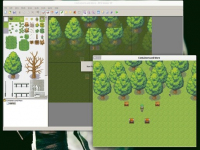
 Essayer ce patch
Essayer ce patch