Microsoft Project 2010
Informations
| Créateur | Messages |
|---|---|
chocoelho
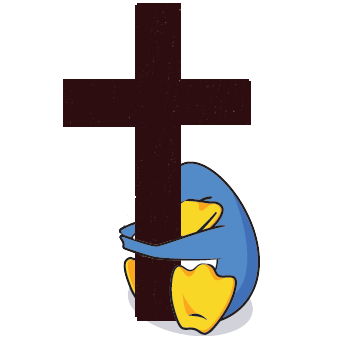
|
InformationCet installateur a été accepté par l'équipe. InformationsPlate-formes : Retours d'expérience1 1 DescriptionMicrosoft Project is a project management software program, developed and sold by Microsoft, that is designed to assist a project manager in developing a plan, assigning resources to tasks, tracking progress, managing the budget, and analyzing workloads. Code source#!/bin/bash
# Date : (2015-12-09)
# Distribution used to test : Duzeru GNU/Linux 2.0 64 bit
# Author : chocoelho
# Based on: Office2010 script
# Licence : GPLv3
# PlayOnLinux: 4.2.9
#
# CHANGELOG
# [chocoelho] (2019-12-19 20:50)
# First script.
# [Dadu042] (2020-01-02)
# Wine 2.8 -> 3.0.3
[ "$PLAYONLINUX" = "" ] && exit 0
source "$PLAYONLINUX/lib/sources"
PREFIX="Project2010"
WINEVERSION="3.0.3"
TITLE="Microsoft Project 2010"
POL_GetSetupImages "http://files.playonlinux.com/resources/setups/Office/top.jpg" "http://files.playonlinux.com/resources/setups/Office/left.png" "$TITLE"
POL_SetupWindow_Init
POL_SetupWindow_SetID 801
POL_SetupWindow_presentation "$TITLE" "Microsoft" "http://www.microsoft.com" "chocoelho" "$PREFIX"
POL_RequiredVersion 4.0.18 || POL_Debug_Fatal "$TITLE won't work with $APPLICATION_TITLE $VERSION\nPlease update"
if [ "$POL_OS" = "Linux" ]; then
wbinfo -V || POL_Debug_Fatal "Please install winbind before installing $TITLE"
fi
POL_Debug_Init
POL_System_SetArch "x86"
POL_SetupWindow_InstallMethod "LOCAL,DVD"
if [ "$INSTALL_METHOD" = "DVD" ]; then
POL_SetupWindow_cdrom
POL_SetupWindow_check_cdrom "x86/setup.exe" "setup.exe"
SetupIs="$CDROM_SETUP"
cd "$CDROM"
else
POL_SetupWindow_browse "$(eval_gettext 'Please select the setup file to run')" "$TITLE"
SetupIs="$APP_ANSWER"
fi
POL_Wine_SelectPrefix "$PREFIX"
POL_Wine_PrefixCreate "$WINEVERSION"
if [ "$POL_OS" = "Mac" ]; then
# Samba support
POL_Call POL_GetTool_samba3
source "$POL_USER_ROOT/tools/samba3/init"
fi
POL_Wine_WaitBefore "$TITLE"
[ "$CDROM" ] && cd "$CDROM"
if [ ! "$(file $SetupIs | grep 'x86-64')" = "" ]; then
POL_Debug_Fatal "$(eval_gettext "The 64bits version is not compatible! Sorry")";
fi
POL_Wine "$SetupIs"
POL_Wine_WaitExit "$TITLE"
# See http://forum.winehq.org/viewtopic.php?f=8&t=23126&p=95555#p95555
POL_Wine_OverrideDLL "native,builtin" "riched20"
# Fix a crash when loading a file
POL_Call POL_Install_msxml6
POL_Shortcut "WINPROJ.EXE" "Microsoft Project 2010" "" "" "Office;ProjectManagement;"
POL_Extension_Write mpp "Microsoft Project 2010"
POL_Extension_Write mpt "Microsoft Project 2010"
POL_Extension_Write mpx "Microsoft Project 2010"
POL_Extension_Write mdb "Microsoft Project 2010"
if [ "$POL_OS" = "Mac" ]; then
POL_Shortcut_InsertBeforeWine "Microsoft Project 2010" "source \"$POL_USER_ROOT/tools/samba3/init\""
fi
POL_SetupWindow_message "$(eval_gettext '$TITLE has been installed successfully\n\nIf an installation Windows prevent your programs from running, you must remove and reinstall $TITLE')" "$TITLE"
POL_SetupWindow_Close
exit
|
Contributions
Filters:
Contribuer| Membre | Messages |
| marckred23_nw | Mercredi 23 Avril 2025 à 3:12 |
marckred23_nw

|
MessagesOffice 2010 Install, but not activating. There is a error when try to install WindowsXP-KB975337 (Can ignore this error) but.... when try active office 2010 opening excel for example... this not works and office crash because not active.
In summary... i'm tryng active office 2010 by opening program, but its not working anymore.
I don't know if its happen cause WindowsXP-KB975337 Error, or this error happens cause phyton version (I'm Using Ubuntu 24.04 version).... there is no error in old ubuntu 22.04... Wine Version 3.0.3.. mono installed and mxml6 installed There is anyone can help solve this? Tks
RéponsesEdité par marckred23_nw |
| jaybeeepm | Vendredi 11 Novembre 2022 à 11:54 |
jaybeeepm

|
MessagesHello I have installed MSP 2010 and it is working well. Only if I go to Font selection menu, it crashes. I tried to install Microsoft Fonts to Microsoft Project, but it did not help, still crashes. Any suggestion please? RéponsesEdité par jaybeeepm |
| eltacho | Mercredi 27 Mai 2020 à 0:36 |
eltacho

|
MessagesI can't install ms project 2010. Fatal Error Message. I think the MS Project 2010 installer is pointing to Office 2010. Can somebody check this, I don't know how.
Regards, Réponses |
| Dadu042 | Jeudi 2 Janvier 2020 à 23:12 |
|
Dadu042
|
InformationCette mise à jour a été acceptée par l'équipe Differences@@ -7,7 +7,7 @@ # PlayOnLinux: 4.2.9 # # CHANGELOG -# [Dadu042] (2019-12-19 20:50) +# [chocoelho] (2019-12-19 20:50) # First script. # [Dadu042] (2020-01-02) # Wine 2.8 -> 3.0.3 Nouveau code source#!/bin/bash
# Date : (2015-12-09)
# Distribution used to test : Duzeru GNU/Linux 2.0 64 bit
# Author : chocoelho
# Based on: Office2010 script
# Licence : GPLv3
# PlayOnLinux: 4.2.9
#
# CHANGELOG
# [chocoelho] (2019-12-19 20:50)
# First script.
# [Dadu042] (2020-01-02)
# Wine 2.8 -> 3.0.3
[ "$PLAYONLINUX" = "" ] && exit 0
source "$PLAYONLINUX/lib/sources"
PREFIX="Project2010"
WINEVERSION="3.0.3"
TITLE="Microsoft Project 2010"
POL_GetSetupImages "http://files.playonlinux.com/resources/setups/Office/top.jpg" "http://files.playonlinux.com/resources/setups/Office/left.png" "$TITLE"
POL_SetupWindow_Init
POL_SetupWindow_SetID 801
POL_SetupWindow_presentation "$TITLE" "Microsoft" "http://www.microsoft.com" "chocoelho" "$PREFIX"
POL_RequiredVersion 4.0.18 || POL_Debug_Fatal "$TITLE won't work with $APPLICATION_TITLE $VERSION\nPlease update"
if [ "$POL_OS" = "Linux" ]; then
wbinfo -V || POL_Debug_Fatal "Please install winbind before installing $TITLE"
fi
POL_Debug_Init
POL_System_SetArch "x86"
POL_SetupWindow_InstallMethod "LOCAL,DVD"
if [ "$INSTALL_METHOD" = "DVD" ]; then
POL_SetupWindow_cdrom
POL_SetupWindow_check_cdrom "x86/setup.exe" "setup.exe"
SetupIs="$CDROM_SETUP"
cd "$CDROM"
else
POL_SetupWindow_browse "$(eval_gettext 'Please select the setup file to run')" "$TITLE"
SetupIs="$APP_ANSWER"
fi
POL_Wine_SelectPrefix "$PREFIX"
POL_Wine_PrefixCreate "$WINEVERSION"
if [ "$POL_OS" = "Mac" ]; then
# Samba support
POL_Call POL_GetTool_samba3
source "$POL_USER_ROOT/tools/samba3/init"
fi
POL_Wine_WaitBefore "$TITLE"
[ "$CDROM" ] && cd "$CDROM"
if [ ! "$(file $SetupIs | grep 'x86-64')" = "" ]; then
POL_Debug_Fatal "$(eval_gettext "The 64bits version is not compatible! Sorry")";
fi
POL_Wine "$SetupIs"
POL_Wine_WaitExit "$TITLE"
# See http://forum.winehq.org/viewtopic.php?f=8&t=23126&p=95555#p95555
POL_Wine_OverrideDLL "native,builtin" "riched20"
# Fix a crash when loading a file
POL_Call POL_Install_msxml6
POL_Shortcut "WINPROJ.EXE" "Microsoft Project 2010" "" "" "Office;ProjectManagement;"
POL_Extension_Write mpp "Microsoft Project 2010"
POL_Extension_Write mpt "Microsoft Project 2010"
POL_Extension_Write mpx "Microsoft Project 2010"
POL_Extension_Write mdb "Microsoft Project 2010"
if [ "$POL_OS" = "Mac" ]; then
POL_Shortcut_InsertBeforeWine "Microsoft Project 2010" "source \"$POL_USER_ROOT/tools/samba3/init\""
fi
POL_SetupWindow_message "$(eval_gettext '$TITLE has been installed successfully\n\nIf an installation Windows prevent your programs from running, you must remove and reinstall $TITLE')" "$TITLE"
POL_SetupWindow_Close
exit
Réponses |
| Dadu042 | Jeudi 2 Janvier 2020 à 23:11 |
|
Dadu042
|
WarningCette mise à jour n'a pas été approuvée par l'équipe. Differences@@ -5,12 +5,18 @@ # Based on: Office2010 script # Licence : GPLv3 # PlayOnLinux: 4.2.9 +# +# CHANGELOG +# [Dadu042] (2019-12-19 20:50) +# First script. +# [Dadu042] (2020-01-02) +# Wine 2.8 -> 3.0.3 [ "$PLAYONLINUX" = "" ] && exit 0 source "$PLAYONLINUX/lib/sources" PREFIX="Project2010" -WINEVERSION="2.8" +WINEVERSION="3.0.3" TITLE="Microsoft Project 2010" POL_GetSetupImages "http://files.playonlinux.com/resources/setups/Office/top.jpg" "http://files.playonlinux.com/resources/setups/Office/left.png" "$TITLE" Nouveau code source#!/bin/bash
# Date : (2015-12-09)
# Distribution used to test : Duzeru GNU/Linux 2.0 64 bit
# Author : chocoelho
# Based on: Office2010 script
# Licence : GPLv3
# PlayOnLinux: 4.2.9
#
# CHANGELOG
# [Dadu042] (2019-12-19 20:50)
# First script.
# [Dadu042] (2020-01-02)
# Wine 2.8 -> 3.0.3
[ "$PLAYONLINUX" = "" ] && exit 0
source "$PLAYONLINUX/lib/sources"
PREFIX="Project2010"
WINEVERSION="3.0.3"
TITLE="Microsoft Project 2010"
POL_GetSetupImages "http://files.playonlinux.com/resources/setups/Office/top.jpg" "http://files.playonlinux.com/resources/setups/Office/left.png" "$TITLE"
POL_SetupWindow_Init
POL_SetupWindow_SetID 801
POL_SetupWindow_presentation "$TITLE" "Microsoft" "http://www.microsoft.com" "chocoelho" "$PREFIX"
POL_RequiredVersion 4.0.18 || POL_Debug_Fatal "$TITLE won't work with $APPLICATION_TITLE $VERSION\nPlease update"
if [ "$POL_OS" = "Linux" ]; then
wbinfo -V || POL_Debug_Fatal "Please install winbind before installing $TITLE"
fi
POL_Debug_Init
POL_System_SetArch "x86"
POL_SetupWindow_InstallMethod "LOCAL,DVD"
if [ "$INSTALL_METHOD" = "DVD" ]; then
POL_SetupWindow_cdrom
POL_SetupWindow_check_cdrom "x86/setup.exe" "setup.exe"
SetupIs="$CDROM_SETUP"
cd "$CDROM"
else
POL_SetupWindow_browse "$(eval_gettext 'Please select the setup file to run')" "$TITLE"
SetupIs="$APP_ANSWER"
fi
POL_Wine_SelectPrefix "$PREFIX"
POL_Wine_PrefixCreate "$WINEVERSION"
if [ "$POL_OS" = "Mac" ]; then
# Samba support
POL_Call POL_GetTool_samba3
source "$POL_USER_ROOT/tools/samba3/init"
fi
POL_Wine_WaitBefore "$TITLE"
[ "$CDROM" ] && cd "$CDROM"
if [ ! "$(file $SetupIs | grep 'x86-64')" = "" ]; then
POL_Debug_Fatal "$(eval_gettext "The 64bits version is not compatible! Sorry")";
fi
POL_Wine "$SetupIs"
POL_Wine_WaitExit "$TITLE"
# See http://forum.winehq.org/viewtopic.php?f=8&t=23126&p=95555#p95555
POL_Wine_OverrideDLL "native,builtin" "riched20"
# Fix a crash when loading a file
POL_Call POL_Install_msxml6
POL_Shortcut "WINPROJ.EXE" "Microsoft Project 2010" "" "" "Office;ProjectManagement;"
POL_Extension_Write mpp "Microsoft Project 2010"
POL_Extension_Write mpt "Microsoft Project 2010"
POL_Extension_Write mpx "Microsoft Project 2010"
POL_Extension_Write mdb "Microsoft Project 2010"
if [ "$POL_OS" = "Mac" ]; then
POL_Shortcut_InsertBeforeWine "Microsoft Project 2010" "source \"$POL_USER_ROOT/tools/samba3/init\""
fi
POL_SetupWindow_message "$(eval_gettext '$TITLE has been installed successfully\n\nIf an installation Windows prevent your programs from running, you must remove and reinstall $TITLE')" "$TITLE"
POL_SetupWindow_Close
exit
Réponses |
| TuxDroid | Mercredi 27 Décembre 2017 à 11:06 |
TuxDroid

|
MessagesHello. I ran this program with the Office 2010 prefix in Wine 2.0.3 and it went well Réponses |
| cletus.mcallister | Samedi 18 Novembre 2017 à 1:42 |
cletus.mcallister

|
WarningCette mise à jour n'a pas été approuvée par l'équipe. MessagesThis installer worked for my Arch system (up to date as of 11/14/17) (kernel 4.13.12-1), with some caveats. Wine version 1.7.52 contains a bug that makes it incapable of coexisting with lib32-freetype2 versions 2.8.1 or higher. One solution is simply to downgrade lib32-freetype2 to version 2.7.1-2 and everything seems to install and work just fine. But it is a bad idea to keep an old system-wide library installed, especially in a rolling release distro. Something is bound to break. A better solution is to use wine version 2.8. It installed and ran with no problems (so far) on my system with up-to-date packages all around (i.e. no downgrading lib32-freetype2). Note: I was unable to install MS Project 2010 using wine versions 2.18 through 2.21. Installing with wine 2.8 and later changing the wine version to 2.21 (the most recent in the Arch repos at time of writing) seemed to work, but caused a strange issue where certain dropdowns would not work (example: double click a task in Gantt view, click Resources tab, click first Resource Name line, and click drop-down. You must have 2+ resources defined. With 2.18+, the dropdown would not open). Other wine versions may well work as well, but 2.8 is the first one I found. Differences@@ -10,7 +10,7 @@ source "$PLAYONLINUX/lib/sources" PREFIX="Project2010" -WINEVERSION="1.7.52" +WINEVERSION="2.8" TITLE="Microsoft Project 2010" POL_GetSetupImages "http://files.playonlinux.com/resources/setups/Office/top.jpg" "http://files.playonlinux.com/resources/setups/Office/left.png" "$TITLE" Nouveau code source#!/bin/bash
# Date : (2015-12-09)
# Distribution used to test : Duzeru GNU/Linux 2.0 64 bit
# Author : chocoelho
# Based on: Office2010 script
# Licence : GPLv3
# PlayOnLinux: 4.2.9
[ "$PLAYONLINUX" = "" ] && exit 0
source "$PLAYONLINUX/lib/sources"
PREFIX="Project2010"
WINEVERSION="2.8"
TITLE="Microsoft Project 2010"
POL_GetSetupImages "http://files.playonlinux.com/resources/setups/Office/top.jpg" "http://files.playonlinux.com/resources/setups/Office/left.png" "$TITLE"
POL_SetupWindow_Init
POL_SetupWindow_SetID 801
POL_SetupWindow_presentation "$TITLE" "Microsoft" "http://www.microsoft.com" "chocoelho" "$PREFIX"
POL_RequiredVersion 4.0.18 || POL_Debug_Fatal "$TITLE won't work with $APPLICATION_TITLE $VERSION\nPlease update"
if [ "$POL_OS" = "Linux" ]; then
wbinfo -V || POL_Debug_Fatal "Please install winbind before installing $TITLE"
fi
POL_Debug_Init
POL_System_SetArch "x86"
POL_SetupWindow_InstallMethod "LOCAL,DVD"
if [ "$INSTALL_METHOD" = "DVD" ]; then
POL_SetupWindow_cdrom
POL_SetupWindow_check_cdrom "x86/setup.exe" "setup.exe"
SetupIs="$CDROM_SETUP"
cd "$CDROM"
else
POL_SetupWindow_browse "$(eval_gettext 'Please select the setup file to run')" "$TITLE"
SetupIs="$APP_ANSWER"
fi
POL_Wine_SelectPrefix "$PREFIX"
POL_Wine_PrefixCreate "$WINEVERSION"
if [ "$POL_OS" = "Mac" ]; then
# Samba support
POL_Call POL_GetTool_samba3
source "$POL_USER_ROOT/tools/samba3/init"
fi
POL_Wine_WaitBefore "$TITLE"
[ "$CDROM" ] && cd "$CDROM"
if [ ! "$(file $SetupIs | grep 'x86-64')" = "" ]; then
POL_Debug_Fatal "$(eval_gettext "The 64bits version is not compatible! Sorry")";
fi
POL_Wine "$SetupIs"
POL_Wine_WaitExit "$TITLE"
# See http://forum.winehq.org/viewtopic.php?f=8&t=23126&p=95555#p95555
POL_Wine_OverrideDLL "native,builtin" "riched20"
# Fix a crash when loading a file
POL_Call POL_Install_msxml6
POL_Shortcut "WINPROJ.EXE" "Microsoft Project 2010" "" "" "Office;ProjectManagement;"
POL_Extension_Write mpp "Microsoft Project 2010"
POL_Extension_Write mpt "Microsoft Project 2010"
POL_Extension_Write mpx "Microsoft Project 2010"
POL_Extension_Write mdb "Microsoft Project 2010"
if [ "$POL_OS" = "Mac" ]; then
POL_Shortcut_InsertBeforeWine "Microsoft Project 2010" "source \"$POL_USER_ROOT/tools/samba3/init\""
fi
POL_SetupWindow_message "$(eval_gettext '$TITLE has been installed successfully\n\nIf an installation Windows prevent your programs from running, you must remove and reinstall $TITLE')" "$TITLE"
POL_SetupWindow_Close
exit
Réponses |
| chocoelho | Mercredi 9 Décembre 2015 à 16:36 |
chocoelho
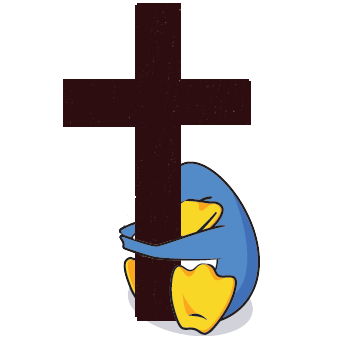
|
WarningCette mise à jour n'a pas été approuvée par l'équipe. Differences@@ -0,0 +1,82 @@ +#!/bin/bash +# Date : (2015-12-09) +# Distribution used to test : Duzeru GNU/Linux 2.0 64 bit +# Author : chocoelho +# Based on: Office2010 script +# Licence : GPLv3 +# PlayOnLinux: 4.2.9 + +[ "$PLAYONLINUX" = "" ] && exit 0 +source "$PLAYONLINUX/lib/sources" + +PREFIX="Project2010" +WINEVERSION="1.7.52" +TITLE="Microsoft Project 2010" + +POL_GetSetupImages "http://files.playonlinux.com/resources/setups/Office/top.jpg" "http://files.playonlinux.com/resources/setups/Office/left.png" "$TITLE" + +POL_SetupWindow_Init +POL_SetupWindow_SetID 801 + +POL_SetupWindow_presentation "$TITLE" "Microsoft" "http://www.microsoft.com" "chocoelho" "$PREFIX" + +POL_RequiredVersion 4.0.18 || POL_Debug_Fatal "$TITLE won't work with $APPLICATION_TITLE $VERSION\nPlease update" + +if [ "$POL_OS" = "Linux" ]; then + wbinfo -V || POL_Debug_Fatal "Please install winbind before installing $TITLE" +fi +POL_Debug_Init +POL_System_SetArch "x86" + + +POL_SetupWindow_InstallMethod "LOCAL,DVD" + +if [ "$INSTALL_METHOD" = "DVD" ]; then + POL_SetupWindow_cdrom + POL_SetupWindow_check_cdrom "x86/setup.exe" "setup.exe" + SetupIs="$CDROM_SETUP" + cd "$CDROM" +else + POL_SetupWindow_browse "$(eval_gettext 'Please select the setup file to run')" "$TITLE" + SetupIs="$APP_ANSWER" +fi + +POL_Wine_SelectPrefix "$PREFIX" +POL_Wine_PrefixCreate "$WINEVERSION" + +if [ "$POL_OS" = "Mac" ]; then + # Samba support + POL_Call POL_GetTool_samba3 + source "$POL_USER_ROOT/tools/samba3/init" +fi + + +POL_Wine_WaitBefore "$TITLE" +[ "$CDROM" ] && cd "$CDROM" + +if [ ! "$(file $SetupIs | grep 'x86-64')" = "" ]; then + POL_Debug_Fatal "$(eval_gettext "The 64bits version is not compatible! Sorry")"; +fi +POL_Wine "$SetupIs" +POL_Wine_WaitExit "$TITLE" + +# See http://forum.winehq.org/viewtopic.php?f=8&t=23126&p=95555#p95555 +POL_Wine_OverrideDLL "native,builtin" "riched20" + +# Fix a crash when loading a file +POL_Call POL_Install_msxml6 + +POL_Shortcut "WINPROJ.EXE" "Microsoft Project 2010" "" "" "Office;ProjectManagement;" + +POL_Extension_Write mpp "Microsoft Project 2010" +POL_Extension_Write mpt "Microsoft Project 2010" +POL_Extension_Write mpx "Microsoft Project 2010" +POL_Extension_Write mdb "Microsoft Project 2010" + +if [ "$POL_OS" = "Mac" ]; then + POL_Shortcut_InsertBeforeWine "Microsoft Project 2010" "source \"$POL_USER_ROOT/tools/samba3/init\"" +fi + +POL_SetupWindow_message "$(eval_gettext '$TITLE has been installed successfully\n\nIf an installation Windows prevent your programs from running, you must remove and reinstall $TITLE')" "$TITLE" +POL_SetupWindow_Close +exit Nouveau code source#!/bin/bash
# Date : (2015-12-09)
# Distribution used to test : Duzeru GNU/Linux 2.0 64 bit
# Author : chocoelho
# Based on: Office2010 script
# Licence : GPLv3
# PlayOnLinux: 4.2.9
[ "$PLAYONLINUX" = "" ] && exit 0
source "$PLAYONLINUX/lib/sources"
PREFIX="Project2010"
WINEVERSION="1.7.52"
TITLE="Microsoft Project 2010"
POL_GetSetupImages "http://files.playonlinux.com/resources/setups/Office/top.jpg" "http://files.playonlinux.com/resources/setups/Office/left.png" "$TITLE"
POL_SetupWindow_Init
POL_SetupWindow_SetID 801
POL_SetupWindow_presentation "$TITLE" "Microsoft" "http://www.microsoft.com" "chocoelho" "$PREFIX"
POL_RequiredVersion 4.0.18 || POL_Debug_Fatal "$TITLE won't work with $APPLICATION_TITLE $VERSION\nPlease update"
if [ "$POL_OS" = "Linux" ]; then
wbinfo -V || POL_Debug_Fatal "Please install winbind before installing $TITLE"
fi
POL_Debug_Init
POL_System_SetArch "x86"
POL_SetupWindow_InstallMethod "LOCAL,DVD"
if [ "$INSTALL_METHOD" = "DVD" ]; then
POL_SetupWindow_cdrom
POL_SetupWindow_check_cdrom "x86/setup.exe" "setup.exe"
SetupIs="$CDROM_SETUP"
cd "$CDROM"
else
POL_SetupWindow_browse "$(eval_gettext 'Please select the setup file to run')" "$TITLE"
SetupIs="$APP_ANSWER"
fi
POL_Wine_SelectPrefix "$PREFIX"
POL_Wine_PrefixCreate "$WINEVERSION"
if [ "$POL_OS" = "Mac" ]; then
# Samba support
POL_Call POL_GetTool_samba3
source "$POL_USER_ROOT/tools/samba3/init"
fi
POL_Wine_WaitBefore "$TITLE"
[ "$CDROM" ] && cd "$CDROM"
if [ ! "$(file $SetupIs | grep 'x86-64')" = "" ]; then
POL_Debug_Fatal "$(eval_gettext "The 64bits version is not compatible! Sorry")";
fi
POL_Wine "$SetupIs"
POL_Wine_WaitExit "$TITLE"
# See http://forum.winehq.org/viewtopic.php?f=8&t=23126&p=95555#p95555
POL_Wine_OverrideDLL "native,builtin" "riched20"
# Fix a crash when loading a file
POL_Call POL_Install_msxml6
POL_Shortcut "WINPROJ.EXE" "Microsoft Project 2010" "" "" "Office;ProjectManagement;"
POL_Extension_Write mpp "Microsoft Project 2010"
POL_Extension_Write mpt "Microsoft Project 2010"
POL_Extension_Write mpx "Microsoft Project 2010"
POL_Extension_Write mdb "Microsoft Project 2010"
if [ "$POL_OS" = "Mac" ]; then
POL_Shortcut_InsertBeforeWine "Microsoft Project 2010" "source \"$POL_USER_ROOT/tools/samba3/init\""
fi
POL_SetupWindow_message "$(eval_gettext '$TITLE has been installed successfully\n\nIf an installation Windows prevent your programs from running, you must remove and reinstall $TITLE')" "$TITLE"
POL_SetupWindow_Close
exit
Réponses |
This site allows content generated by members, and we promptly remove any content that infringes copyright according to our Terms of Service. To report copyright infringement, please send a notice to dmca-notice@playonlinux.com
 Installer ce programme
Installer ce programme 