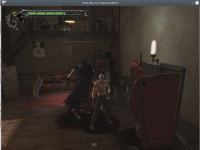Devil May Cry 3 Special Edition
Informations
| Creator | Message |
|---|---|
|
Dadu042
|
WarningThis installer is a beta script. It means that it might not work as expected InformationsPlatforms: Feedbacks1 0 DescriptionHack and slash video game, 2005. Wikipedia. PCGamingWiki. Appdb.winehq.org
KNOWN ISSUES: ScreenshotsSource code#!/bin/bash
# Date : (2019-06-27)
# Last revision : See changelog
# Wine version used : see below
# Distribution used to test : Kubuntu 18.04
# Author : Dadu042
# Licence : Retail
# Only For : http://www.playonlinux.com
#
# CHANGELOG
# [Dadu042] (2019-06-27 16-34)
# Initial writting. I used the retail DVD (folders date: april 2007).
# [Dadu042] (2019-06-29 08-80)
# Add patch code.
# [Dadu042] (2019-07-20 07-27)
# Fix POL_Wine_SetVideoDriver
# Add POL_RequiredVersion
#
#
# KNOWN ISSUES
# - Wine 3.0.5, 4.0.1: No cutscenes videos displayed (.MPG files).
# - The game background is black/dark (first level 'crazy party' in the office), it only appear when firing. Fix: install the game patch v1.1 or later.
# - Game (even + patch 1.1) does not save screen resolution setting. It even reset the file (dmc3se.ini).
# - Exit: ALT+F4 only possible.
[ "$PLAYONLINUX" = "" ] && exit 0
source "$PLAYONLINUX/lib/sources"
TITLE="Devil May Cry 3 Special Edition"
PREFIX="dmc3se"
WORKING_WINE_VERSION="3.0.5"
GAME_VMS="256"
# Starting the script
POL_GetSetupImages "http://files.playonlinux.com/resources/setups/dmc4/top.jpg" "http://files.playonlinux.com/resources/setups/dmc4/left.jpg" "$TITLE"
POL_SetupWindow_Init
# Starting debugging API
POL_Debug_Init
POL_SetupWindow_presentation "$TITLE" "Capcom" "https://en.wikipedia.org/wiki/Devil_May_Cry_3:_Dante%27s_Awakening" "Dadu042" "$PREFIX"
POL_RequiredVersion "4.3.4" || POL_Debug_Fatal "$APPLICATION_TITLE $VERSION is required to install $TITLE"
# Setting prefix path
POL_Wine_SelectPrefix "$PREFIX"
# Downloading wine if necessary and creating prefix
POL_System_SetArch "x86"
POL_Wine_PrefixCreate "$WORKING_WINE_VERSION"
# Choose between DVD and Digital Download version
POL_SetupWindow_InstallMethod "DVD,STEAM,LOCAL"
# Game protection warning
if [ "$INSTALL_METHOD" == "DVD" ]; then
POL_Call POL_Function_NoCDWarning
fi
# Installing mandatory dependencies
if [ "$INSTALL_METHOD" == "STEAM" ]; then
POL_Call POL_Install_steam
fi
# POL_Call POL_Install_dxfullsetup
# Fail because link to Mpsetup.exe is break (2019-06-27)
# POL_Call POL_Install_wmp9
# Can not install without wmp9
# POL_Call POL_Install_wmpcodecs
if [ "$INSTALL_METHOD" == "DVD" ]; then
# Asking for CDROM and checking if it's correct one
# POL_SetupWindow_message "$(eval_gettext 'Please insert game media into your disk drive\nif not already done.')"
POL_SetupWindow_cdrom
POL_SetupWindow_check_cdrom "exe/DMC3SE.exe"
POL_Wine start /unix "$CDROM/setup.exe"
POL_Wine_WaitExit "$TITLE"
elif [ "$INSTALL_METHOD" == "STEAM" ]; then
# Mandatory pre-install fix for steam
POL_Call POL_Install_steam_flags "6550"
cd "$WINEPREFIX/drive_c/$PROGRAMFILES/Steam"
POL_Wine start /unix "steam.exe" steam://install/6550
POL_Wine_WaitExit "$TITLE"
else
# Asking then installing DDV of the game
cd "$HOME"
POL_SetupWindow_browse "$(eval_gettext 'Please select the setup file to run:')" "$TITLE"
SETUP_EXE="$APP_ANSWER"
POL_Wine start /unix "$SETUP_EXE"
POL_Wine_WaitExit "$TITLE"
fi
# Making shortcut
if [ "$INSTALL_METHOD" == "STEAM" ]; then
POL_Shortcut "steam.exe" "$TITLE" "$TITLE.png" "steam://rungameid/6550"
else
# POL_Shortcut "DevilMayCry3_DX9.exe" "$TITLE" "$TITLE.png" ""
# Restore screen resolution (game's default is 640x480)
POL_Shortcut_InsertBeforeWine "$SHORTCUT" "trap 'xrandr -s 0' EXIT"
POL_Shortcut "DMC3SE.exe" "$TITLE" "$TITLE.png" "" "Game;ActionGame;"
POL_Shortcut_Document "$TITLE" "readme.txt"
fi
################
# Patch update #
################
POL_SetupWindow_menu "$(eval_gettext 'Do you want to install a official patch-update ? (to download by yourself).')" "$TITLE" "$(eval_gettext 'Yes')~$(eval_gettext 'No')" "~"
if [ "$APP_ANSWER" == "$(eval_gettext 'Yes')" ]; then
POL_SetupWindow_browse "$(eval_gettext 'Please select the file to run')" "$TITLE"
PATCH_EXE="$APP_ANSWER"
POL_Wine start /unix "$PATCH_EXE"
POL_Wine_WaitExit "$PATCH_EXE"
fi
#######################################
# Setup GPU #
#######################################
# Asking about memory size of graphic card
POL_SetupWindow_VMS $GAME_VMS
# Set Graphic Card information keys for wine
POL_Call POL_Wine_SetVideoDriver
POL_SetupWindow_Close
exit 0 |
Contributions
Filters:
Contribute| Member | Message |
| Dadu042 | Saturday 20 July 2019 at 7:29 |
|
Dadu042
|
InformationThis update has been approved by the team. Differences@@ -12,62 +12,68 @@
# Initial writting. I used the retail DVD (folders date: april 2007).
# [Dadu042] (2019-06-29 08-80)
# Add patch code.
+# [Dadu042] (2019-07-20 07-27)
+# Fix POL_Wine_SetVideoDriver
+# Add POL_RequiredVersion
+#
#
# KNOWN ISSUES
# - Wine 3.0.5, 4.0.1: No cutscenes videos displayed (.MPG files).
# - The game background is black/dark (first level 'crazy party' in the office), it only appear when firing. Fix: install the game patch v1.1 or later.
# - Game (even + patch 1.1) does not save screen resolution setting. It even reset the file (dmc3se.ini).
# - Exit: ALT+F4 only possible.
-
+
[ "$PLAYONLINUX" = "" ] && exit 0
source "$PLAYONLINUX/lib/sources"
-
+
TITLE="Devil May Cry 3 Special Edition"
PREFIX="dmc3se"
WORKING_WINE_VERSION="3.0.5"
GAME_VMS="256"
-
+
# Starting the script
POL_GetSetupImages "http://files.playonlinux.com/resources/setups/dmc4/top.jpg" "http://files.playonlinux.com/resources/setups/dmc4/left.jpg" "$TITLE"
POL_SetupWindow_Init
-
+
# Starting debugging API
POL_Debug_Init
-
+
POL_SetupWindow_presentation "$TITLE" "Capcom" "https://en.wikipedia.org/wiki/Devil_May_Cry_3:_Dante%27s_Awakening" "Dadu042" "$PREFIX"
-
+
+POL_RequiredVersion "4.3.4" || POL_Debug_Fatal "$APPLICATION_TITLE $VERSION is required to install $TITLE"
+
# Setting prefix path
POL_Wine_SelectPrefix "$PREFIX"
-
+
# Downloading wine if necessary and creating prefix
POL_System_SetArch "x86"
POL_Wine_PrefixCreate "$WORKING_WINE_VERSION"
-
+
# Choose between DVD and Digital Download version
POL_SetupWindow_InstallMethod "DVD,STEAM,LOCAL"
-
+
# Game protection warning
if [ "$INSTALL_METHOD" == "DVD" ]; then
POL_Call POL_Function_NoCDWarning
fi
-
+
# Installing mandatory dependencies
if [ "$INSTALL_METHOD" == "STEAM" ]; then
POL_Call POL_Install_steam
fi
-
+
# POL_Call POL_Install_dxfullsetup
-
+
# Fail because link to Mpsetup.exe is break (2019-06-27)
# POL_Call POL_Install_wmp9
-
+
# Can not install without wmp9
# POL_Call POL_Install_wmpcodecs
-
+
if [ "$INSTALL_METHOD" == "DVD" ]; then
# Asking for CDROM and checking if it's correct one
- # POL_SetupWindow_message "$(eval_gettext 'Please insert game media into your disk drive\nif not already done.')"
+ # POL_SetupWindow_message "$(eval_gettext 'Please insert game media into your disk drive\nif not already done.')"
POL_SetupWindow_cdrom
POL_SetupWindow_check_cdrom "exe/DMC3SE.exe"
POL_Wine start /unix "$CDROM/setup.exe"
@@ -75,7 +81,7 @@
elif [ "$INSTALL_METHOD" == "STEAM" ]; then
# Mandatory pre-install fix for steam
POL_Call POL_Install_steam_flags "6550"
-
+
cd "$WINEPREFIX/drive_c/$PROGRAMFILES/Steam"
POL_Wine start /unix "steam.exe" steam://install/6550
POL_Wine_WaitExit "$TITLE"
@@ -87,33 +93,27 @@
POL_Wine start /unix "$SETUP_EXE"
POL_Wine_WaitExit "$TITLE"
fi
-
-# Asking about memory size of graphic card
-POL_SetupWindow_VMS $GAME_VMS
-
-## Fix for this game
-# Set Graphic Card information keys for wine
-POL_Wine_SetVideoDriver
+
# Making shortcut
if [ "$INSTALL_METHOD" == "STEAM" ]; then
POL_Shortcut "steam.exe" "$TITLE" "$TITLE.png" "steam://rungameid/6550"
else
- # POL_Shortcut "DevilMayCry3_DX9.exe" "$TITLE" "$TITLE.png" ""
-
+ # POL_Shortcut "DevilMayCry3_DX9.exe" "$TITLE" "$TITLE.png" ""
+
# Restore screen resolution (game's default is 640x480)
POL_Shortcut_InsertBeforeWine "$SHORTCUT" "trap 'xrandr -s 0' EXIT"
-
+
POL_Shortcut "DMC3SE.exe" "$TITLE" "$TITLE.png" "" "Game;ActionGame;"
POL_Shortcut_Document "$TITLE" "readme.txt"
fi
-
+
################
# Patch update #
################
-
-POL_SetupWindow_menu "$(eval_gettext 'Do you want to install a official patch-update ? (to download by yourself).')" "$TITLE" "$(eval_gettext 'Yes')~$(eval_gettext 'No')" "~"
+POL_SetupWindow_menu "$(eval_gettext 'Do you want to install a official patch-update ? (to download by yourself).')" "$TITLE" "$(eval_gettext 'Yes')~$(eval_gettext 'No')" "~"
+
if [ "$APP_ANSWER" == "$(eval_gettext 'Yes')" ]; then
POL_SetupWindow_browse "$(eval_gettext 'Please select the file to run')" "$TITLE"
PATCH_EXE="$APP_ANSWER"
@@ -121,5 +121,16 @@
POL_Wine_WaitExit "$PATCH_EXE"
fi
+#######################################
+# Setup GPU #
+#######################################
+
+# Asking about memory size of graphic card
+POL_SetupWindow_VMS $GAME_VMS
+
+# Set Graphic Card information keys for wine
+POL_Call POL_Wine_SetVideoDriver
+
+
POL_SetupWindow_Close
exit 0
\ No newline at end of file
New source code#!/bin/bash
# Date : (2019-06-27)
# Last revision : See changelog
# Wine version used : see below
# Distribution used to test : Kubuntu 18.04
# Author : Dadu042
# Licence : Retail
# Only For : http://www.playonlinux.com
#
# CHANGELOG
# [Dadu042] (2019-06-27 16-34)
# Initial writting. I used the retail DVD (folders date: april 2007).
# [Dadu042] (2019-06-29 08-80)
# Add patch code.
# [Dadu042] (2019-07-20 07-27)
# Fix POL_Wine_SetVideoDriver
# Add POL_RequiredVersion
#
#
# KNOWN ISSUES
# - Wine 3.0.5, 4.0.1: No cutscenes videos displayed (.MPG files).
# - The game background is black/dark (first level 'crazy party' in the office), it only appear when firing. Fix: install the game patch v1.1 or later.
# - Game (even + patch 1.1) does not save screen resolution setting. It even reset the file (dmc3se.ini).
# - Exit: ALT+F4 only possible.
[ "$PLAYONLINUX" = "" ] && exit 0
source "$PLAYONLINUX/lib/sources"
TITLE="Devil May Cry 3 Special Edition"
PREFIX="dmc3se"
WORKING_WINE_VERSION="3.0.5"
GAME_VMS="256"
# Starting the script
POL_GetSetupImages "http://files.playonlinux.com/resources/setups/dmc4/top.jpg" "http://files.playonlinux.com/resources/setups/dmc4/left.jpg" "$TITLE"
POL_SetupWindow_Init
# Starting debugging API
POL_Debug_Init
POL_SetupWindow_presentation "$TITLE" "Capcom" "https://en.wikipedia.org/wiki/Devil_May_Cry_3:_Dante%27s_Awakening" "Dadu042" "$PREFIX"
POL_RequiredVersion "4.3.4" || POL_Debug_Fatal "$APPLICATION_TITLE $VERSION is required to install $TITLE"
# Setting prefix path
POL_Wine_SelectPrefix "$PREFIX"
# Downloading wine if necessary and creating prefix
POL_System_SetArch "x86"
POL_Wine_PrefixCreate "$WORKING_WINE_VERSION"
# Choose between DVD and Digital Download version
POL_SetupWindow_InstallMethod "DVD,STEAM,LOCAL"
# Game protection warning
if [ "$INSTALL_METHOD" == "DVD" ]; then
POL_Call POL_Function_NoCDWarning
fi
# Installing mandatory dependencies
if [ "$INSTALL_METHOD" == "STEAM" ]; then
POL_Call POL_Install_steam
fi
# POL_Call POL_Install_dxfullsetup
# Fail because link to Mpsetup.exe is break (2019-06-27)
# POL_Call POL_Install_wmp9
# Can not install without wmp9
# POL_Call POL_Install_wmpcodecs
if [ "$INSTALL_METHOD" == "DVD" ]; then
# Asking for CDROM and checking if it's correct one
# POL_SetupWindow_message "$(eval_gettext 'Please insert game media into your disk drive\nif not already done.')"
POL_SetupWindow_cdrom
POL_SetupWindow_check_cdrom "exe/DMC3SE.exe"
POL_Wine start /unix "$CDROM/setup.exe"
POL_Wine_WaitExit "$TITLE"
elif [ "$INSTALL_METHOD" == "STEAM" ]; then
# Mandatory pre-install fix for steam
POL_Call POL_Install_steam_flags "6550"
cd "$WINEPREFIX/drive_c/$PROGRAMFILES/Steam"
POL_Wine start /unix "steam.exe" steam://install/6550
POL_Wine_WaitExit "$TITLE"
else
# Asking then installing DDV of the game
cd "$HOME"
POL_SetupWindow_browse "$(eval_gettext 'Please select the setup file to run:')" "$TITLE"
SETUP_EXE="$APP_ANSWER"
POL_Wine start /unix "$SETUP_EXE"
POL_Wine_WaitExit "$TITLE"
fi
# Making shortcut
if [ "$INSTALL_METHOD" == "STEAM" ]; then
POL_Shortcut "steam.exe" "$TITLE" "$TITLE.png" "steam://rungameid/6550"
else
# POL_Shortcut "DevilMayCry3_DX9.exe" "$TITLE" "$TITLE.png" ""
# Restore screen resolution (game's default is 640x480)
POL_Shortcut_InsertBeforeWine "$SHORTCUT" "trap 'xrandr -s 0' EXIT"
POL_Shortcut "DMC3SE.exe" "$TITLE" "$TITLE.png" "" "Game;ActionGame;"
POL_Shortcut_Document "$TITLE" "readme.txt"
fi
################
# Patch update #
################
POL_SetupWindow_menu "$(eval_gettext 'Do you want to install a official patch-update ? (to download by yourself).')" "$TITLE" "$(eval_gettext 'Yes')~$(eval_gettext 'No')" "~"
if [ "$APP_ANSWER" == "$(eval_gettext 'Yes')" ]; then
POL_SetupWindow_browse "$(eval_gettext 'Please select the file to run')" "$TITLE"
PATCH_EXE="$APP_ANSWER"
POL_Wine start /unix "$PATCH_EXE"
POL_Wine_WaitExit "$PATCH_EXE"
fi
#######################################
# Setup GPU #
#######################################
# Asking about memory size of graphic card
POL_SetupWindow_VMS $GAME_VMS
# Set Graphic Card information keys for wine
POL_Call POL_Wine_SetVideoDriver
POL_SetupWindow_Close
exit 0 Replies |
| Dadu042 | Saturday 29 June 2019 at 8:57 |
|
Dadu042
|
WarningThis update has not been approved yet by the team. MessageSee changelog. Differences@@ -10,11 +10,14 @@
# CHANGELOG
# [Dadu042] (2019-06-27 16-34)
# Initial writting. I used the retail DVD (folders date: april 2007).
+# [Dadu042] (2019-06-29 08-80)
+# Add patch code.
#
# KNOWN ISSUES
-# - Wine 3.0.5: no cutscenes videos displayed (.MPG files).
-# - Wine 3.0.5, 4.0.1, 4.11: game background (first level 'crazy party' ine the office) is black/dark, it only appear when firing. Same with iGPU and Nvidia GPU. Fix: install the game patch v1.1 or later.
-
+# - Wine 3.0.5, 4.0.1: No cutscenes videos displayed (.MPG files).
+# - The game background is black/dark (first level 'crazy party' in the office), it only appear when firing. Fix: install the game patch v1.1 or later.
+# - Game (even + patch 1.1) does not save screen resolution setting. It even reset the file (dmc3se.ini).
+# - Exit: ALT+F4 only possible.
[ "$PLAYONLINUX" = "" ] && exit 0
source "$PLAYONLINUX/lib/sources"
@@ -105,5 +108,18 @@
POL_Shortcut_Document "$TITLE" "readme.txt"
fi
+################
+# Patch update #
+################
+
+POL_SetupWindow_menu "$(eval_gettext 'Do you want to install a official patch-update ? (to download by yourself).')" "$TITLE" "$(eval_gettext 'Yes')~$(eval_gettext 'No')" "~"
+
+if [ "$APP_ANSWER" == "$(eval_gettext 'Yes')" ]; then
+ POL_SetupWindow_browse "$(eval_gettext 'Please select the file to run')" "$TITLE"
+ PATCH_EXE="$APP_ANSWER"
+ POL_Wine start /unix "$PATCH_EXE"
+ POL_Wine_WaitExit "$PATCH_EXE"
+fi
+
POL_SetupWindow_Close
exit 0
\ No newline at end of file
New source code#!/bin/bash
# Date : (2019-06-27)
# Last revision : See changelog
# Wine version used : see below
# Distribution used to test : Kubuntu 18.04
# Author : Dadu042
# Licence : Retail
# Only For : http://www.playonlinux.com
#
# CHANGELOG
# [Dadu042] (2019-06-27 16-34)
# Initial writting. I used the retail DVD (folders date: april 2007).
# [Dadu042] (2019-06-29 08-80)
# Add patch code.
#
# KNOWN ISSUES
# - Wine 3.0.5, 4.0.1: No cutscenes videos displayed (.MPG files).
# - The game background is black/dark (first level 'crazy party' in the office), it only appear when firing. Fix: install the game patch v1.1 or later.
# - Game (even + patch 1.1) does not save screen resolution setting. It even reset the file (dmc3se.ini).
# - Exit: ALT+F4 only possible.
[ "$PLAYONLINUX" = "" ] && exit 0
source "$PLAYONLINUX/lib/sources"
TITLE="Devil May Cry 3 Special Edition"
PREFIX="dmc3se"
WORKING_WINE_VERSION="3.0.5"
GAME_VMS="256"
# Starting the script
POL_GetSetupImages "http://files.playonlinux.com/resources/setups/dmc4/top.jpg" "http://files.playonlinux.com/resources/setups/dmc4/left.jpg" "$TITLE"
POL_SetupWindow_Init
# Starting debugging API
POL_Debug_Init
POL_SetupWindow_presentation "$TITLE" "Capcom" "https://en.wikipedia.org/wiki/Devil_May_Cry_3:_Dante%27s_Awakening" "Dadu042" "$PREFIX"
# Setting prefix path
POL_Wine_SelectPrefix "$PREFIX"
# Downloading wine if necessary and creating prefix
POL_System_SetArch "x86"
POL_Wine_PrefixCreate "$WORKING_WINE_VERSION"
# Choose between DVD and Digital Download version
POL_SetupWindow_InstallMethod "DVD,STEAM,LOCAL"
# Game protection warning
if [ "$INSTALL_METHOD" == "DVD" ]; then
POL_Call POL_Function_NoCDWarning
fi
# Installing mandatory dependencies
if [ "$INSTALL_METHOD" == "STEAM" ]; then
POL_Call POL_Install_steam
fi
# POL_Call POL_Install_dxfullsetup
# Fail because link to Mpsetup.exe is break (2019-06-27)
# POL_Call POL_Install_wmp9
# Can not install without wmp9
# POL_Call POL_Install_wmpcodecs
if [ "$INSTALL_METHOD" == "DVD" ]; then
# Asking for CDROM and checking if it's correct one
# POL_SetupWindow_message "$(eval_gettext 'Please insert game media into your disk drive\nif not already done.')"
POL_SetupWindow_cdrom
POL_SetupWindow_check_cdrom "exe/DMC3SE.exe"
POL_Wine start /unix "$CDROM/setup.exe"
POL_Wine_WaitExit "$TITLE"
elif [ "$INSTALL_METHOD" == "STEAM" ]; then
# Mandatory pre-install fix for steam
POL_Call POL_Install_steam_flags "6550"
cd "$WINEPREFIX/drive_c/$PROGRAMFILES/Steam"
POL_Wine start /unix "steam.exe" steam://install/6550
POL_Wine_WaitExit "$TITLE"
else
# Asking then installing DDV of the game
cd "$HOME"
POL_SetupWindow_browse "$(eval_gettext 'Please select the setup file to run:')" "$TITLE"
SETUP_EXE="$APP_ANSWER"
POL_Wine start /unix "$SETUP_EXE"
POL_Wine_WaitExit "$TITLE"
fi
# Asking about memory size of graphic card
POL_SetupWindow_VMS $GAME_VMS
## Fix for this game
# Set Graphic Card information keys for wine
POL_Wine_SetVideoDriver
# Making shortcut
if [ "$INSTALL_METHOD" == "STEAM" ]; then
POL_Shortcut "steam.exe" "$TITLE" "$TITLE.png" "steam://rungameid/6550"
else
# POL_Shortcut "DevilMayCry3_DX9.exe" "$TITLE" "$TITLE.png" ""
# Restore screen resolution (game's default is 640x480)
POL_Shortcut_InsertBeforeWine "$SHORTCUT" "trap 'xrandr -s 0' EXIT"
POL_Shortcut "DMC3SE.exe" "$TITLE" "$TITLE.png" "" "Game;ActionGame;"
POL_Shortcut_Document "$TITLE" "readme.txt"
fi
################
# Patch update #
################
POL_SetupWindow_menu "$(eval_gettext 'Do you want to install a official patch-update ? (to download by yourself).')" "$TITLE" "$(eval_gettext 'Yes')~$(eval_gettext 'No')" "~"
if [ "$APP_ANSWER" == "$(eval_gettext 'Yes')" ]; then
POL_SetupWindow_browse "$(eval_gettext 'Please select the file to run')" "$TITLE"
PATCH_EXE="$APP_ANSWER"
POL_Wine start /unix "$PATCH_EXE"
POL_Wine_WaitExit "$PATCH_EXE"
fi
POL_SetupWindow_Close
exit 0 Replies |
| Dadu042 | Thursday 27 June 2019 at 11:09 |
|
Dadu042
|
WarningThis update has not been approved yet by the team. MessageSee 'KNOWN ISSUES'. Differences@@ -1,5 +1,5 @@ #!/bin/bash -# Date : (2019-06-27 10-53) +# Date : (2019-06-27) # Last revision : See changelog # Wine version used : see below # Distribution used to test : Kubuntu 18.04 @@ -8,12 +8,12 @@ # Only For : http://www.playonlinux.com # # CHANGELOG -# [Dadu042] (2019-06-27) -# Initial writting. I used the retail DVD. +# [Dadu042] (2019-06-27 16-34) +# Initial writting. I used the retail DVD (folders date: april 2007). # # KNOWN ISSUES # - Wine 3.0.5: no cutscenes videos displayed (.MPG files). -# - Wine 3.0.5: game background is black, it only appear when firing. +# - Wine 3.0.5, 4.0.1, 4.11: game background (first level 'crazy party' ine the office) is black/dark, it only appear when firing. Same with iGPU and Nvidia GPU. Fix: install the game patch v1.1 or later. [ "$PLAYONLINUX" = "" ] && exit 0 New source code#!/bin/bash
# Date : (2019-06-27)
# Last revision : See changelog
# Wine version used : see below
# Distribution used to test : Kubuntu 18.04
# Author : Dadu042
# Licence : Retail
# Only For : http://www.playonlinux.com
#
# CHANGELOG
# [Dadu042] (2019-06-27 16-34)
# Initial writting. I used the retail DVD (folders date: april 2007).
#
# KNOWN ISSUES
# - Wine 3.0.5: no cutscenes videos displayed (.MPG files).
# - Wine 3.0.5, 4.0.1, 4.11: game background (first level 'crazy party' ine the office) is black/dark, it only appear when firing. Same with iGPU and Nvidia GPU. Fix: install the game patch v1.1 or later.
[ "$PLAYONLINUX" = "" ] && exit 0
source "$PLAYONLINUX/lib/sources"
TITLE="Devil May Cry 3 Special Edition"
PREFIX="dmc3se"
WORKING_WINE_VERSION="3.0.5"
GAME_VMS="256"
# Starting the script
POL_GetSetupImages "http://files.playonlinux.com/resources/setups/dmc4/top.jpg" "http://files.playonlinux.com/resources/setups/dmc4/left.jpg" "$TITLE"
POL_SetupWindow_Init
# Starting debugging API
POL_Debug_Init
POL_SetupWindow_presentation "$TITLE" "Capcom" "https://en.wikipedia.org/wiki/Devil_May_Cry_3:_Dante%27s_Awakening" "Dadu042" "$PREFIX"
# Setting prefix path
POL_Wine_SelectPrefix "$PREFIX"
# Downloading wine if necessary and creating prefix
POL_System_SetArch "x86"
POL_Wine_PrefixCreate "$WORKING_WINE_VERSION"
# Choose between DVD and Digital Download version
POL_SetupWindow_InstallMethod "DVD,STEAM,LOCAL"
# Game protection warning
if [ "$INSTALL_METHOD" == "DVD" ]; then
POL_Call POL_Function_NoCDWarning
fi
# Installing mandatory dependencies
if [ "$INSTALL_METHOD" == "STEAM" ]; then
POL_Call POL_Install_steam
fi
# POL_Call POL_Install_dxfullsetup
# Fail because link to Mpsetup.exe is break (2019-06-27)
# POL_Call POL_Install_wmp9
# Can not install without wmp9
# POL_Call POL_Install_wmpcodecs
if [ "$INSTALL_METHOD" == "DVD" ]; then
# Asking for CDROM and checking if it's correct one
# POL_SetupWindow_message "$(eval_gettext 'Please insert game media into your disk drive\nif not already done.')"
POL_SetupWindow_cdrom
POL_SetupWindow_check_cdrom "exe/DMC3SE.exe"
POL_Wine start /unix "$CDROM/setup.exe"
POL_Wine_WaitExit "$TITLE"
elif [ "$INSTALL_METHOD" == "STEAM" ]; then
# Mandatory pre-install fix for steam
POL_Call POL_Install_steam_flags "6550"
cd "$WINEPREFIX/drive_c/$PROGRAMFILES/Steam"
POL_Wine start /unix "steam.exe" steam://install/6550
POL_Wine_WaitExit "$TITLE"
else
# Asking then installing DDV of the game
cd "$HOME"
POL_SetupWindow_browse "$(eval_gettext 'Please select the setup file to run:')" "$TITLE"
SETUP_EXE="$APP_ANSWER"
POL_Wine start /unix "$SETUP_EXE"
POL_Wine_WaitExit "$TITLE"
fi
# Asking about memory size of graphic card
POL_SetupWindow_VMS $GAME_VMS
## Fix for this game
# Set Graphic Card information keys for wine
POL_Wine_SetVideoDriver
# Making shortcut
if [ "$INSTALL_METHOD" == "STEAM" ]; then
POL_Shortcut "steam.exe" "$TITLE" "$TITLE.png" "steam://rungameid/6550"
else
# POL_Shortcut "DevilMayCry3_DX9.exe" "$TITLE" "$TITLE.png" ""
# Restore screen resolution (game's default is 640x480)
POL_Shortcut_InsertBeforeWine "$SHORTCUT" "trap 'xrandr -s 0' EXIT"
POL_Shortcut "DMC3SE.exe" "$TITLE" "$TITLE.png" "" "Game;ActionGame;"
POL_Shortcut_Document "$TITLE" "readme.txt"
fi
POL_SetupWindow_Close
exit 0 RepliesEdited by Dadu042 |
This site allows content generated by members, and we promptly remove any content that infringes copyright according to our Terms of Service. To report copyright infringement, please send a notice to dmca-notice@playonlinux.com
 Install this program
Install this program