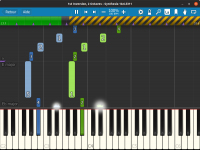Synthesia
Informations
| Creator | Message |
|---|---|
Python

|
InformationThis installer has been approved by the team. InformationsPlatforms: Feedbacks0 2 DescriptionA fun way to learn the piano. It lets you choose a Midi file, and play it in a virtual keyboard, with falling bars as notes. Wikipedia. ScreenshotsSource code#!/bin/bash
# Date : (2019-06-13 19-31)
# Last revision : (2019-06-13 19-31)
# Wine version used : 4.0.1
# Distribution used to test : Ubunru 19.04 x64
# Author : LinuxScripter
# CHANGELOG
# [LinuxScripter] (2019-06-13)
# First script.
# [Dadu042] (2019-08-12)
# Wine 4.0.1 -> 4.0.2
# Fix download URL.
[ "$PLAYONLINUX" = "" ] && exit 0
source "$PLAYONLINUX/lib/sources"
TITLE="Synthesia"
EDITOR="Synthesia LLC"
AUTHOR="LinuxScripter"
GAME_URL="http://www.synthesiagame.com/"
PREFIX="Synthesia"
WORKING_WINE_VERSION="4.0.4"
POL_SetupWindow_Init
POL_Debug_Init
POL_SetupWindow_presentation "$TITLE" "$EDITOR" "$GAME_URL" "$AUTHOR" "$PREFIX"
# Setting prefix path
POL_Wine_SelectPrefix "$PREFIX"
# Downloading wine if necessary and creating prefix
POL_System_SetArch "x86"
POL_Wine_PrefixCreate "$WORKING_WINE_VERSION"
POL_Call POL_Install_gdiplus
POL_SetupWindow_message "$(eval_gettext 'For the installation to be successful, Timidity must is installed on your system.')"
POL_SetupWindow_InstallMethod "DOWNLOAD,LOCAL"
if [ "$INSTALL_METHOD" = "DOWNLOAD" ]; then
cd "$POL_System_TmpDir"
POL_Download "http://synthesia.s3.amazonaws.com/files/Synthesia-10.6-installer.exe"
POL_Wine start /unix "Synthesia-10.6-installer.exe"
POL_Wine_WaitExit "$TITLE"
else
cd "$HOME"
POL_SetupWindow_browse "$(eval_gettext 'Please select the setup file to run:')" "$TITLE"
SETUP_EXE="$APP_ANSWER"
POL_Wine start /unix "$SETUP_EXE"
POL_Wine_WaitExit "$TITLE"
fi
POL_Shortcut "Synthesia.exe" "$TITLE" "" ""
POL_SetupWindow_message "$(eval_gettext 'For Synthesia running properly, you have to change the output to 'Timidity'(with the speaker icon) in Keyboard Setup.')"
POL_SetupWindow_Close
exit |
Contributions
Filters:
Contribute| Member | Message |
| Dadu042 | Friday 18 March 2022 at 0:00 |
|
Dadu042
|
InformationThis update has been approved by the team. Differences@@ -9,7 +9,7 @@
# [LinuxScripter] (2019-06-13)
# First script.
# [Dadu042] (2019-08-12)
-# Wine 4.0.2 -> 4.0.2
+# Wine 4.0.1 -> 4.0.2
# Fix download URL.
[ "$PLAYONLINUX" = "" ] && exit 0
@@ -20,7 +20,7 @@
AUTHOR="LinuxScripter"
GAME_URL="http://www.synthesiagame.com/"
PREFIX="Synthesia"
-WORKING_WINE_VERSION="4.0.2"
+WORKING_WINE_VERSION="4.0.4"
POL_SetupWindow_Init
POL_Debug_Init
New source code#!/bin/bash
# Date : (2019-06-13 19-31)
# Last revision : (2019-06-13 19-31)
# Wine version used : 4.0.1
# Distribution used to test : Ubunru 19.04 x64
# Author : LinuxScripter
# CHANGELOG
# [LinuxScripter] (2019-06-13)
# First script.
# [Dadu042] (2019-08-12)
# Wine 4.0.1 -> 4.0.2
# Fix download URL.
[ "$PLAYONLINUX" = "" ] && exit 0
source "$PLAYONLINUX/lib/sources"
TITLE="Synthesia"
EDITOR="Synthesia LLC"
AUTHOR="LinuxScripter"
GAME_URL="http://www.synthesiagame.com/"
PREFIX="Synthesia"
WORKING_WINE_VERSION="4.0.4"
POL_SetupWindow_Init
POL_Debug_Init
POL_SetupWindow_presentation "$TITLE" "$EDITOR" "$GAME_URL" "$AUTHOR" "$PREFIX"
# Setting prefix path
POL_Wine_SelectPrefix "$PREFIX"
# Downloading wine if necessary and creating prefix
POL_System_SetArch "x86"
POL_Wine_PrefixCreate "$WORKING_WINE_VERSION"
POL_Call POL_Install_gdiplus
POL_SetupWindow_message "$(eval_gettext 'For the installation to be successful, Timidity must is installed on your system.')"
POL_SetupWindow_InstallMethod "DOWNLOAD,LOCAL"
if [ "$INSTALL_METHOD" = "DOWNLOAD" ]; then
cd "$POL_System_TmpDir"
POL_Download "http://synthesia.s3.amazonaws.com/files/Synthesia-10.6-installer.exe"
POL_Wine start /unix "Synthesia-10.6-installer.exe"
POL_Wine_WaitExit "$TITLE"
else
cd "$HOME"
POL_SetupWindow_browse "$(eval_gettext 'Please select the setup file to run:')" "$TITLE"
SETUP_EXE="$APP_ANSWER"
POL_Wine start /unix "$SETUP_EXE"
POL_Wine_WaitExit "$TITLE"
fi
POL_Shortcut "Synthesia.exe" "$TITLE" "" ""
POL_SetupWindow_message "$(eval_gettext 'For Synthesia running properly, you have to change the output to 'Timidity'(with the speaker icon) in Keyboard Setup.')"
POL_SetupWindow_Close
exit Replies |
| Tignass | Thursday 17 March 2022 at 15:54 |
Tignass

|
MessageWorks well but I couldn't figure out how to connect a midi Piano (via USB). I'm using a roland um-one mk2. As a driver is needed on windows, I tried to install it (found on roland website) via "configure/Other/Launch .exe" (as I'm using french version it might not be exact) but it didn't work... ps: the keyboard is well connected and works well on https://latouchemusicale.com/fr/test-web-midi-clavier/ Replies |
| renatoexpert | Wednesday 17 November 2021 at 0:55 |
renatoexpert

|
MessageThis is not a game. I suggest to change its classification RepliesThursday 17 March 2022 at 23:58
Tuesday 29 November 2022 at 11:52
|
| Dadu042 | Wednesday 30 October 2019 at 18:05 |
|
Dadu042
|
WarningThis update has not been approved yet by the team. Differences@@ -4,7 +4,14 @@
# Wine version used : 4.0.1
# Distribution used to test : Ubunru 19.04 x64
# Author : LinuxScripter
-
+
+# CHANGELOG
+# [LinuxScripter] (2019-06-13)
+# First script.
+# [Dadu042] (2019-08-12)
+# Wine 4.0.2 -> 4.0.2
+# Fix download URL.
+
[ "$PLAYONLINUX" = "" ] && exit 0
source "$PLAYONLINUX/lib/sources"
@@ -13,7 +20,7 @@
AUTHOR="LinuxScripter"
GAME_URL="http://www.synthesiagame.com/"
PREFIX="Synthesia"
-WORKING_WINE_VERSION="4.0.1"
+WORKING_WINE_VERSION="4.0.2"
POL_SetupWindow_Init
POL_Debug_Init
@@ -35,8 +42,8 @@
if [ "$INSTALL_METHOD" = "DOWNLOAD" ]; then
cd "$POL_System_TmpDir"
- POL_Download "http://synthesia.s3.amazonaws.com/files/Synthesia-10.5.1-installer.exe"
- POL_Wine start /unix "Synthesia-10.5.1-installer.exe"
+ POL_Download "http://synthesia.s3.amazonaws.com/files/Synthesia-10.6-installer.exe"
+ POL_Wine start /unix "Synthesia-10.6-installer.exe"
POL_Wine_WaitExit "$TITLE"
else
cd "$HOME"
New source code#!/bin/bash
# Date : (2019-06-13 19-31)
# Last revision : (2019-06-13 19-31)
# Wine version used : 4.0.1
# Distribution used to test : Ubunru 19.04 x64
# Author : LinuxScripter
# CHANGELOG
# [LinuxScripter] (2019-06-13)
# First script.
# [Dadu042] (2019-08-12)
# Wine 4.0.2 -> 4.0.2
# Fix download URL.
[ "$PLAYONLINUX" = "" ] && exit 0
source "$PLAYONLINUX/lib/sources"
TITLE="Synthesia"
EDITOR="Synthesia LLC"
AUTHOR="LinuxScripter"
GAME_URL="http://www.synthesiagame.com/"
PREFIX="Synthesia"
WORKING_WINE_VERSION="4.0.2"
POL_SetupWindow_Init
POL_Debug_Init
POL_SetupWindow_presentation "$TITLE" "$EDITOR" "$GAME_URL" "$AUTHOR" "$PREFIX"
# Setting prefix path
POL_Wine_SelectPrefix "$PREFIX"
# Downloading wine if necessary and creating prefix
POL_System_SetArch "x86"
POL_Wine_PrefixCreate "$WORKING_WINE_VERSION"
POL_Call POL_Install_gdiplus
POL_SetupWindow_message "$(eval_gettext 'For the installation to be successful, Timidity must is installed on your system.')"
POL_SetupWindow_InstallMethod "DOWNLOAD,LOCAL"
if [ "$INSTALL_METHOD" = "DOWNLOAD" ]; then
cd "$POL_System_TmpDir"
POL_Download "http://synthesia.s3.amazonaws.com/files/Synthesia-10.6-installer.exe"
POL_Wine start /unix "Synthesia-10.6-installer.exe"
POL_Wine_WaitExit "$TITLE"
else
cd "$HOME"
POL_SetupWindow_browse "$(eval_gettext 'Please select the setup file to run:')" "$TITLE"
SETUP_EXE="$APP_ANSWER"
POL_Wine start /unix "$SETUP_EXE"
POL_Wine_WaitExit "$TITLE"
fi
POL_Shortcut "Synthesia.exe" "$TITLE" "" ""
POL_SetupWindow_message "$(eval_gettext 'For Synthesia running properly, you have to change the output to 'Timidity'(with the speaker icon) in Keyboard Setup.')"
POL_SetupWindow_Close
exit Replies |
| LinuxScripter | Thursday 13 June 2019 at 19:33 |
LinuxScripter

|
WarningThis update has not been approved yet by the team. MessageThe script was rewrotten. No longer do we need reg fixes. Differences@@ -1,95 +1,53 @@ #!/bin/bash -# Date : (2011-07-15 19-33) -# Last revision : (2011-07-15 19-33) -# Wine version used : 1.0.1 -# Distribution used to test : Debian Squeeze -# Author : Python - -[ "$PLAYONLINUX" = "" ] && exit +# Date : (2019-06-13 19-31) +# Last revision : (2019-06-13 19-31) +# Wine version used : 4.0.1 +# Distribution used to test : Ubunru 19.04 x64 +# Author : LinuxScripter + +[ "$PLAYONLINUX" = "" ] && exit 0 source "$PLAYONLINUX/lib/sources" - + TITLE="Synthesia" -PREFIX="synthesia" -WORKING_WINE_VERSION="1.0.1" - -if [ "$POL_LANG" = "fr" ]; then -LNG_CHOOSE_MEDIA="Choisissez le mode d'installation :" -LNG_MEDIA_DL="Téléchargement automatique" -LNG_MEDIA_DDV="Version Digital Download" -LNG_DOWNLOAD_RUN="Téléchargement en cours..." -LNG_CHOOSE_DDV="Veuillez sélectionner votre exécutable Digital Download" -LNG_INSTALL_RUN="Installation en cours..." -LNG_SUCCES="$TITLE\na été installé avec succès !" -INSTRUCTION="Pour que Synthesia fonctionne correctement, vous deviez changer l'output a 'Timidity'(avec l'icon de haut-parleur) dans Keyboard Setup" -ATTENTION="Pour que l'installation soit un succès, il faut que Timidity soit installé sur votre système" -else -LNG_CHOOSE_MEDIA="Choose your install method :" -LNG_MEDIA_DL="Download automaticaly" -LNG_MEDIA_DDV="Digital Download Version" -LNG_DOWNLOAD_RUN="Downloading..." -LNG_CHOOSE_DDV="Please select your Digital Download executable" -LNG_INSTALL_RUN="Installation in progress..." -LNG_SUCCES="$TITLE\nhas been installed successfully." -ATTENTION="For the installation to be successful, Timidity must is installed on your system" -INSTRUCTION="For Synthesia running properly, you have to change the output to 'Timidity'(with the speaker icon) in Keyboard Setup" -fi - +EDITOR="Synthesia LLC" +AUTHOR="LinuxScripter" +GAME_URL="http://www.synthesiagame.com/" +PREFIX="Synthesia" +WORKING_WINE_VERSION="4.0.1" + POL_SetupWindow_Init - -POL_SetupWindow_presentation "$TITLE" "Nicholas Piegdon" "http://www.synthesiagame.com/" "Python" "$PREFIX" -POL_SetupWindow_message "$ATTENTION" -POL_SetupWindow_install_wine "$WORKING_WINE_VERSION" -Use_WineVersion "$WORKING_WINE_VERSION" - -select_prefix "$POL_USER_ROOT/wineprefix/$PREFIX" -POL_SetupWindow_prefixcreate - +POL_Debug_Init + +POL_SetupWindow_presentation "$TITLE" "$EDITOR" "$GAME_URL" "$AUTHOR" "$PREFIX" + +# Setting prefix path +POL_Wine_SelectPrefix "$PREFIX" + +# Downloading wine if necessary and creating prefix +POL_System_SetArch "x86" +POL_Wine_PrefixCreate "$WORKING_WINE_VERSION" + POL_Call POL_Install_gdiplus -POL_SetupWindow_menu "$LNG_CHOOSE_MEDIA" "$TITLE" "$LNG_MEDIA_DL~$LNG_MEDIA_DDV" "~" -GAME_MEDIAVERSION="$APP_ANSWER" - -if [ "$GAME_MEDIAVERSION" = "$LNG_MEDIA_DL" ] -then - -cd "$POL_USER_ROOT/tmp" -POL_SetupWindow_wait_next_signal "$LNG_DOWNLOAD_RUN" "$TITLE" -wget "http://www.synthesiagame.com/download.aspx?product=Synthesia&platform=win&version=latest" -O Synthesia.exe -POL_SetupWindow_wait_next_signal "$LNG_INSTALL_RUN" "$TITLE" -wine start /unix "Synthesia.exe" -wineserver -w -POL_SetupWindow_detect_exit -rm "$POL_USER_ROOT/tmp/Synthesia.exe" - -fi -if [ "$GAME_MEDIAVERSION" = "$LNG_MEDIA_DDV" ] -then - -cd "$HOME" - -POL_SetupWindow_browse "$LNG_CHOOSE_DDV" "$TITLE" -POL_SetupWindow_wait_next_signal "$LNG_INSTALL_RUN" "$TITLE" -wine start /unix "$APP_ANSWER" -wineserver -w -POL_SetupWindow_detect_exit - +POL_SetupWindow_message "$(eval_gettext 'For the installation to be successful, Timidity must is installed on your system.')" + +POL_SetupWindow_InstallMethod "DOWNLOAD,LOCAL" + +if [ "$INSTALL_METHOD" = "DOWNLOAD" ]; then + cd "$POL_System_TmpDir" + POL_Download "http://synthesia.s3.amazonaws.com/files/Synthesia-10.5.1-installer.exe" + POL_Wine start /unix "Synthesia-10.5.1-installer.exe" + POL_Wine_WaitExit "$TITLE" +else + cd "$HOME" + POL_SetupWindow_browse "$(eval_gettext 'Please select the setup file to run:')" "$TITLE" + SETUP_EXE="$APP_ANSWER" + POL_Wine start /unix "$SETUP_EXE" + POL_Wine_WaitExit "$TITLE" fi - -cat << EOF > "$POL_USER_ROOT/tmp/RegModif.reg" -[HKEY_CURRENT_USER\Software\Synthesia] -"Renderer"="opengl" -EOF -regedit "$POL_USER_ROOT/tmp/RegModif.reg" -cat << EOF > "$POL_USER_ROOT/tmp/RegModif.reg" -[HKEY_CURRENT_USER\Software\Synthesia] -"Disable Auto Volume"="1" -EOF -regedit "$POL_USER_ROOT/tmp/RegModif.reg" - -POL_SetupWindow_auto_shortcut "$PREFIX" "Synthesia.exe" "$TITLE" -Set_WineVersion_Assign "$WORKING_WINE_VERSION" "$TITLE" -POL_SetupWindow_message "$LNG_SUCCES" "$TITLE" -POL_SetupWindow_message "$INSTRUCTION" - + +POL_Shortcut "Synthesia.exe" "$TITLE" "" "" +POL_SetupWindow_message "$(eval_gettext 'For Synthesia running properly, you have to change the output to 'Timidity'(with the speaker icon) in Keyboard Setup.')" + POL_SetupWindow_Close exit \ No newline at end of file New source code#!/bin/bash
# Date : (2019-06-13 19-31)
# Last revision : (2019-06-13 19-31)
# Wine version used : 4.0.1
# Distribution used to test : Ubunru 19.04 x64
# Author : LinuxScripter
[ "$PLAYONLINUX" = "" ] && exit 0
source "$PLAYONLINUX/lib/sources"
TITLE="Synthesia"
EDITOR="Synthesia LLC"
AUTHOR="LinuxScripter"
GAME_URL="http://www.synthesiagame.com/"
PREFIX="Synthesia"
WORKING_WINE_VERSION="4.0.1"
POL_SetupWindow_Init
POL_Debug_Init
POL_SetupWindow_presentation "$TITLE" "$EDITOR" "$GAME_URL" "$AUTHOR" "$PREFIX"
# Setting prefix path
POL_Wine_SelectPrefix "$PREFIX"
# Downloading wine if necessary and creating prefix
POL_System_SetArch "x86"
POL_Wine_PrefixCreate "$WORKING_WINE_VERSION"
POL_Call POL_Install_gdiplus
POL_SetupWindow_message "$(eval_gettext 'For the installation to be successful, Timidity must is installed on your system.')"
POL_SetupWindow_InstallMethod "DOWNLOAD,LOCAL"
if [ "$INSTALL_METHOD" = "DOWNLOAD" ]; then
cd "$POL_System_TmpDir"
POL_Download "http://synthesia.s3.amazonaws.com/files/Synthesia-10.5.1-installer.exe"
POL_Wine start /unix "Synthesia-10.5.1-installer.exe"
POL_Wine_WaitExit "$TITLE"
else
cd "$HOME"
POL_SetupWindow_browse "$(eval_gettext 'Please select the setup file to run:')" "$TITLE"
SETUP_EXE="$APP_ANSWER"
POL_Wine start /unix "$SETUP_EXE"
POL_Wine_WaitExit "$TITLE"
fi
POL_Shortcut "Synthesia.exe" "$TITLE" "" ""
POL_SetupWindow_message "$(eval_gettext 'For Synthesia running properly, you have to change the output to 'Timidity'(with the speaker icon) in Keyboard Setup.')"
POL_SetupWindow_Close
exit Replies |
This site allows content generated by members, and we promptly remove any content that infringes copyright according to our Terms of Service. To report copyright infringement, please send a notice to dmca-notice@playonlinux.com
 Install this program
Install this program