Release of PlayOnLinux 5.0 alpha 1
Sunday 23 September 2018 at 21:48
Hi everybody,
I'm aware that it has been a while since the last time we gave news to you. Be reassured, the project is moving on and here we are to give you some news.
Today, I am very proud to announce that we have managed to release the alpha version of PlayOnLinux and PlayOnMac 5 (aka Phoenicis). I would like to give my special thanks to those who have continued the work I started few years ago: @plata and @madoar, and many others.
You can download the binaries here: https://repository.playonlinux.com/PlayOnLinux/5.0.0-alpha1
So, what's new?
In one word: everything. First, the interface has been completely redesigned:
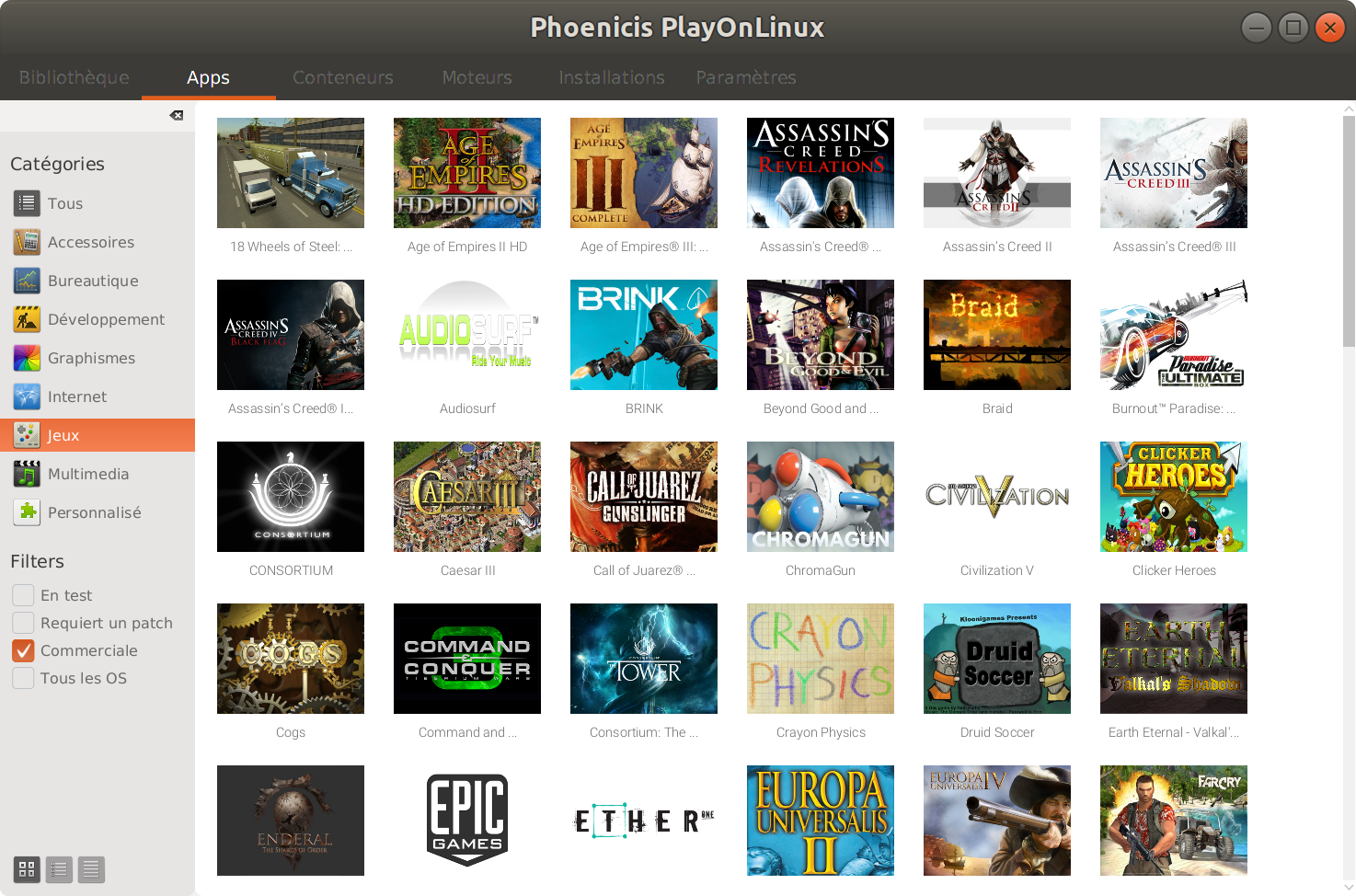
Phoenicis is a completely rewritten piece of software that aims to bring you all the features of PlayOnLinux 3 and 4 (a.k.a Arietis) with new principles:
- The platform is decentralized, meaning that the program will continue working if our website encounters problems. We have chosen to store the scripts on a git repository (https://github.com/PhoenicisOrg/scripts) so that it becomes more respectful of open source principles.
- The script engine is an important ingredient that made PlayOnLinux so successful in the past. This is why we want to improve it. We need it to be more accessible to everyone. For that matter, it has been completely redesigned. We decided to get rid of bash in favor of Javascript.
This alpha version respects theses principles and supports about 135 games and many other apps. You can see the whole list here: https://www.phoenicis.org/apps
Get involved
We need to go further and find a way to gather your feedback. This is the reason why we are releasing an alpha-test version of Phoencis.
- If you encounter any issue or want to share an idea to improve the app, you can use our GitHub page: https://github.com/PhoenicisOrg/phoenicis/issues
- If you want to improve Phoencis, feel free to fork the repository and send your pull requet
- If you want to add / update a script, you can check this repository: https://github.com/PhoenicisOrg/scripts. If you need, you can even create your own script repository.
- If you want to help us translate Phoencis, we are using crowdin: https://crowdin.com/project/phoenicis
What's next?
The project is far from being finished. Our next steps are to develop a strong Wine build platform using modern virtualization and/or containerization solutions. Then, we will make a new website (hosted at: http://www.phoenicis.org) so that we can continue giving you the best support we can.
Feel free to send feedbacks and see you soon
Some news for your scripts
Thursday 8 February 2018 at 5:30
Hi everyone,
In these early 2018, a new feature is available for all scriptwriters that should make user experience more enoyable. Until today, the settings for the wine virtual desktop was hard coded in the script. Two users have therefore proposed a new script allowing scriptwriters to ask the user for these settings.
This script is currently in testing to ensure that it works properly but will be validated soon. We invite scriptwriters to replace Set_Desktop by a call to the new script like that :
POL_Call POL_Function_SetResolution
Thanks to lahtis and LinuxScripter ^^
In addition, some of you may have experienced problems with the Microsoft font installation. The script has been updated and the problem should be fixed. If you've used it recently and have problems with the fonts, you can try to reinstall them via the configuration menu ;)
Enjoy!
Merry Christmas!
Sunday 25 December 2016 at 23:15
Hi everyone!
We wish you a Merry Christmas and a Happy New Year!

We are aware that we did not give a lot of news this year and we are verry sorry for that. However, we are coming in 2017 with a lot of new stuff.
We are proud to annouce that we have a first working version of PlayOnLinux 5 with a strong architecture. You'll hear about this very soon. To keep you patienting, here is a small video:
PlayOnLinux and PlayOnMac 4.2.10 are released
Sunday 3 January 2016 at 16:14
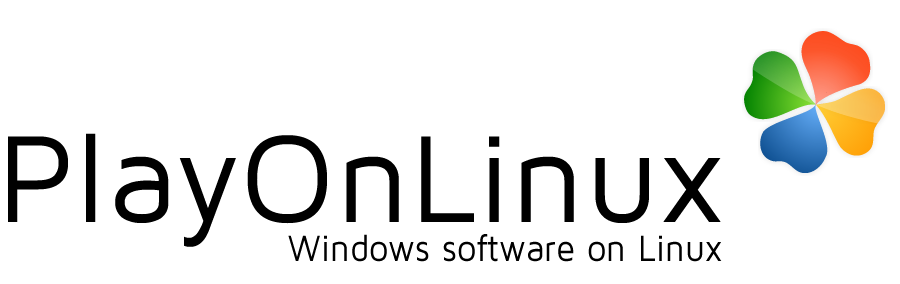
PlayOnLinux and PlayOnMac 4.2.10 are now released. Here is the changelog:
- Wine 1.8 staging is now the default wine version on OSX. The build process has been improved thanks to wine-staging team so that the compiler supports ms_hook_prologue, allowing function hotpatching. This should improve the compatibility of some applications like Steam.
- Some wine staging instructions have been added so that they are fully supported by the scripts.
- The wineprefix tab in the configuration panel has been improved.
Enjoy!
PlayOnLinux/PlayOnMac 4.2.8 now available!
Wednesday 13 May 2015 at 17:28
Development has been picking up steam lately, and as such, we are proud to release PlayOnLinux & PlayOnMac 4.2.8. You can download it here:
https://www.playonlinux.com/en/download.html
Here is the changelog for this release:
- Feature freeze has been declared for POL 4.x, so this changelog should contain only bug fixes
- checkVersionUse(): don't assume cfg files have any order
- manual installation: component installation bugfix ($IFS not restored correctly)
- POL_OpenShell: call POL_Wine_AutoSetVersionEnv in all cases, to set $PATH (#5062)
- Fix consecutive shortcut creations
- POL_Wine_SetVideoDriver bugfix, device IDs were not inserted as DWORDs
Enjoy!
PlayOnLinux/PlayOnMac 4.2.7
Monday 20 April 2015 at 22:37
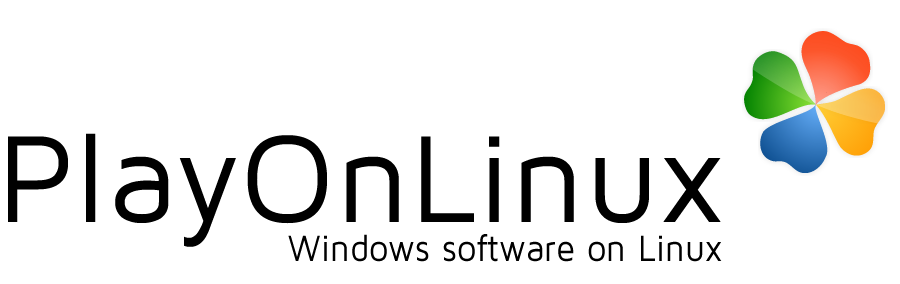
Hi all, we are proud to announce the 4.2.7 release of PlayOnLinux/PlayOnMac!
Among the visible changes, first a regression fix: "Install non-listed applications" should now be visible all the time, even while the list of install scripts is being updated:
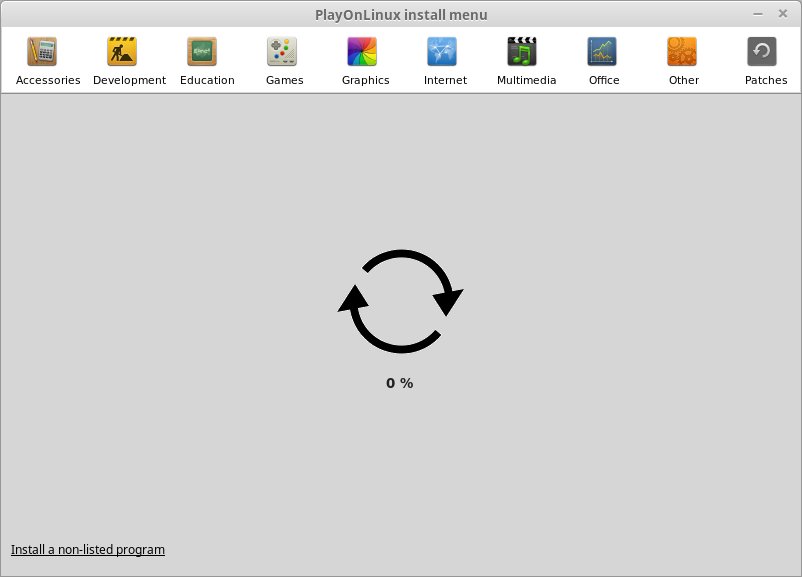
During installations, a small (i) information icon was already showing up at the bottom of the wizard window for scripts that use POL_SetupWindow_SetID; Clicking on it would lead users to the script page on the web site. For scripts that support the embedded debugger (scripts that use POL_Debug_Init), there will now also be a second icon next to it to open the debugger window to show the installation log:
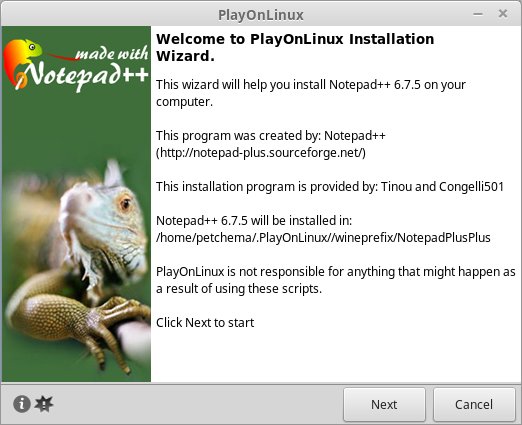
PlayOnLinux would display important informations at the beginning of the first installation, but not show them again so you don't have to click thru them with each installation. It will now display those informations until you click "Don't remember me" (after actually reading the messages of course!). This feature is also available for your own install scripts, as the new statement POL_SetupWindow_notice:
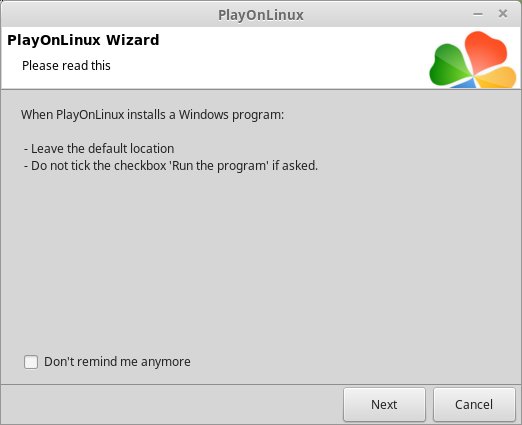
The Wine versions manager display has been changed to display a small lock (and bold text) for versions currently in use by some virtual drives, so you can more easily remove the versions that are no longer used:
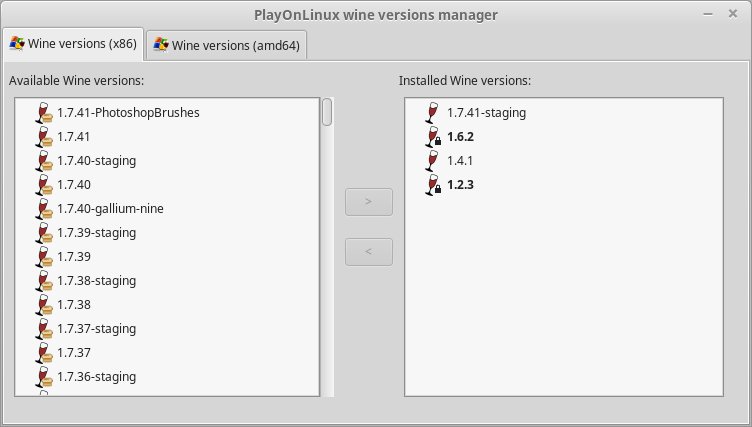
Beside that, this version also contains its share of bugfixes and code cleanups, so here's the full changelog:
* Detect and abort scripts when trying to run 64bit programs with 32bit Wine
* POL_DetectVideoCards: list VGA compatible controllers and 3D controllers (#5012)
* Add support for several other value types than REG_SZ to registry
updating statements (#5013)
* POL_Wine_SelectPrefix: abort if no prefix name is provided
* Sort install scripts lists case insensitively (iTunes)
* Fix "hash-bang" line in shortcuts so they're actually executable
* Deprecate the usage of $REPERTOIRE in PlayOnLinux own code
* Translate remaining french comments and identifiers in Bash code
* Improve POL_Wine_PrefixDelete to remove ancillary resources (shortcuts, icons,...)
* Wine versions manager: attributes tell apart used versions instead of
unused versions; Add an extra warning when about to remove a version in use
* Avoid Python detection loops
* Display wx version found
* Fix Settings > Internet menu (#4989, thanks to rupert)
* Workaround for Wine bug #37575 (#5023)
* Improve find_binary function and make it public as POL_System_find_file
* Add support for .lnk, .bat and .cmd files to POL_Shortcut and POL_SetupWindow_shortcut_creator
* Added an icon to open the debugger from the installation wizard when
POL_Debug_Init has been called (#4948)
* Implement POL_SetupWindow_notice to display important messages, but
allow the user to acknowledge them once and for all ("Don't remind me") (#2036)
* POL_OpenShell (Configure > Misc > Open a shell) bug fixes
* Add a warning when OpenGL autotests are missing (user support)
* Make sure "Install non-listed application" link is always visible in
install window
* POL_SetupWindow_cdrom: don't suggest "*" when no CDROM has been found
* Remove use of remaining os.system() calls (less overhead, less quoting nightmare)
* Use os.kill() instead of shell command
* Use of "exec" to avoid some useless extra Bash processes
* polconfigurator interface cleanup (no risk of translation breakage)
Enjoy!
Wine-Staging WineBuilds now available!
Monday 23 March 2015 at 17:23
We now have Wine-Staging WineBuilds in our repository, available to use through PlayOnLinux and PlayOnMac. We have been working extensively with a few members of the Wine-Staging team over the last couple of weeks to help make this possible.
Please, feel free to test out these new versions from the Manage Wine Versions menu in POL/POM, and please report issues that you have with the builds to our team. They have a suffix of "-staging" in the names of the Wine versions ("1.7.39-staging", etc.).
Wiki now available via the navigation menu
Tuesday 3 March 2015 at 1:58
So, our wiki has now been fully deployed, and is even integrated into our navigation menu. The Documentation link has been replaced with Wiki, as well as having it now direct you to the official wiki. There is far, far more information available than every before, and new info being added all of the time.
We encourage every user to stop by and take a look at the docs again, and check back frequently. We will be adding new tips, tricks, guides, and more as much as we can. Enjoy!
PlayOnLinux/PlayOnMac 4.2.6 & Wiki now available!
Friday 27 February 2015 at 22:15
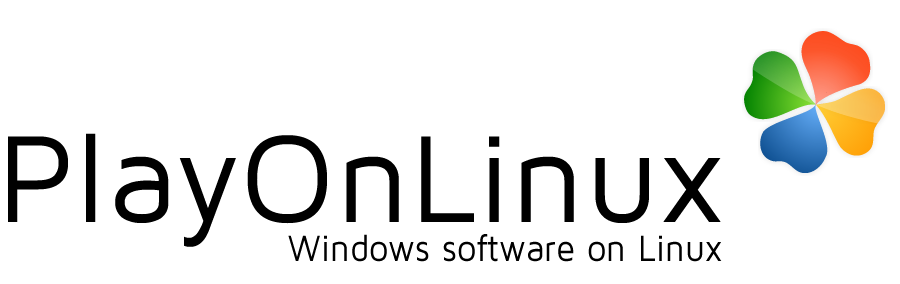
Hello, Linux and Mac community! We are proud to announce the release of the newest version of PlayOnLinux and PlayOnMac. It can be downloaded here:
https://www.playonlinux.com/en/download.html
Thanks to everyone who submitted bugs and posted in the forums to help make each release better than the last.
The changelog for this 4.2.6 can be found below:
- Use $ POL_TERM more Consistently, allow POL_TERM global configuration override. Beware, the carrier must terminal -T and -e options, so gnome-terminal Does not Qualify (gnome-terminal.wrapper Does though)
- Add a function to compute a hash of a POL_Wine_VersionSignature Wine Package
- Python version string extraction hardening (# 4895)
- POL_System_PartInfo APPROBATION thru mount filesystems point INSTEAD of device (Btrfs subvolumes compatibility)
- Modify bash / document_reader to pass extra arguments Unchanged ( http://www.playonmac.com/en/topic-12519-Pass_arguments_to_PDFXChange_Viewer.html )
- Remove "skipped lines" messages When The debugger gets the focus back
- POL_Shortcut: do not overwrite $ binary logging to Improve
- mainwindow: make boxen alert child of the main window So They can not get lost behind --other windows
- Prevent POL_Download_Resource clobbering $ APP_ANSWER
- Critical error: wget throwing SSL error when Install Components uses wget (bug 5002)
We have also started an official Wiki page that is going to be filled to the brim with Information regarding POL/POM, Wine, scripting, and more. As of now, all current documentation has been moved to the new wiki. It is located here:
Be sure to check back there often, as there will we new info added as often as we can.
Enjoy!
SimCity4 Deluxe Installer updated with Steam support
Friday 23 January 2015 at 23:41
The installer for SimCity 4 Deluxe has been updated to use the newest version of Wine, as well as having added Steam support for newer purchasers of this fantastic, old-school game.
Enjoy!


 Run SimCity 4 Deluxe PlayOnLinux Script
Run SimCity 4 Deluxe PlayOnLinux Script
Check it out here:
http://www.playonmac.com/en/app-311.html